Flowcharts use different types of boxes to represent different types of steps, and each two steps are connected by arrows. They are widely used in many fields of analysis, design, recording and manipulation.
First, I will explain to you the 4 necessary tasks that need to be done in advance when drawing a flowchart. If you don’t do the necessary work first, it is impossible to draw a high-quality flowchart.
The design of the process needs to be combined with the strategic direction of the product. The strategic direction of the product refers to what kind of result the product wants to achieve. What work needs to be done to achieve this result, these tasks are split and sorted out to form a flowchart that can turn the product strategy into reality.
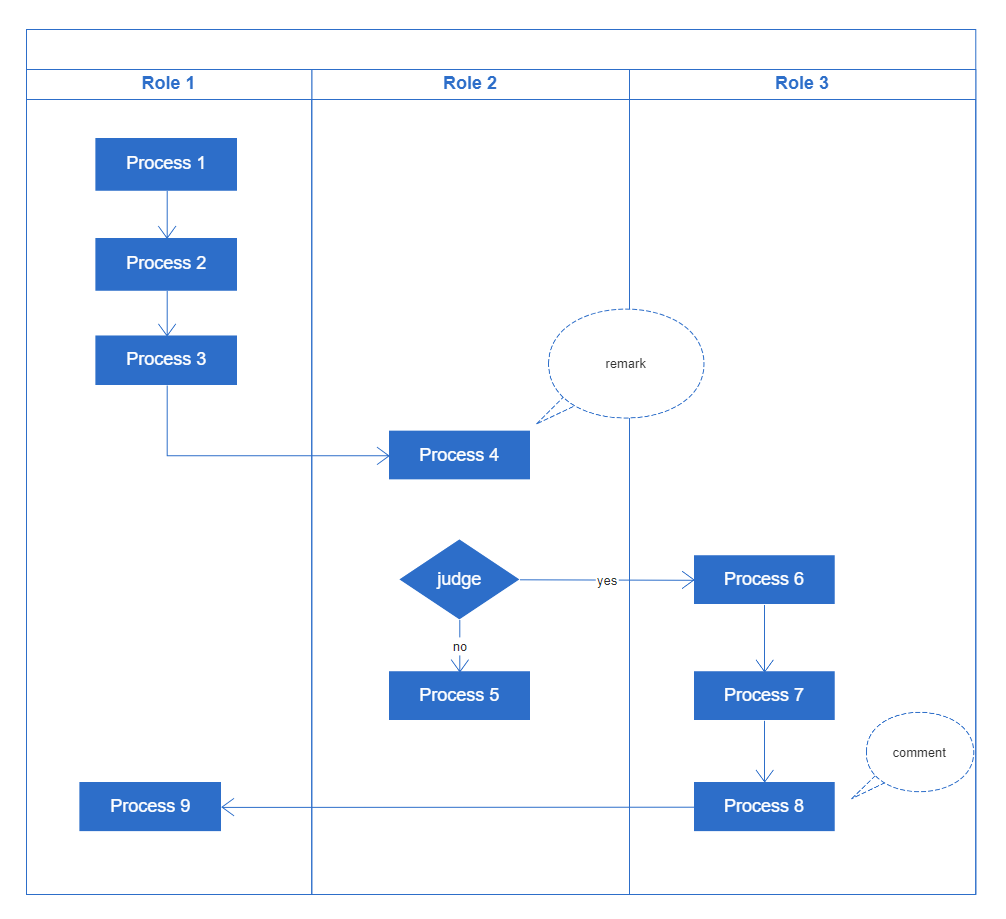
Lane Diagram Style Template (Blue)
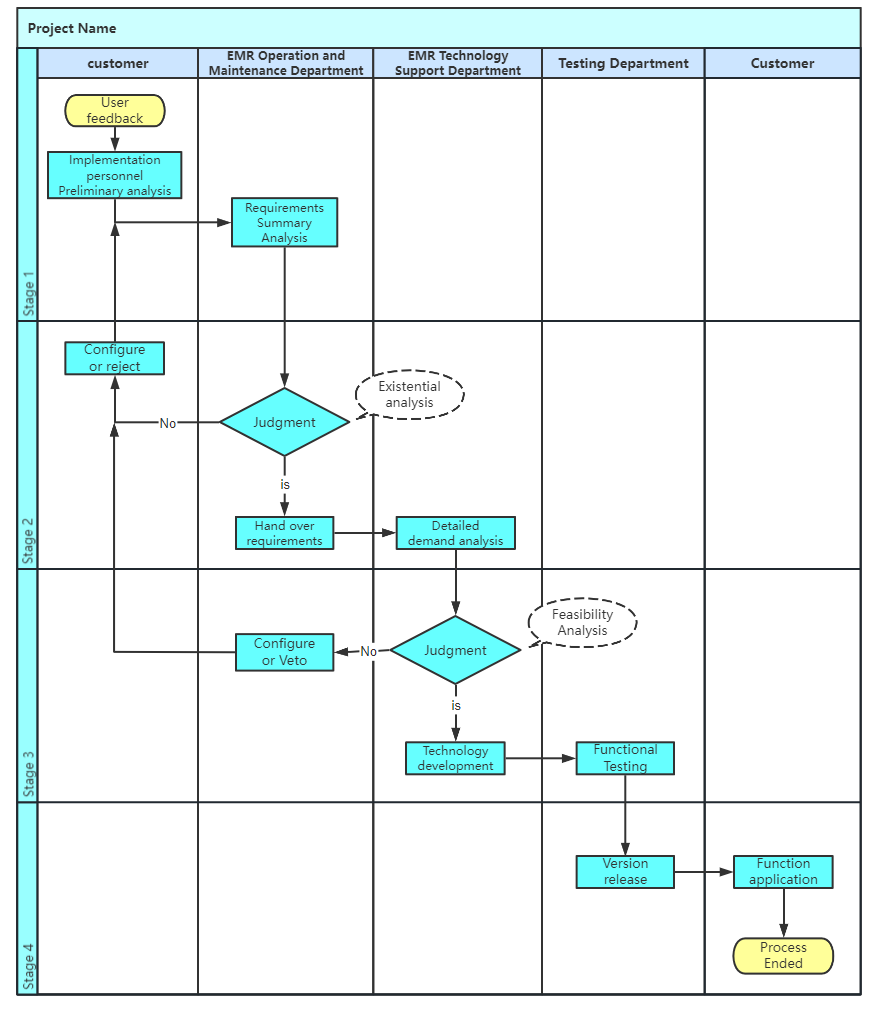
Cross-departmental requirements analysis process design diagram
If you are on an e-commerce platform, what kind of process design do you need to do? Is it a product display page, a shopping cart page or a payment page? Is it an order page, a shipping page or a review page? These contents need to be considered when designing each process so that users can more easily obtain the required information.
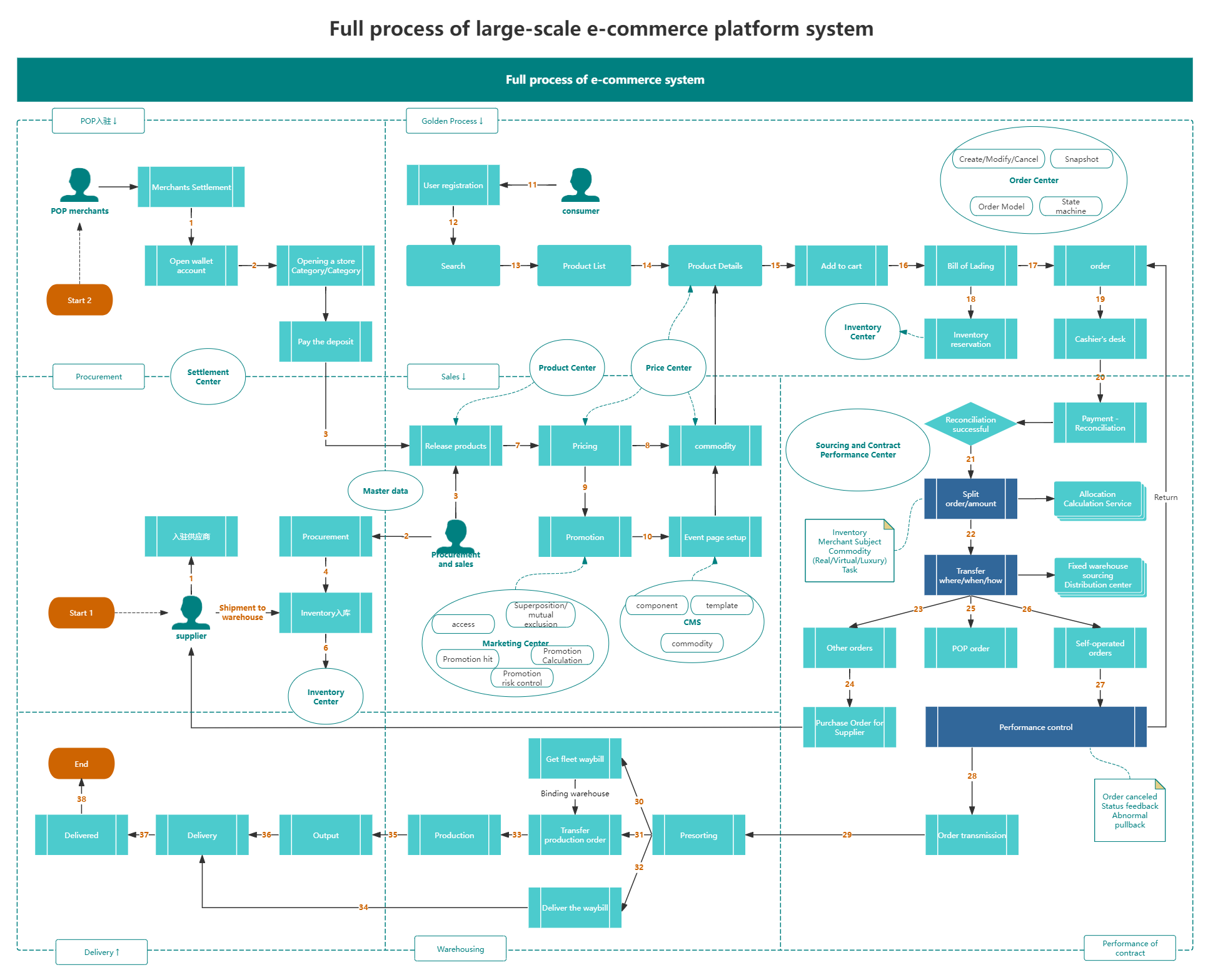
The whole process of large e-commerce platform system
The processes in the flowchart are interrelated and progressive, because the entire business process is a continuous cycle, a process of continuous development and change, so it should be considered when designing.
For example, if I want to develop a product, how can I make this business process a reality? The answer is to first make this set of business process models; then, we will sort out the various sub-processes according to the business logic; then design more sub-processes according to each sub-process; and finally combine the various sub-processes to form the entire product.
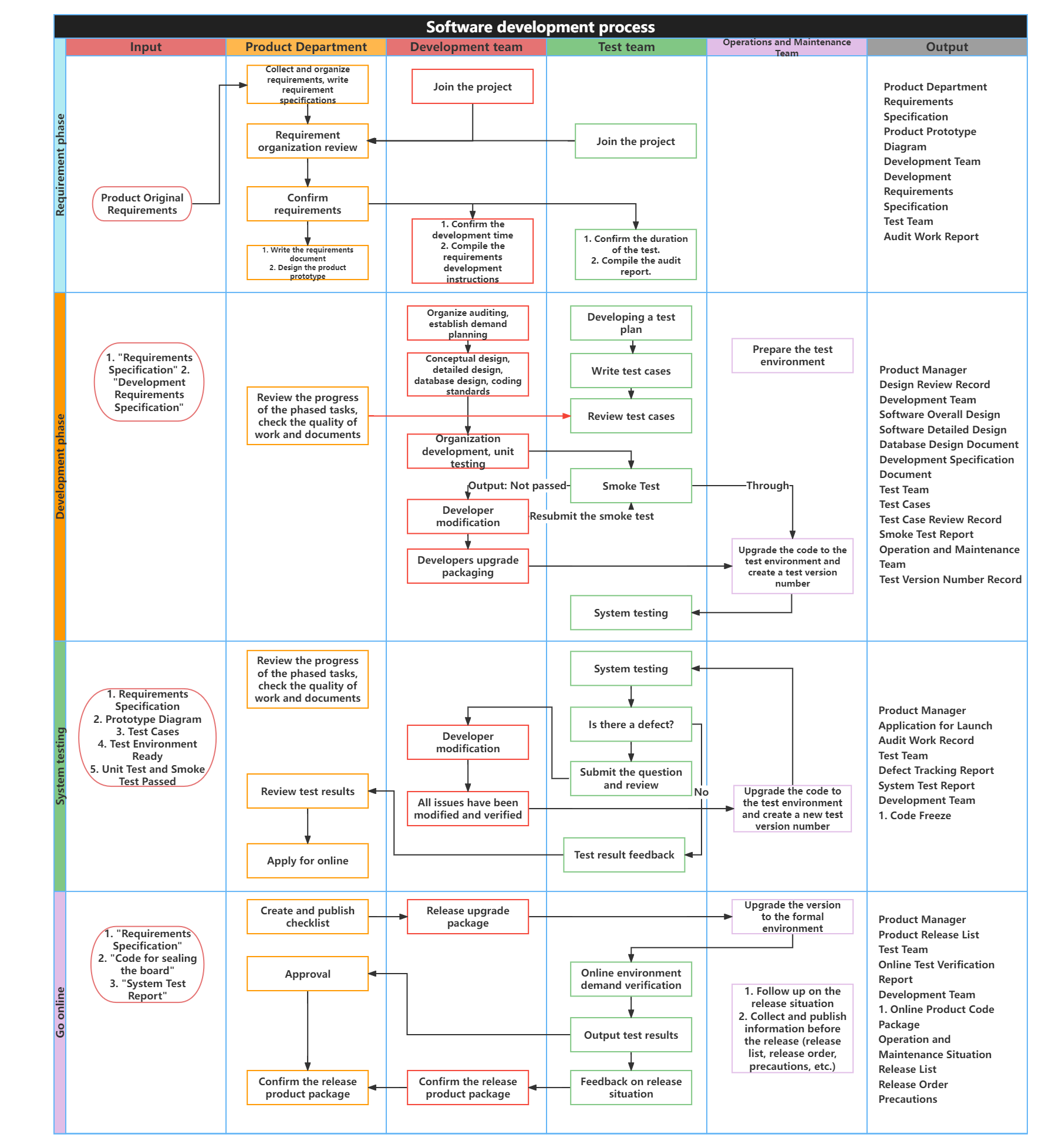
Software development flow chart
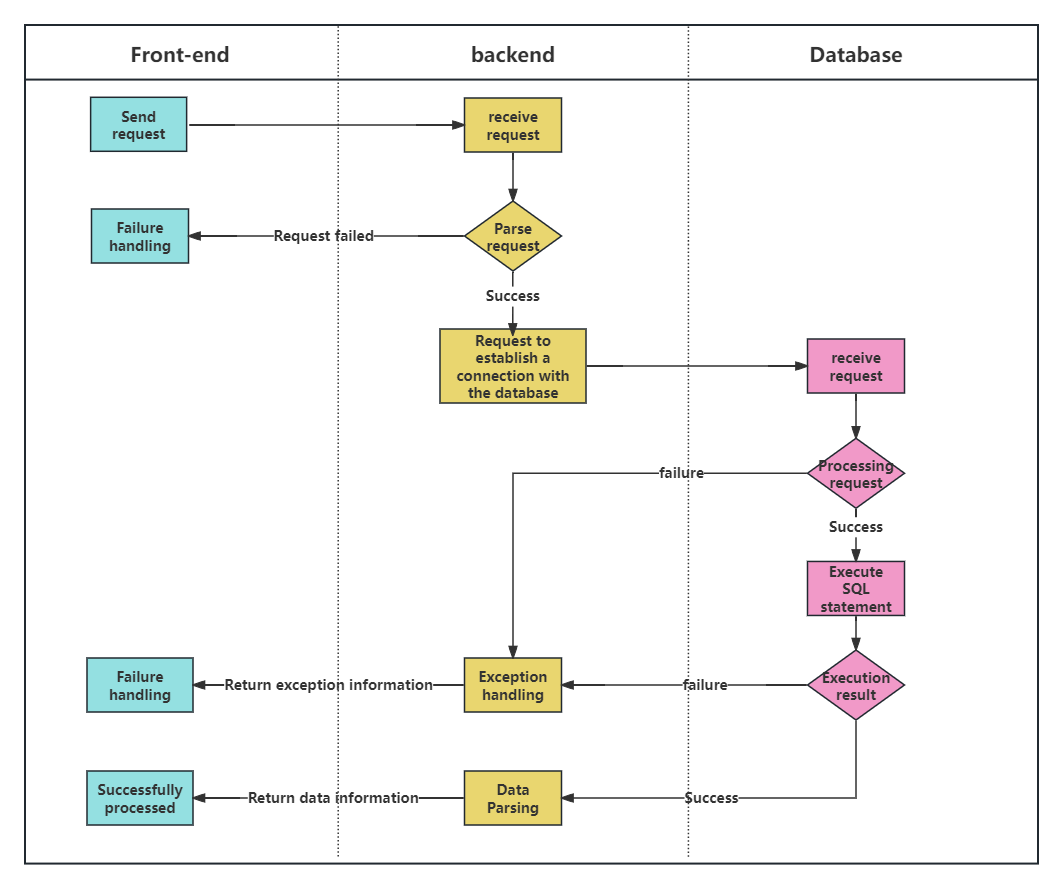
Interface interaction flow chart
Product students who have done many projects told us that the flowcharts are becoming more and more complicated, and even several versions of iterations have appeared. Because product managers often need to think about many situations when designing flowcharts. In order to design a good product, they usually make various trade-offs between business needs and product goals. On the basis of business goals, some processes will be added, and these processes will be reflected in the form of flowcharts.
Some students list many situations for convenience. For example, the customer service business process includes phone calls, emails and manual customer service; the sales business process also includes phone calls and manual customer service; the logistics business process also includes phone calls and express delivery... In the end, the entire flowchart looks a bit messy, so we only need to list key information.
After reading the above content, are you eager to try it in front of the computer? Follow the editor to draw a high-quality flowchart in just 2 steps. Take action now.
1. Choose a suitable flowchart drawing tool
If you want to draw a flowchart, you must first choose a good tool. The editor recommends ProcessOn flowchart for you (official website address: https://www.processon.io/ ).
ProcessOn is a professional online drawing tool and knowledge sharing community. Since its launch, it has been committed to the research and development of efficient and easy-to-use drawing software and the production of high-quality template content. It supports the drawing of more than ten professional graphics such as flowcharts, mind maps, mind notes, prototypes, network topology diagrams, swimlane diagrams, UML, etc., providing professional tools and massive high-quality template content for individuals and corporate groups, and the use scenarios cover all aspects of work, study and life.
2. Create a flowchart and draw it
Enter the ProcessOn personal file page and click New in the upper left corner-Flowchart. Drag arrows, circles and other elements to the canvas in the graphics library on the left to draw the basic process.
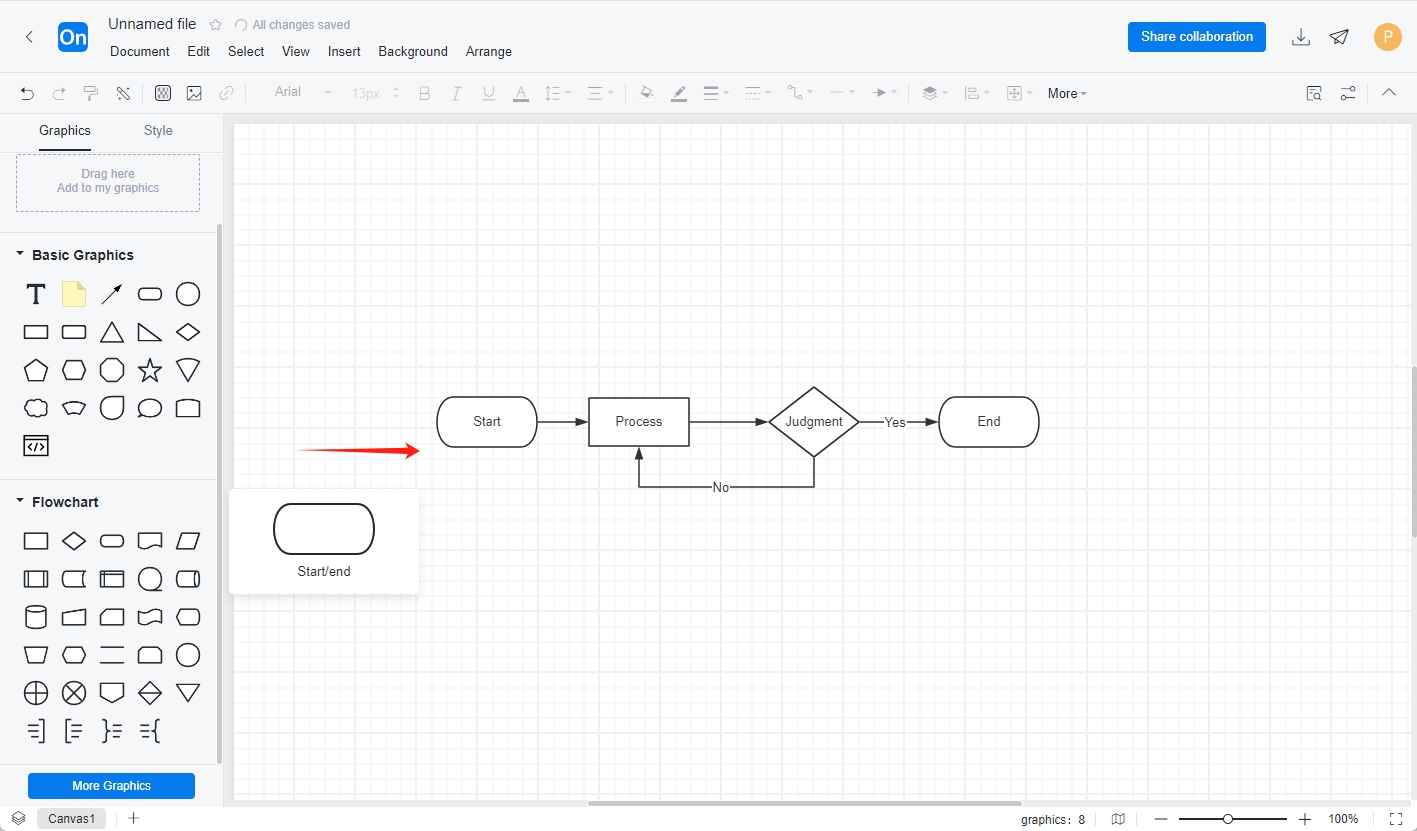
The top toolbar supports modifying the style of text, graphics and connections, including fonts, font sizes, colors, etc. The core process can be marked out.
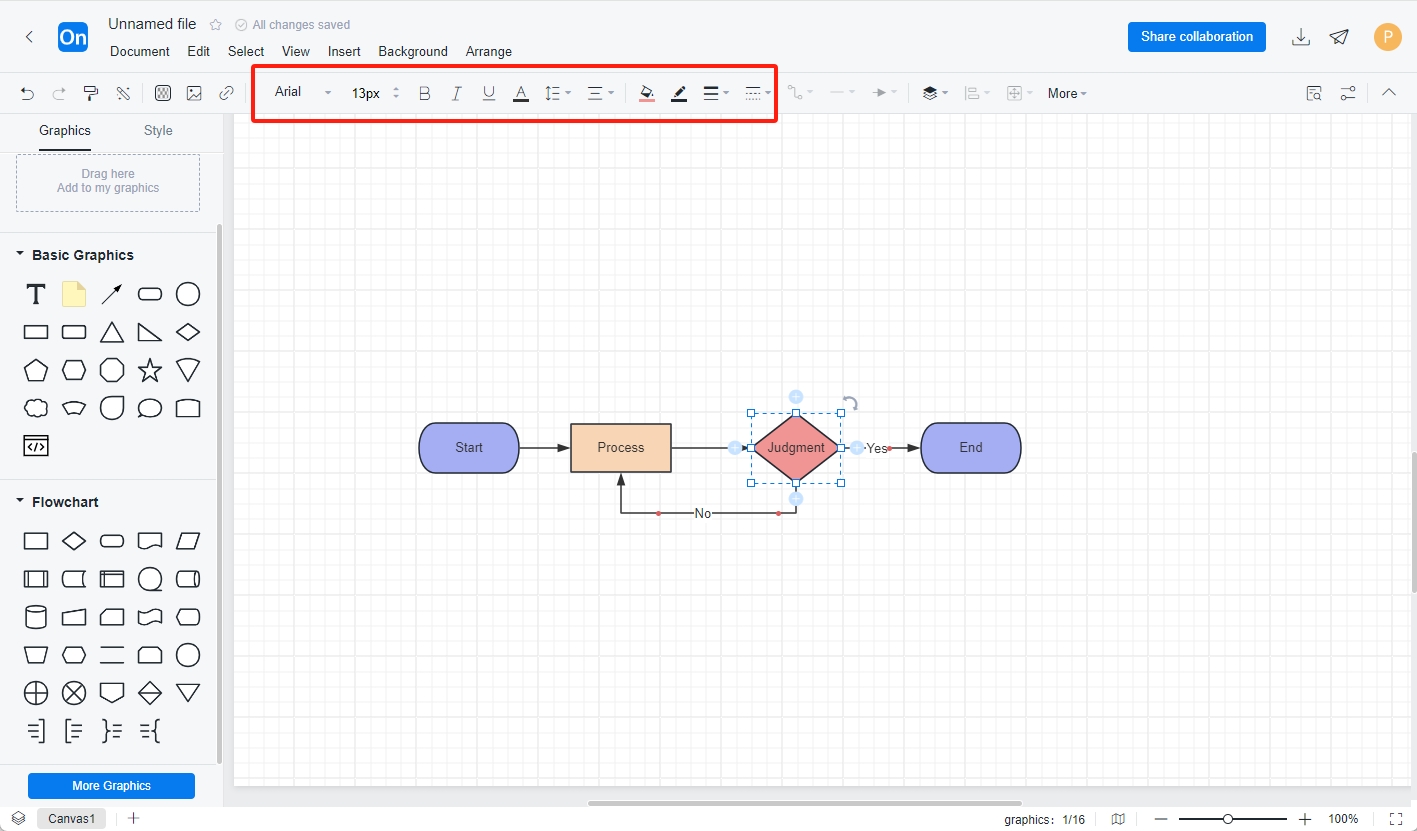
I believe that after the editor's explanation, you have mastered how to draw a high-quality flowchart. You can also visit the ProcessOn template community, where there are high-quality flowchart templates shared by creators, which support free cloning and use. Go and experience it.