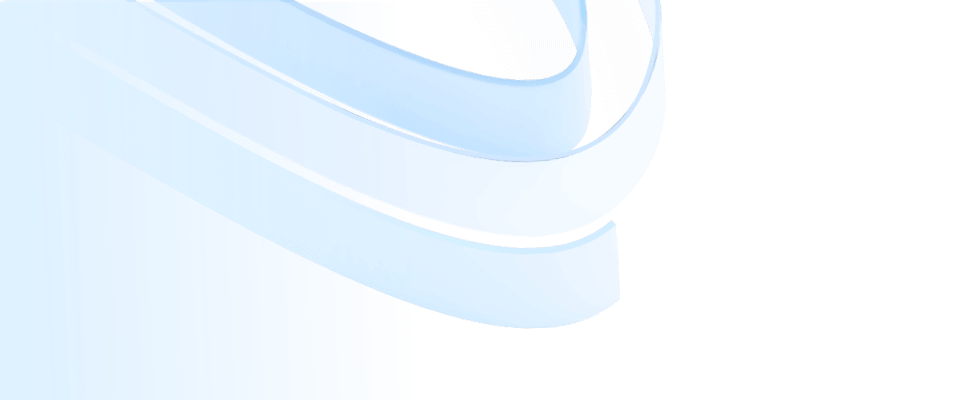
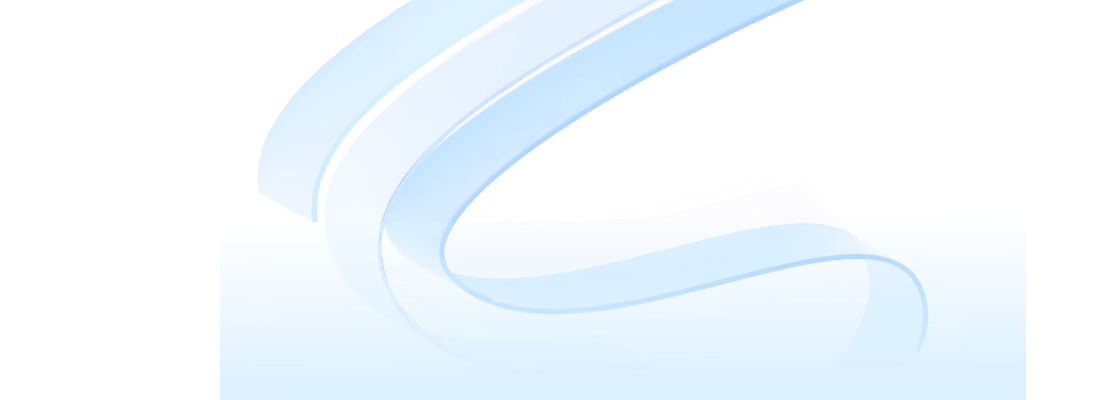
In the digital age, graphical expression tools such as flowcharts, mind maps, and UML diagrams have become an indispensable part of project management, software design, education and learning, and other fields. Microsoft Visio, as a veteran in this field, has long won the favor of many users with its rich template library, powerful editing functions, and seamless integration with the Office suite.
However, with the rise of cloud computing and collaborative office concepts, as well as the growing demand of users for cost-effectiveness, cross-platform compatibility, and real-time collaboration, a number of more flexible, efficient, and easy-to-use online drawing tools have emerged on the market. Among them, ProcessOn has gradually become a perfect substitute for Visio with its unique advantages, leading the new trend of graphical expression tools.
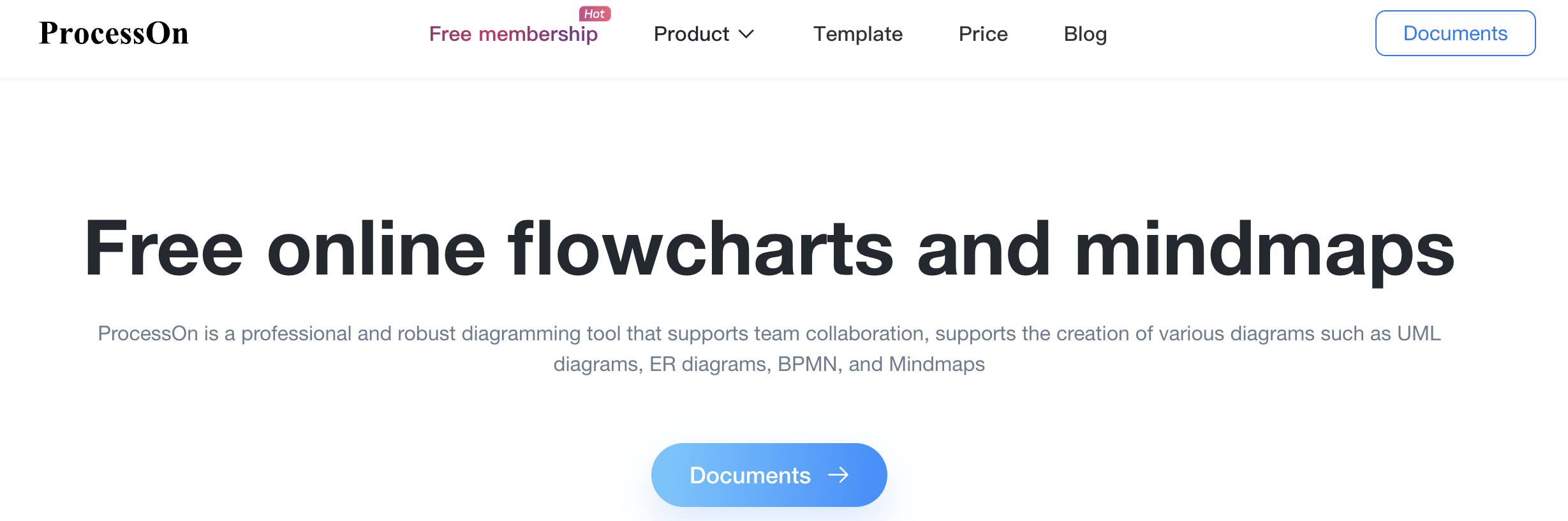
ProcessOn website homepage
ProcessOn has practical functions such as flowchart drawing, mind map creation, team collaboration and sharing, and multi-platform support, which are enough to meet the general needs of process design and thinking organization, allowing users to draw and share results on different devices.
Visio is more prominent in complex chart drawing, data visualization, software design and modeling, and project management. Its powerful and professional functions make it more suitable for dealing with large and complex projects and design work.
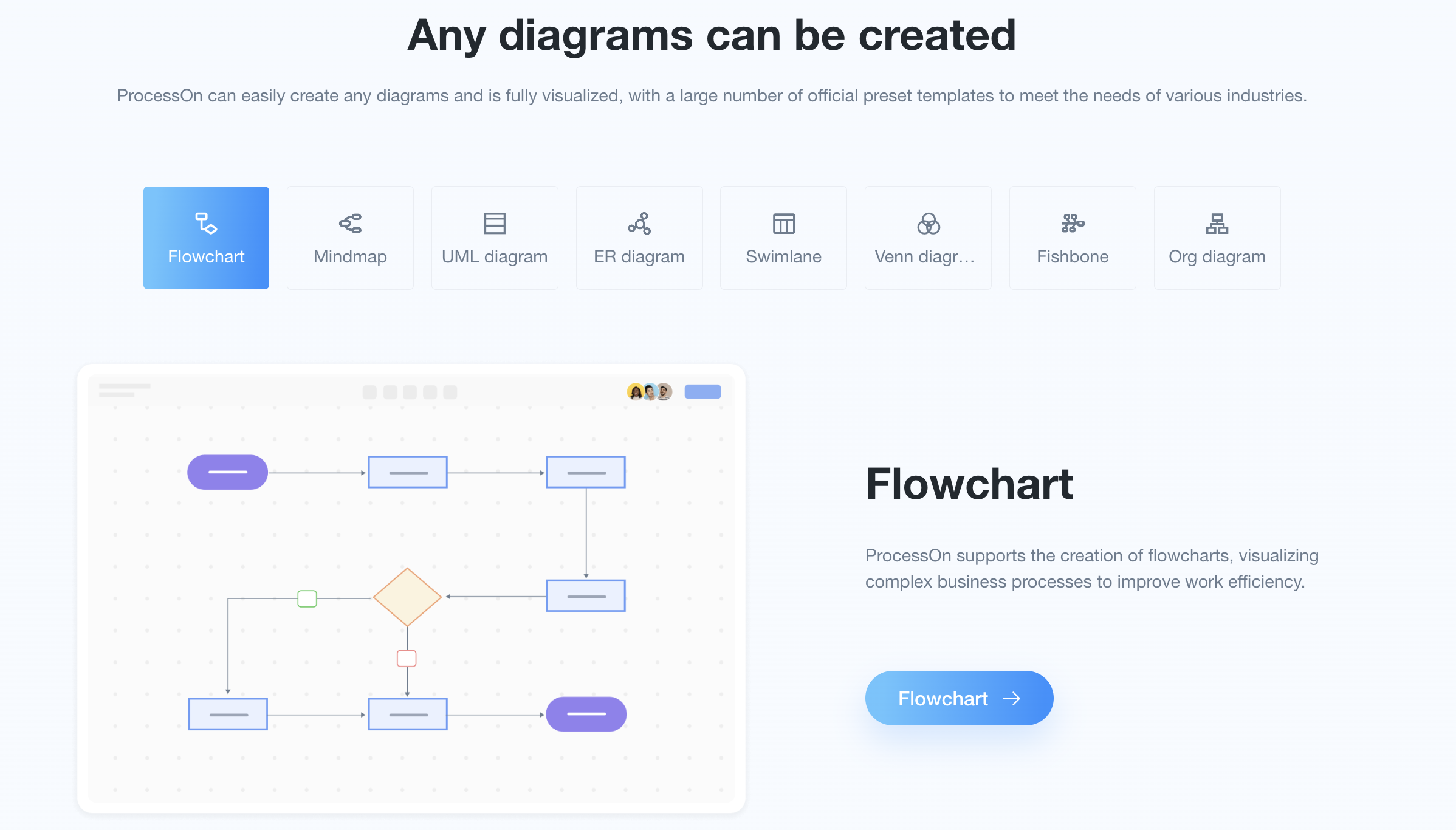
ProcessOn supported graphics types
ProcessOn relies on a simple and intuitive interface, convenient drag-and-drop operation, rich template community, and real-time preview and modification functions, so novice users can quickly get started and easily draw the required charts.
Visio is highly professional and has a relatively steep learning curve, but its customization is quite high, which can meet the ultimate pursuit of details and personalization by professional users. At the same time, it supports multiple file formats and is easy to interact and collaborate with other tools.
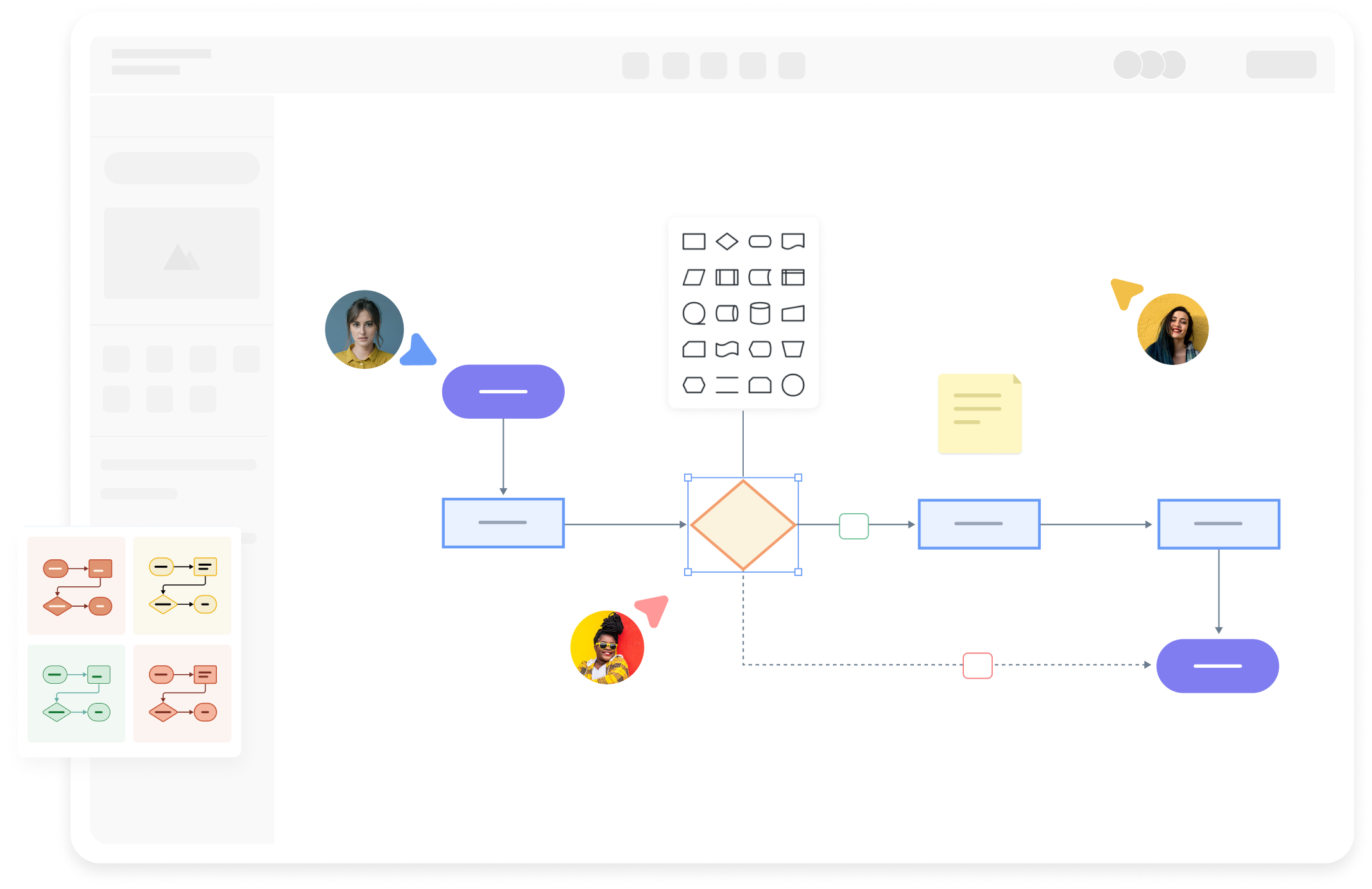
ProcessOn is easy to operate
ProcessOn provides a variety of choices of free and paid versions. Users can purchase according to their actual needs. The free version can meet basic usage needs, while the paid version provides more templates, larger storage space, and more advanced functions. This pay-as-you-go method not only reduces the user's initial investment cost, but also allows users to flexibly adjust the usage plan according to their actual situation.
Visio usually requires a one-time purchase, the cost is relatively high, and there are upgrade and maintenance costs.
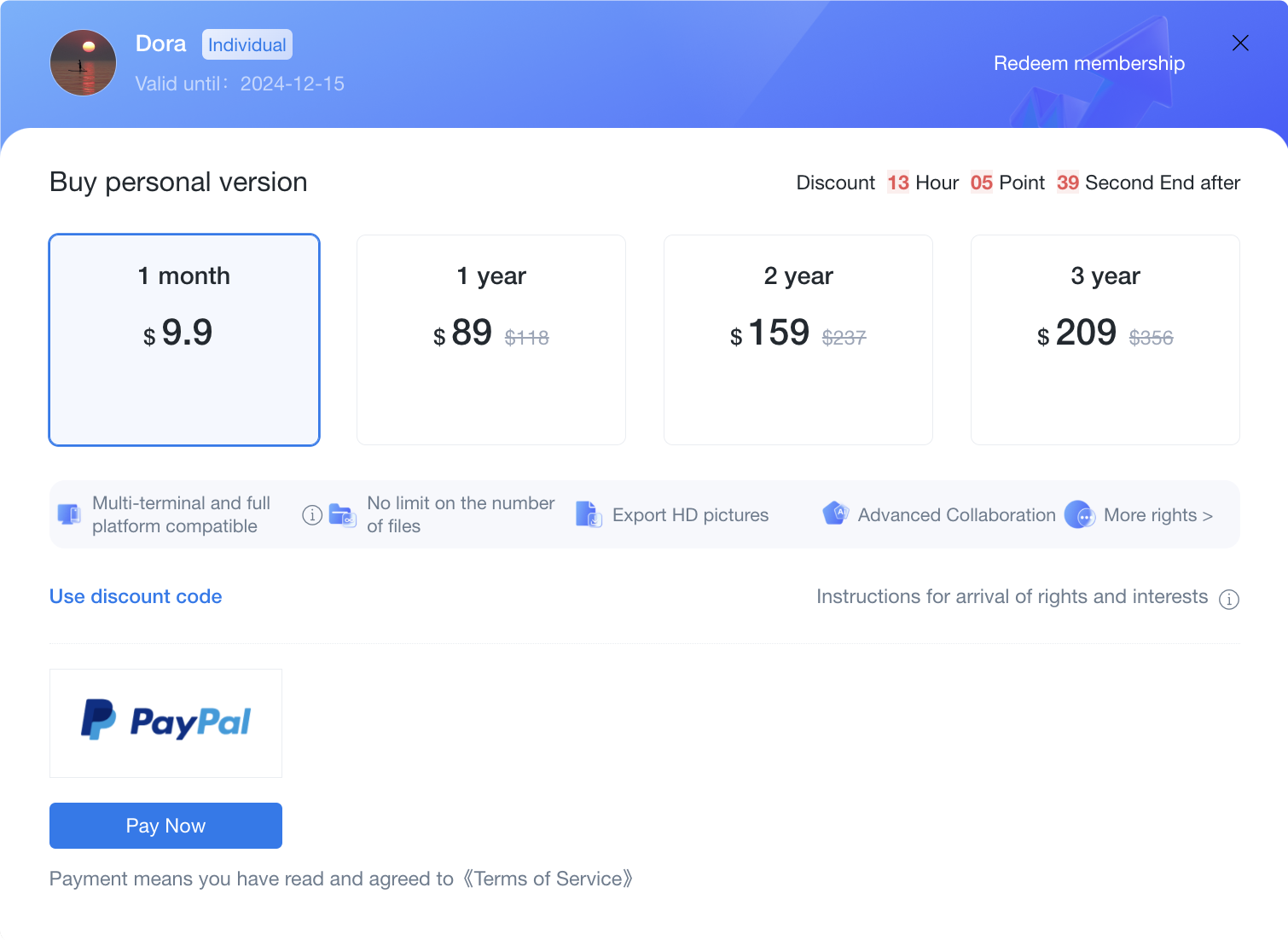
ProcessOn price
Compared to Visio, ProcessOn has some unique advantages, which will be introduced to you in detail below:
As team collaboration becomes increasingly important today, ProcessOn's real-time collaboration function is undoubtedly one of its biggest highlights. Team members can edit the same diagram together and view each other's modifications in real time, greatly improving the efficiency and convenience of team collaboration. Compared with Visio's way of achieving collaboration through file sharing or version control, ProcessOn's cloud collaboration mode is undoubtedly more in line with the needs of modern enterprises.
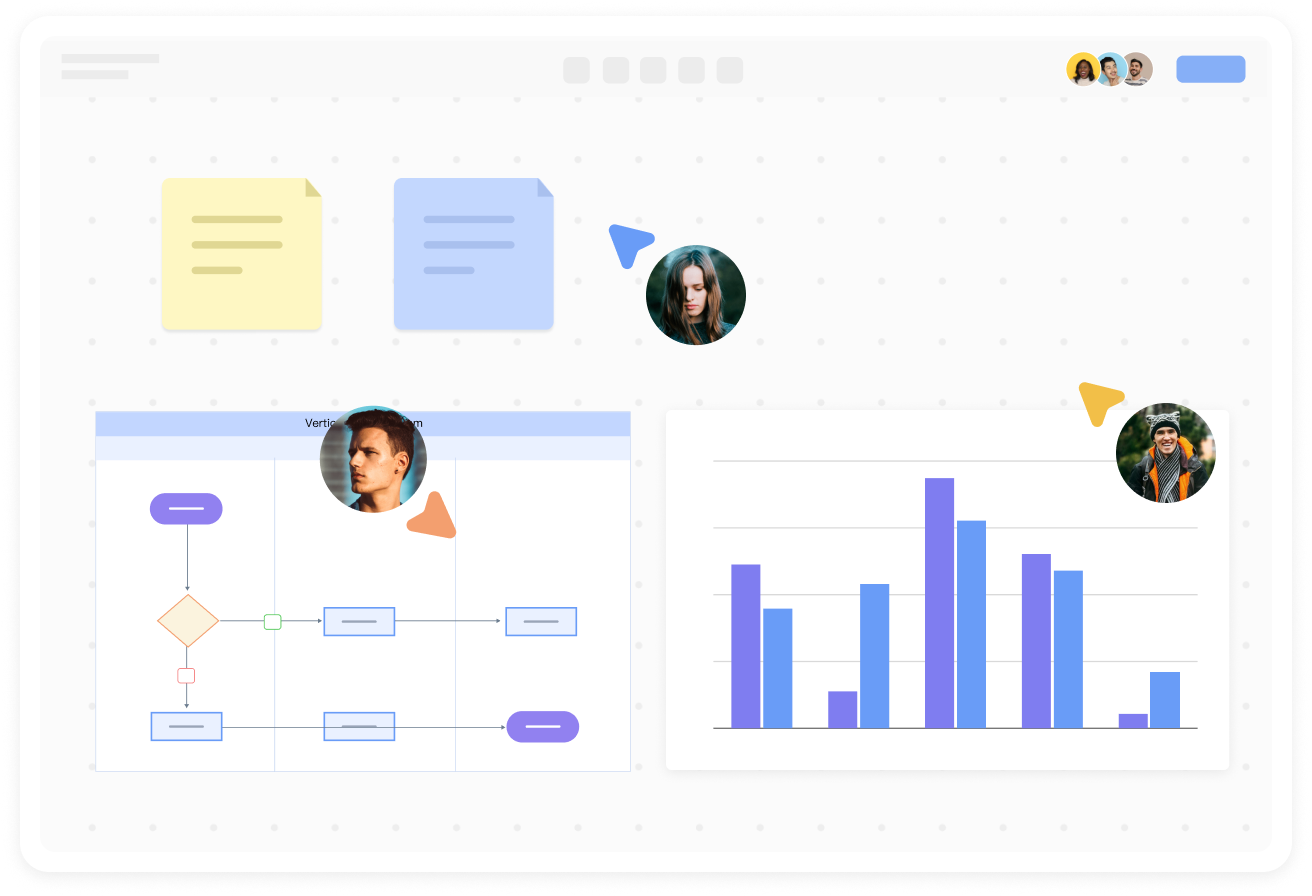
Online collaboration
As an online drawing tool that is completely based on the cloud, ProcessOn completely breaks the limitations of traditional desktop software. Users do not need to install any software, they can access it through a browser, realizing the true "anytime, anywhere, draw whenever you want". Whether at home, in the office or on the road, as long as there is a network connection, you can easily manage and edit your diagrams. In addition, cloud storage also means that the security and reliability of data have been greatly improved, and there is no need to worry about data loss caused by local device failures.
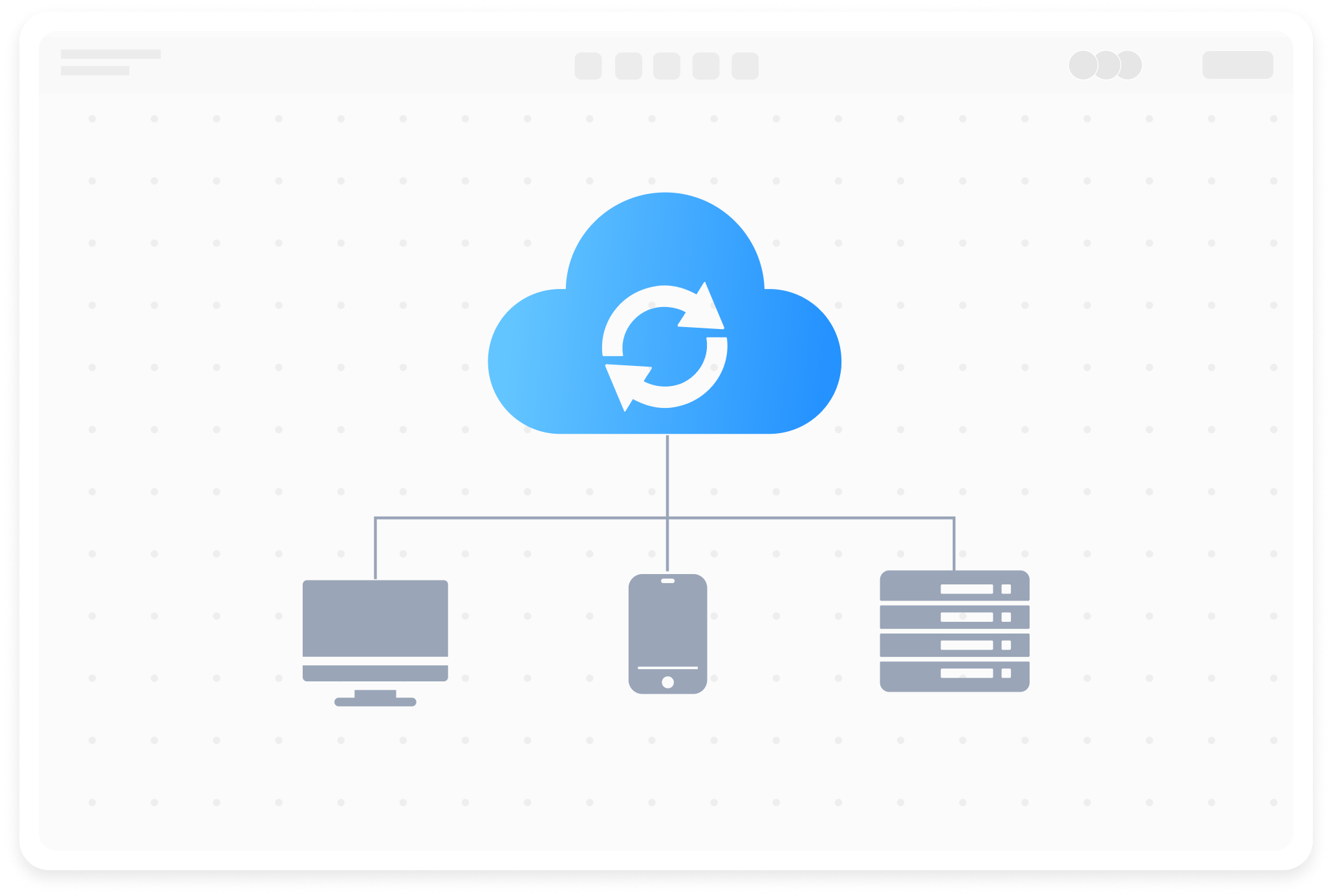
Cloud storage
ProcessOn provides a large number of templates covering multiple fields such as project management, software design, education and learning, business presentations, etc. Users only need to choose the appropriate template according to their needs to generate basic charts with one click, and make personalized edits on this basis. These templates are not only beautifully designed and reasonably laid out, but also cover a variety of types from simple flowcharts to complex UML diagrams, greatly reducing the user's learning cost and drawing difficulty.
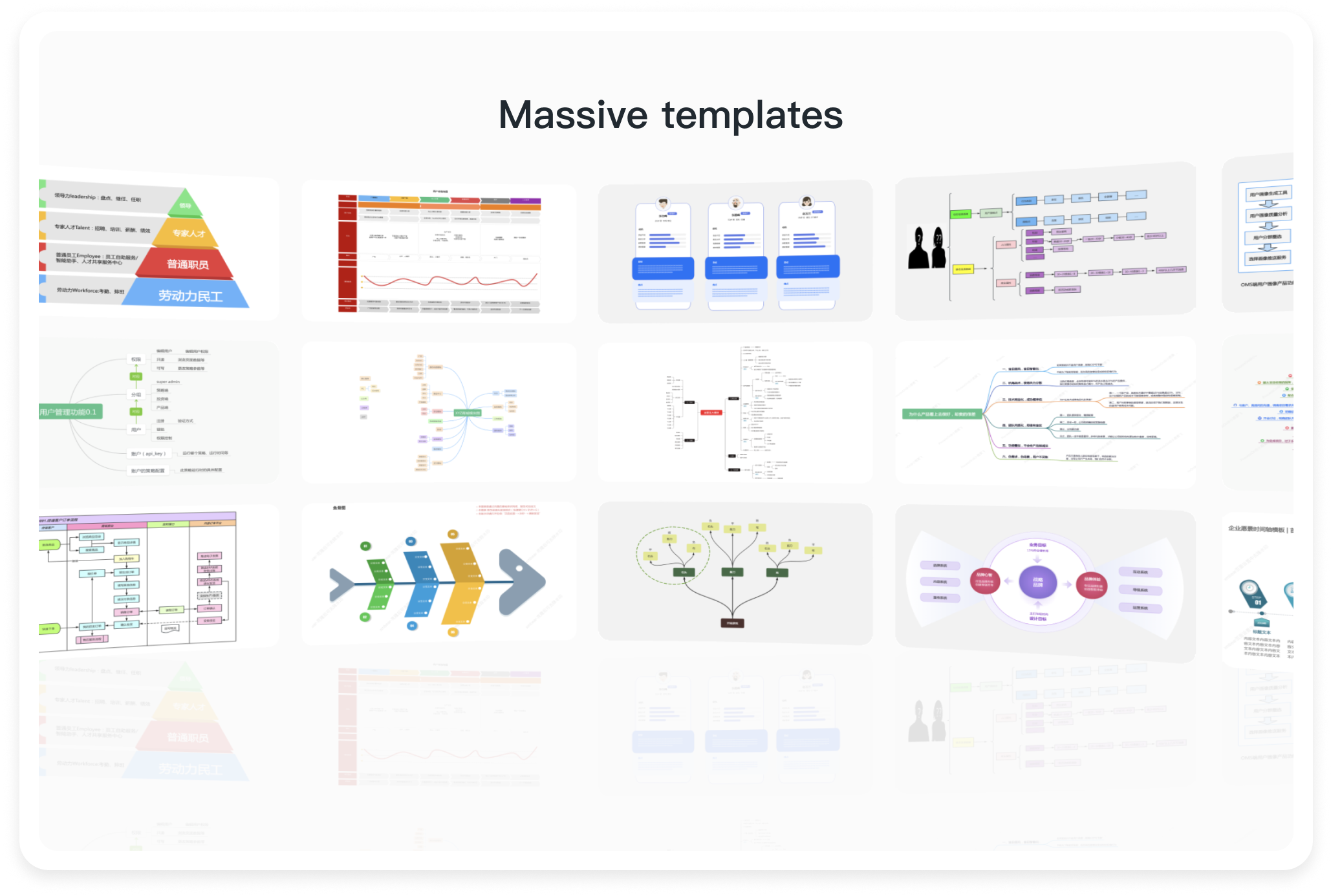
In terms of editing functions, ProcessOn also performs well. It provides a rich graphic library, line style, color filling and other options, allowing users to easily draw charts that meet their needs. At the same time, ProcessOn also supports advanced operations such as alignment, distribution, and combination of multiple graphics, as well as text editing, picture insertion, and hyperlink addition functions, making the chart more vivid and intuitive. In addition, ProcessOn also supports importing/exporting multiple formats, such as Visio, Xmind, excel, and multiple picture formats, which is convenient for users to use in different occasions.
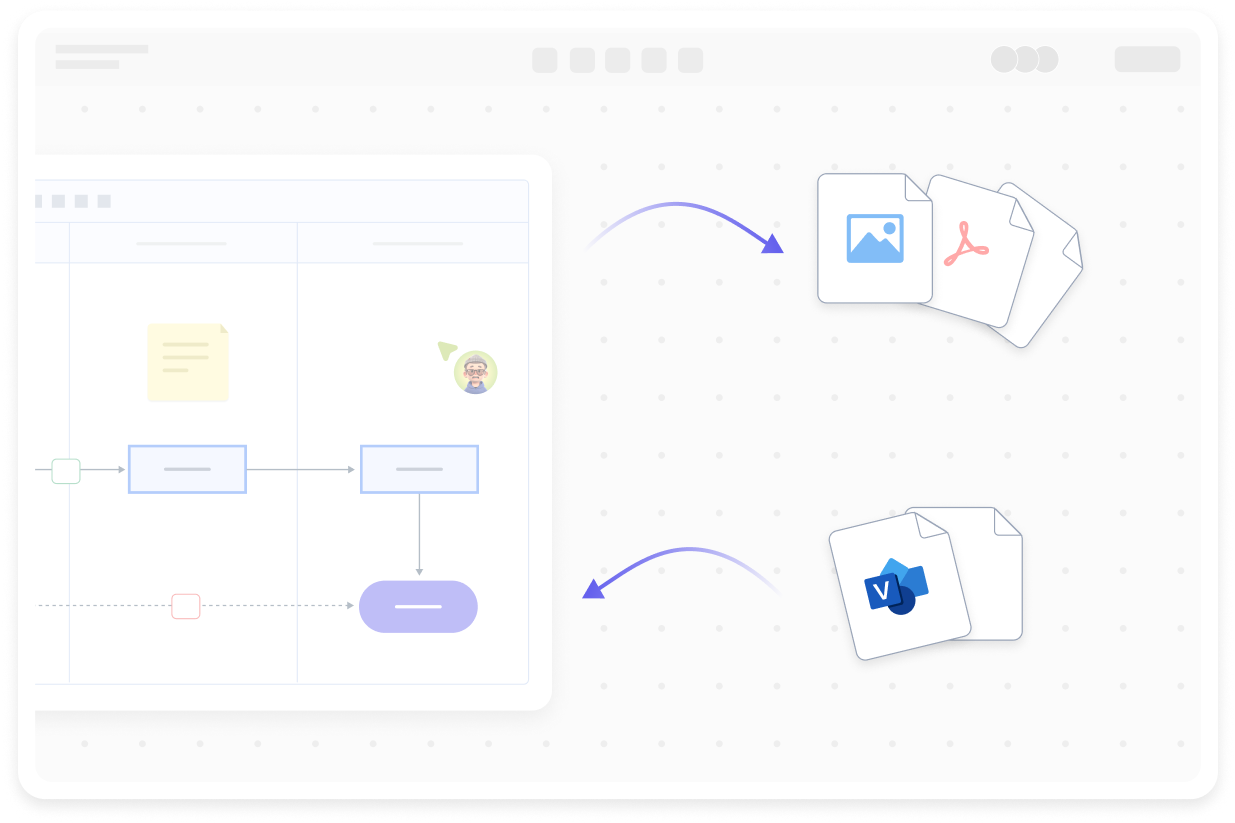
Compatible with multiple formats
As an online tool, ProcessOn naturally has good cross-platform compatibility. Whether it is Windows, Mac or Linux system, or even the browser on a mobile device, ProcessOn can be accessed and used smoothly. This cross-platform feature allows users to draw anytime and anywhere without worrying about device compatibility issues.
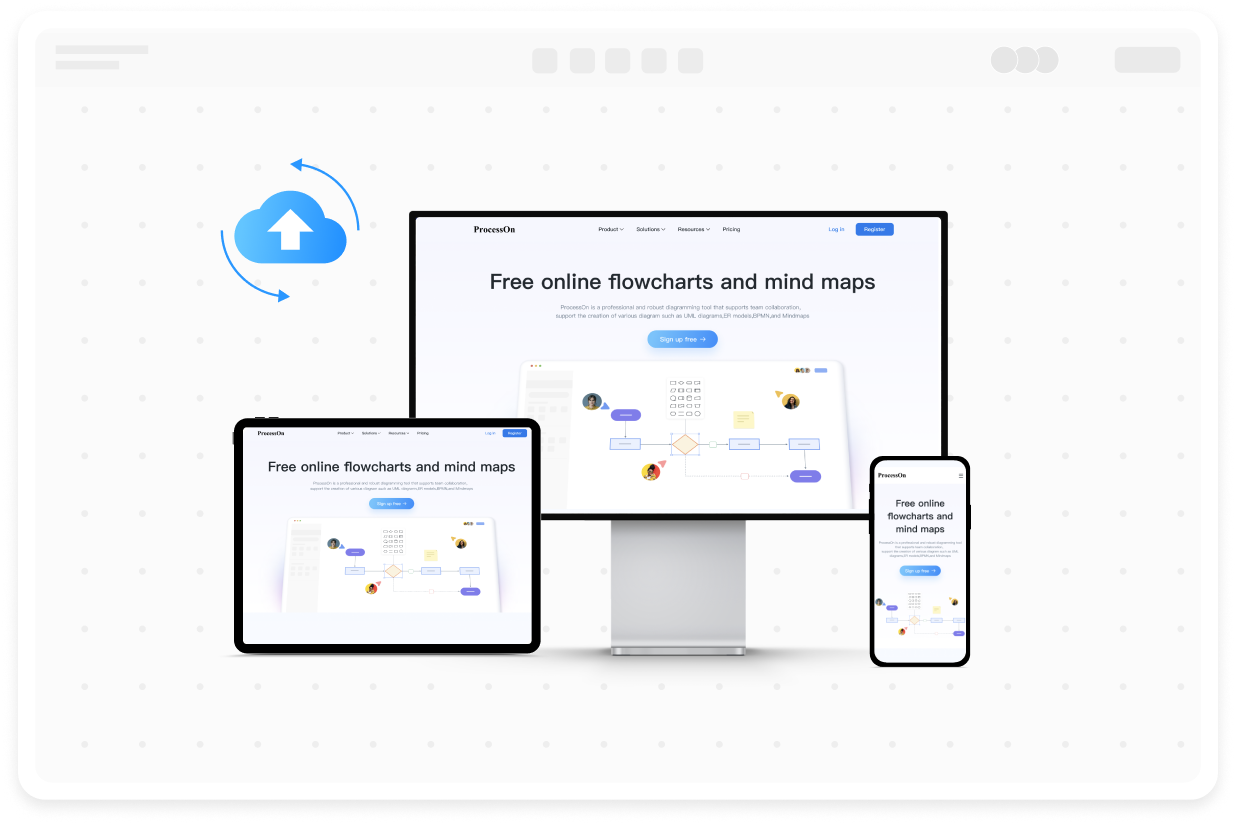
Strong applicability to multiple devices
It is worth mentioning that the data security of ProcessOn cannot be ignored. Although as an online platform, data security is always the focus of users, ProcessOn ensures the security and stability of user data through multiple encryption technologies and regular backup strategies.
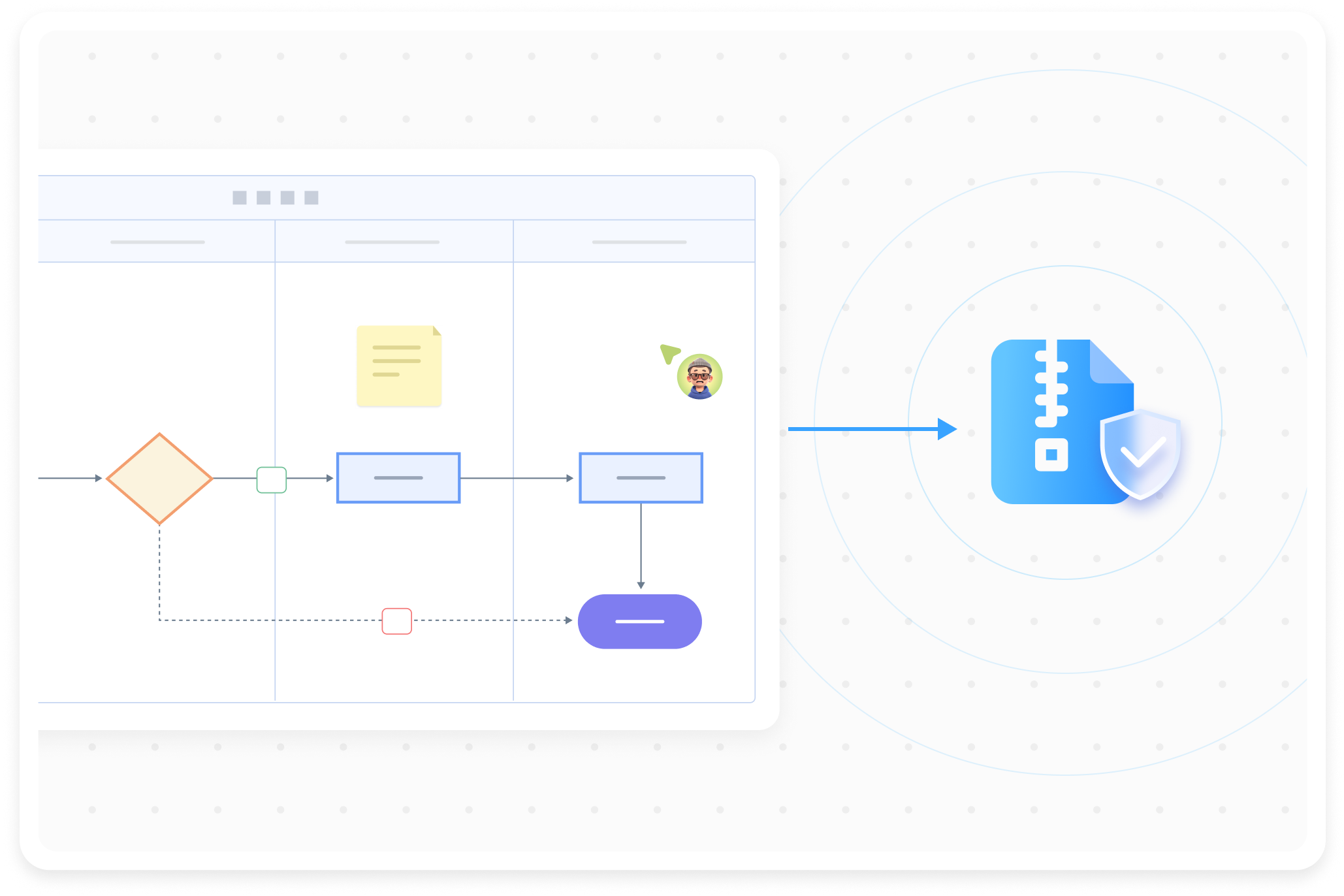
File encryption
Today, ProcessOn is providing users with more high-quality choices with its unique advantages and continuously improving performance. Next, let's discuss in detail the best practice steps for ProcessOn to replace Visio:
The first step is to fully understand the functions and features of ProcessOn. Be familiar with its various functions, including unique advantages and applicable scenarios, and understand its interface layout and operation methods through actual operations.
The second step is to spend some time to familiarize yourself with the interface of ProcessOn and master common operation methods such as adding elements, adjusting layout, and applying styles.
The third step is to focus on common functions such as flowchart drawing and mind map creation, and ensure that you can use them proficiently to meet daily work needs.
The fourth step is to compare the differences between ProcessOn and Visio in terms of functions, operations, and output effects, and clarify in which aspects ProcessOn can perfectly replace Visio and where you may need to adjust your working methods.
The fifth step is to migrate files from Visio to ProcessOn, which may involve file format conversion. At the same time, you must do a good job of data backup and recovery to ensure that the data is complete and available.
The sixth step is to gradually adapt to new workflows and habits in the process of using ProcessOn, change the operating inertia formed in Visio in the past, and optimize the workflow to match the characteristics of the new tool.
The seventh step is to actively participate in the community exchanges of ProcessOn, constantly learn new skills and techniques, have the courage to explore new functions, and continuously improve your usage level and work efficiency.
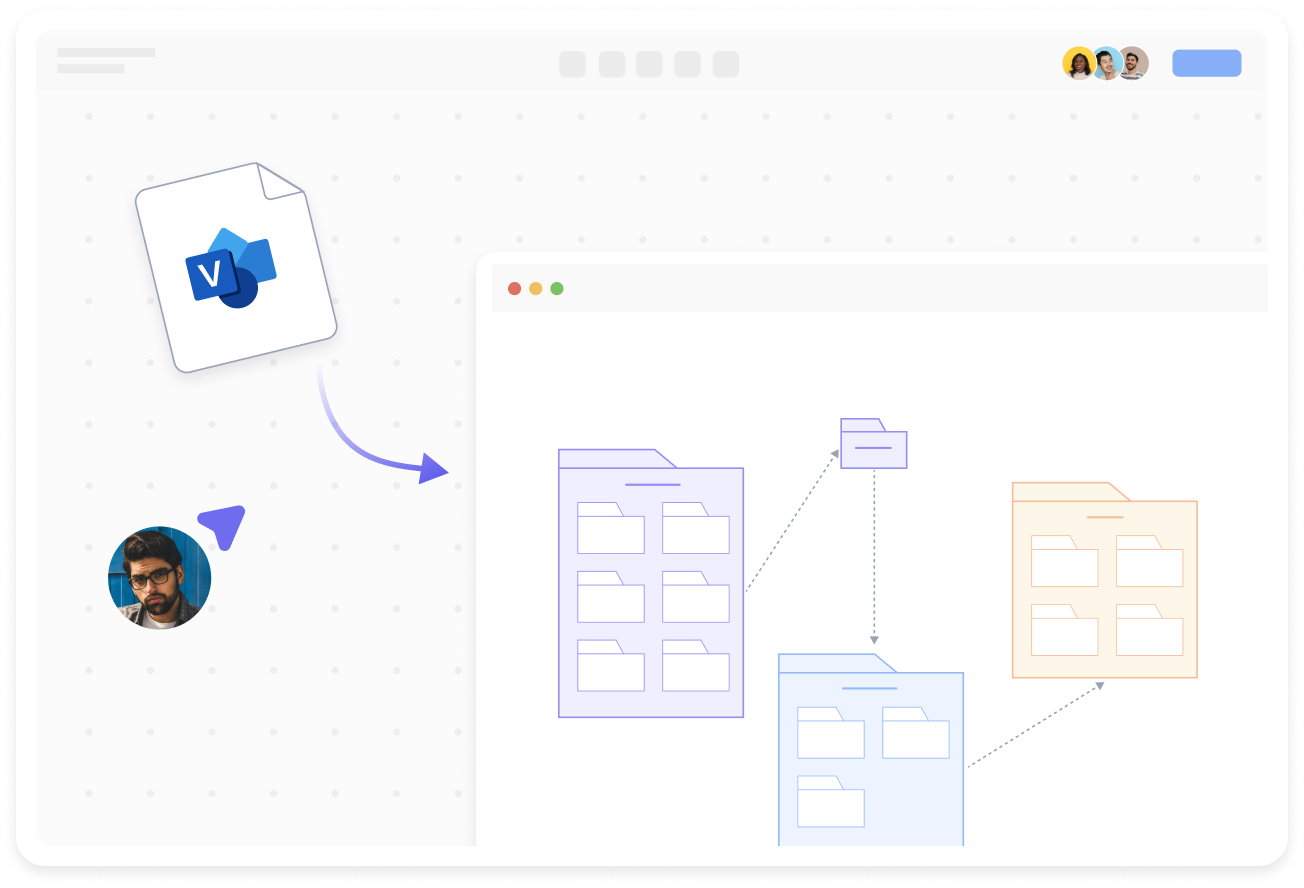
ProcessOn replaces Visio
ProcessOn is a professional online drawing tool and knowledge sharing community, which supports the drawing of more than ten professional graphics such as flowcharts, mind maps, organizational charts, architecture diagrams, prototype diagrams, network topology diagrams, swim lane diagrams, UML, etc., providing professional tools and massive high-quality template content for individuals and corporate groups, and the use scenarios cover all aspects of work, study and life. Click ProcessOn to use it for free.
In a digital working environment, it is crucial to choose the right drawing and process design tools. By comparing the functions, usability and price of ProcessOn and Visio, we can see that ProcessOn, as a perfect alternative to Visio, has unique advantages, especially in terms of cloud functions, community resources and team collaboration. By deeply understanding and mastering the use of ProcessOn, users can reduce cost investment while improving work efficiency.
Finally, the editor also recommends several tutorial articles for you. I believe that after reading these articles, you will definitely have a new understanding of the online drawing tool--ProcessOn.
Useful mind mapping tool recommendation - ProcessOn - Free online drawing tool
Online mind map flowchart drawing tutorial-ProcessOn beginner's guide
8 Common Forms of Mind Maps: An Article to Understand Mind Maps
Do you really know all these characteristics of a timeline?
To learn the fishbone diagram thoroughly, you just need to read this article!