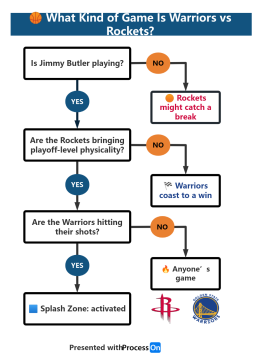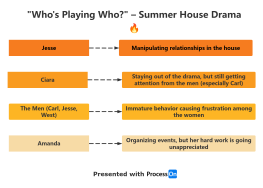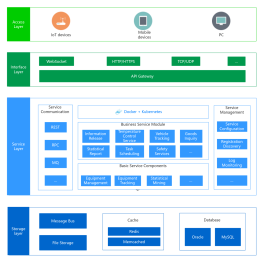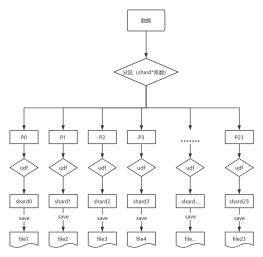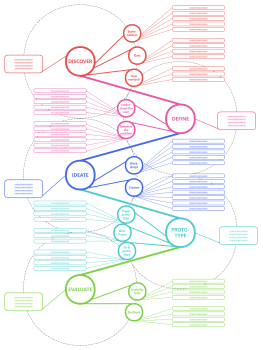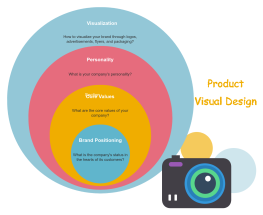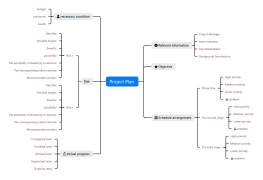Billiards app planning and design
2024-11-29 09:48:25 116 0 Report 0
0
Login to view full content
This mind map outlines the planning and design of the 'Pioneer Billiards' app, aimed at enhancing the billiards experience for store owners, coaches, and ordinary users. For store owners, it offers tools for ballroom management, remote monitoring, appointment handling, income analysis, and promotional activities. Coaches can manage courses, upload teaching videos, and interact with students through a teaching analysis module. Ordinary users benefit from a learning center for video tutorials, promotional event details, equipment purchase options, and nearby gymnasium searches. The app is designed to streamline operations and improve user engagement within the billiards community.
Other creations by the author
Outline/Content
Ordinary user
Learning Center
Video learning
Browse teaching videos by category
Support play, pause, fast forward and rewind
Study Notes
Take notes while watching videos, supporting text, pictures and other formats.
Promotion
Activity List
Show all the current promotional activities
Support filtering by time and type
Details of the event
View the specific content, rules, validity period, etc. of the activity.
Claim the discount
Claim coupons with one click
and automatically deduct when purchasing
Equipment Purchase
Equipment Categories
Browse cue sticks, accessories and other equipment by type.
Product Details
View the product's pictures, prices, specifications, user reviews and other information.
Shopping Cart
Add selected items to the shopping cart, support batch settlement
Nearby gymnasium
Gymnasium Search
Search nearby billiard halls based on geographic location.
Check the ratings, address, opening hours, facilities and other information of the gymnasium.
Facility Reservation
Book a time slot for the venue and support online payment.
Store owner
Ballroom Management
Remote monitoring
View the live images from cameras in the gymnasium
Set the type, price, opening hours, etc. of the venue
Appointment Management
View and process customer's venue reservation request
Income Analysis
Income Statement
Trend Analysis
Trend Analysis
Analyze the trend of income changes and provide chart display.
Analyze customers' consumption habits, preferences, and other information.
Promotional activities
Activity Creation
Set the name, type, discount intensity, etc. of the promotional activity.
Event Release
Publish the activity information on the platform to attract customers' attention.
Activity effect
Evaluate the effectiveness of the activity, analyze data such as the number of participants and sales revenue.
Coach users
Teaching Analysis Module
Video Upload
Coach uploads teaching videos, with the option to choose whether to make them public or set category tags.
Edit the uploaded video, add subtitles, mark key frames, etc.
Student feedback
View students' comments and questions on the video and reply to them.
Progress Tracking
View students' comments and questions on the video and reply to them.
Course Management
Course Creation
Set the course name, time, location, cost and other detailed information.
Course Release
Display all course schedules for the coach, support editing and cancellation
Publish course information on the platform for students to sign up
Coach Profile
Personal Information
Edit the coach's profile, qualifications, teaching style, etc.
Interactive Settings
Set whether to receive private messages, comment notifications, etc. from students.
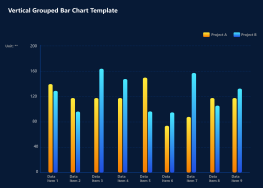
Collect
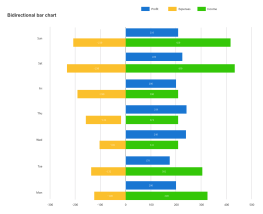
Collect
0 Comments
Next page