Programming has become an indispensable skill in modern society. Whether you are a college student preparing to enter the IT industry, or a programmer who wants to improve your technical ability, mastering programming is essential. This article will provide a clear programming learning path to help you gradually improve your programming skills from entry to advanced.
As a beginner, you often face many questions such as "Which programming language should I learn?", "Where to start?" and "How to learn efficiently?" Through this article, you will learn how to choose a suitable programming language, understand core programming concepts, master common development tools, carry out project-driven learning, and gradually consolidate what you have learned through practice.
In the first step of learning programming, choosing the right programming language is crucial. Many beginners are easily confused by the choice of different languages at the beginning and don’t know where to start. Common programming languages include Python, JavaScript, C++, Java, etc. The following are the characteristics of these languages:
1. Python: Python is a programming language that is very suitable for beginners. Its syntax is concise and easy to read, making the learning curve of writing code relatively gentle. At the same time, Python is widely used in artificial intelligence, data science, web development and other fields.
2. JavaScript: If you want to get into front-end development, JavaScript is undoubtedly the first choice. It is not only the core language for building interactive effects on web pages, but also with the development of Node.js, JavaScript has also been widely used in back-end development.
3. C++: C++ is a powerful programming language suitable for people who want to have a deep understanding of the underlying computer structure. It plays an important role in areas such as system programming, embedded development, and game development.
4. Java: Java is an object-oriented programming language that is widely used in enterprise application development. Its cross-platform nature and powerful ecosystem make Java the first choice for many large projects.
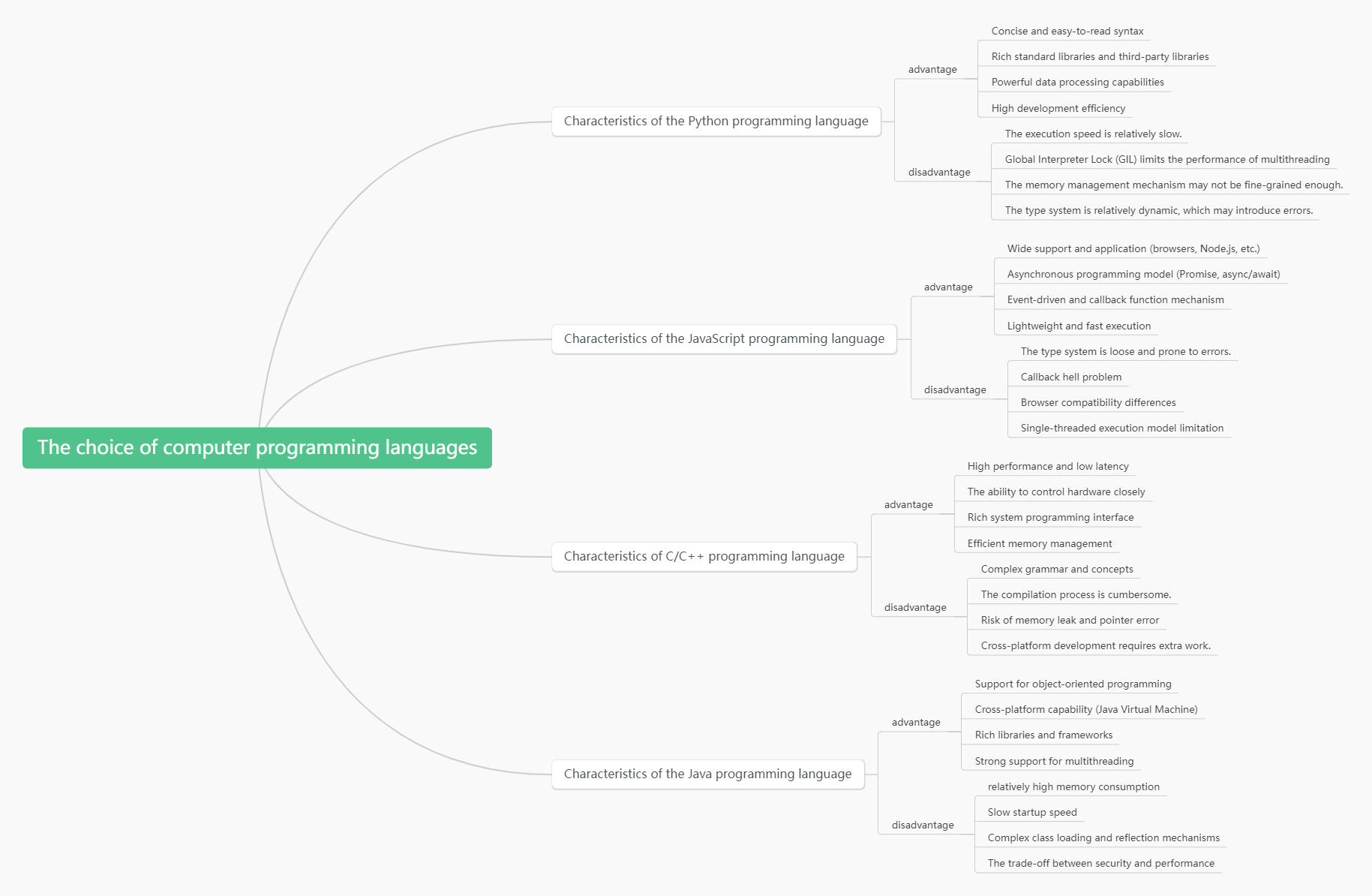
The choice of computer programming languages
After choosing a programming language, the next thing to do is to lay a solid foundation. The foundation of programming not only includes learning how to write code, but also includes understanding some core concepts in programming, such as variables, data types, conditional statements, loops, functions, etc. These concepts are the basis of all programming languages. No matter which language you learn, you need to master these core knowledge points.
Learning programming is not just about writing code, you also need to build a suitable development environment and be familiar with some common tools. Here are some common development tools for beginners:
1. VSCode: Visual Studio Code is a lightweight and powerful editor. It supports multiple programming languages and has a rich plug-in ecosystem that can greatly improve development efficiency.
2. PyCharm: For Python developers, PyCharm is a full-featured IDE that provides smart code completion, debugging tools, etc., which helps improve the Python development experience.
3. Git & GitHub: Version control tools play an important role in modern software development. Git helps you manage different versions of your code, and GitHub is a platform for collaborative development and project presentation.
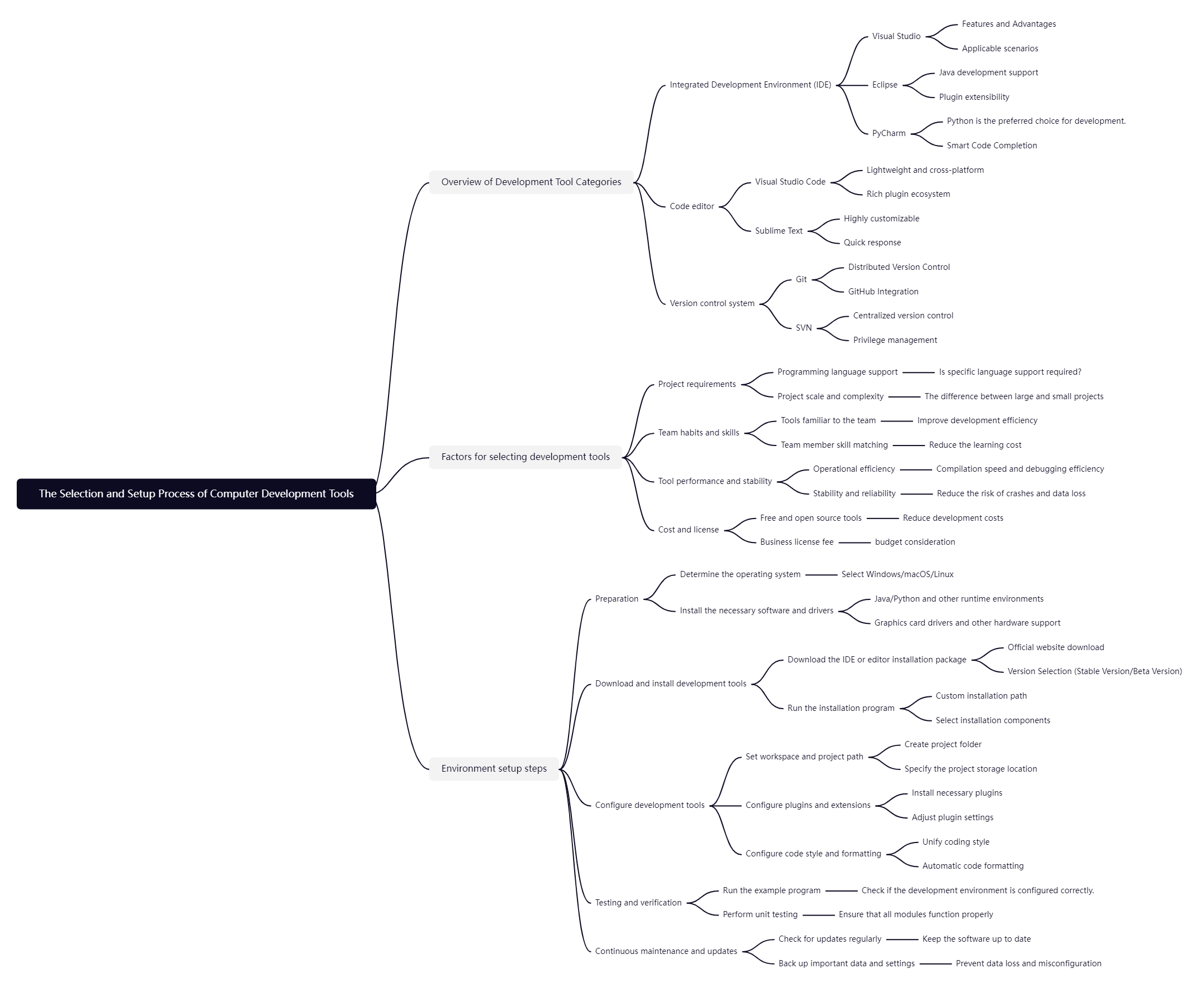
The Selection and Setup Process of Computer Development Tools
After mastering the basic syntax of programming languages, you need to move on to learning algorithms and data structures. This is the core of programming, especially for programmers preparing for interviews, data structures and algorithms are the focus of the examination. Common algorithms and data structures are:
1. Sorting algorithms: such as bubble sort, selection sort, and quick sort. These algorithms are the most basic algorithms used to organize data.
2. Data structures: such as arrays, linked lists, stacks, queues, and binary trees. Data structures are ways of organizing data, and different structures are suitable for different types of problems.
When learning algorithms, it is recommended to start with the basic algorithms and consolidate what you have learned through continuous practice. Common learning platforms such as LeetCode and Codeforces provide you with a large number of algorithm exercises to help you improve quickly.
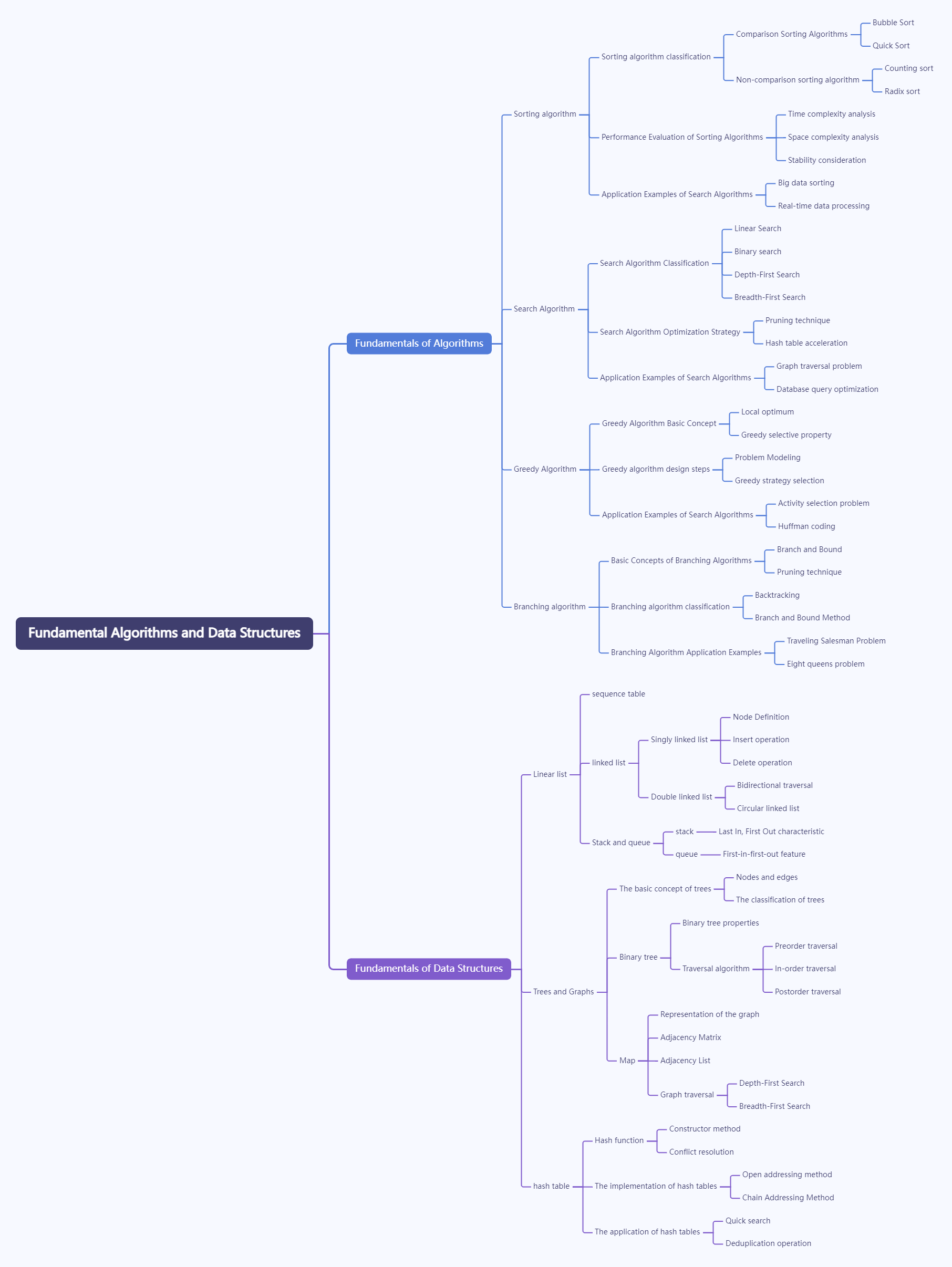
Fundamental Algorithms and Data Structures
Practice is the key to learning programming. You can apply what you have learned to practice through a project-driven approach and improve your programming skills through practice. Here are some project suggestions for beginners:
1. Personal blog system: By building a personal blog system, you can learn front-end technologies (such as HTML, CSS, JavaScript) and back-end technologies (such as Node.js or Django). You will learn how to design databases, build APIs, and handle functions such as user login and registration.
2. Simple e-commerce platform: A simple e-commerce platform can help you gain a deep understanding of backend development and database management. You will learn how to handle shopping carts, order management, payment interfaces and other functional modules.
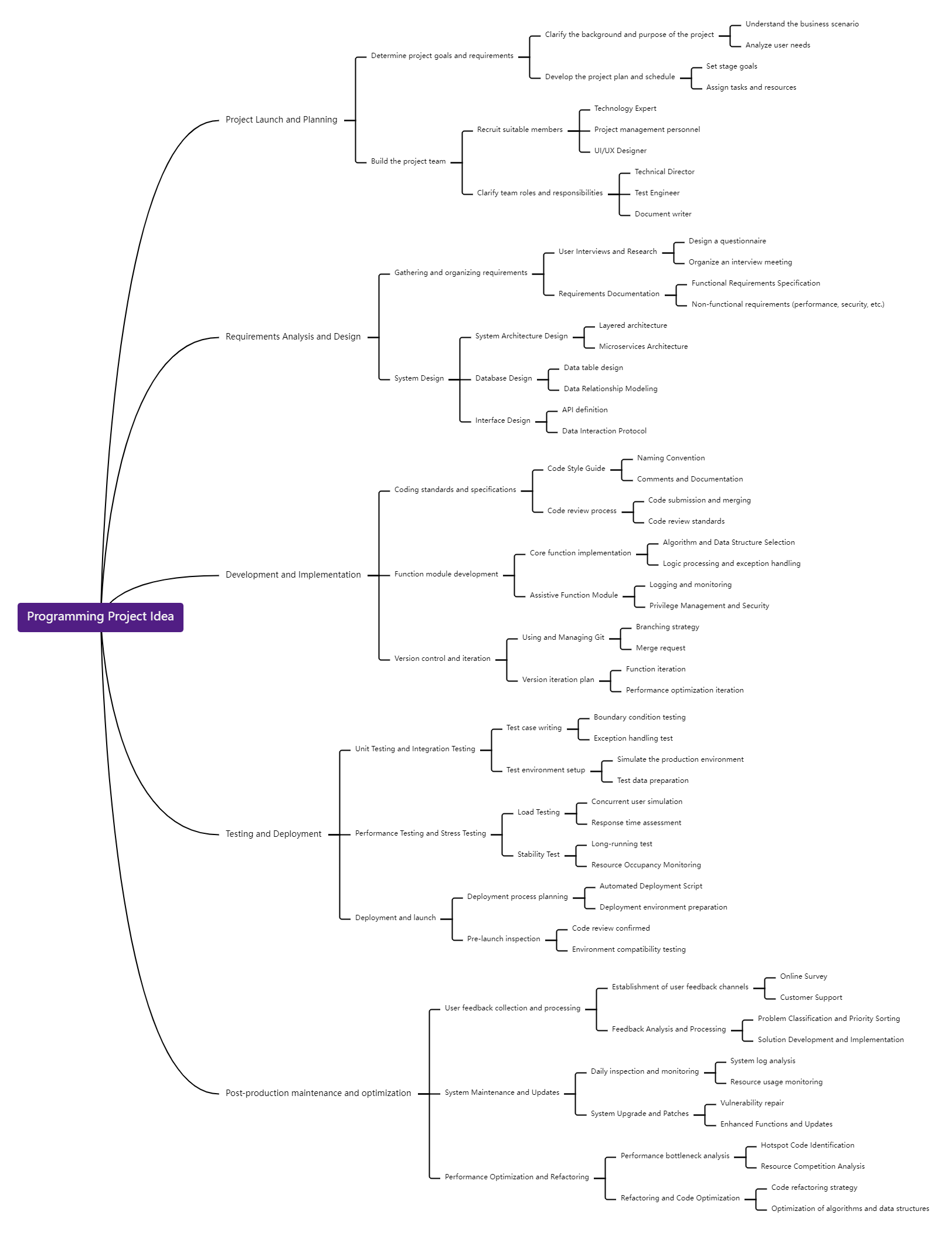
After mastering basic programming skills, the next step is to learn advanced frameworks and technology stacks. For example, front-end developers can learn React or Vue, and back-end developers can deeply learn Node.js, Spring Boot, etc. In addition, learning database technologies such as MySQL and MongoDB is also very important.
By mastering these advanced techniques, you will be able to develop more complex and efficient applications and lay a solid foundation for future career development.
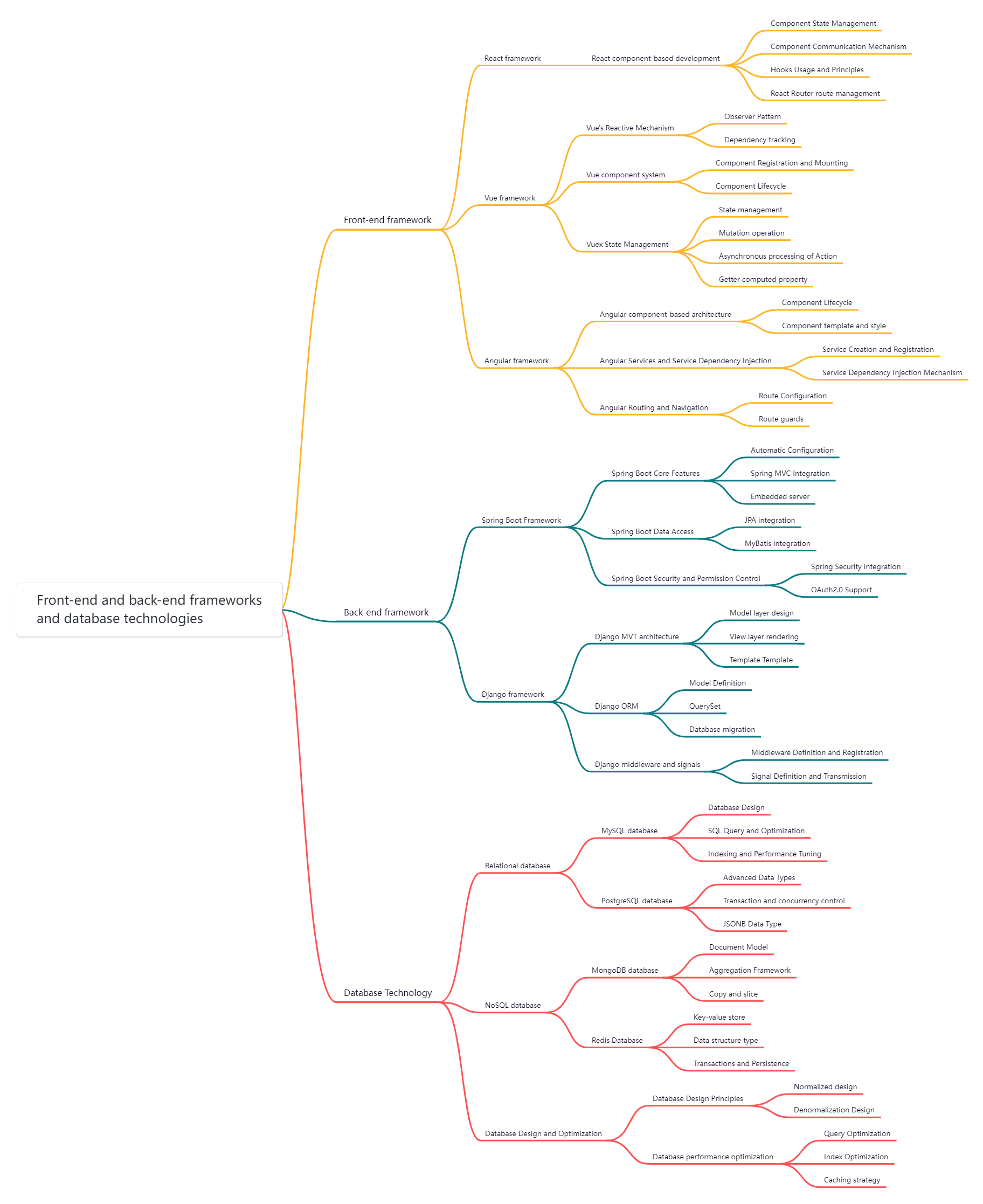
Front-end and back-end frameworks and database technologies
Programming is not just about writing functionally correct code, but also about optimizing the efficiency of the code and reducing the occurrence of errors. Here are some common code optimization techniques and debugging methods:
1. Code optimization: reduce unnecessary repetitive operations, select more efficient algorithms, optimize database queries, etc.
2. Debugging skills: Learn to use debugging tools, such as VSCode's built-in debugging function, to help you quickly find bugs in your code.
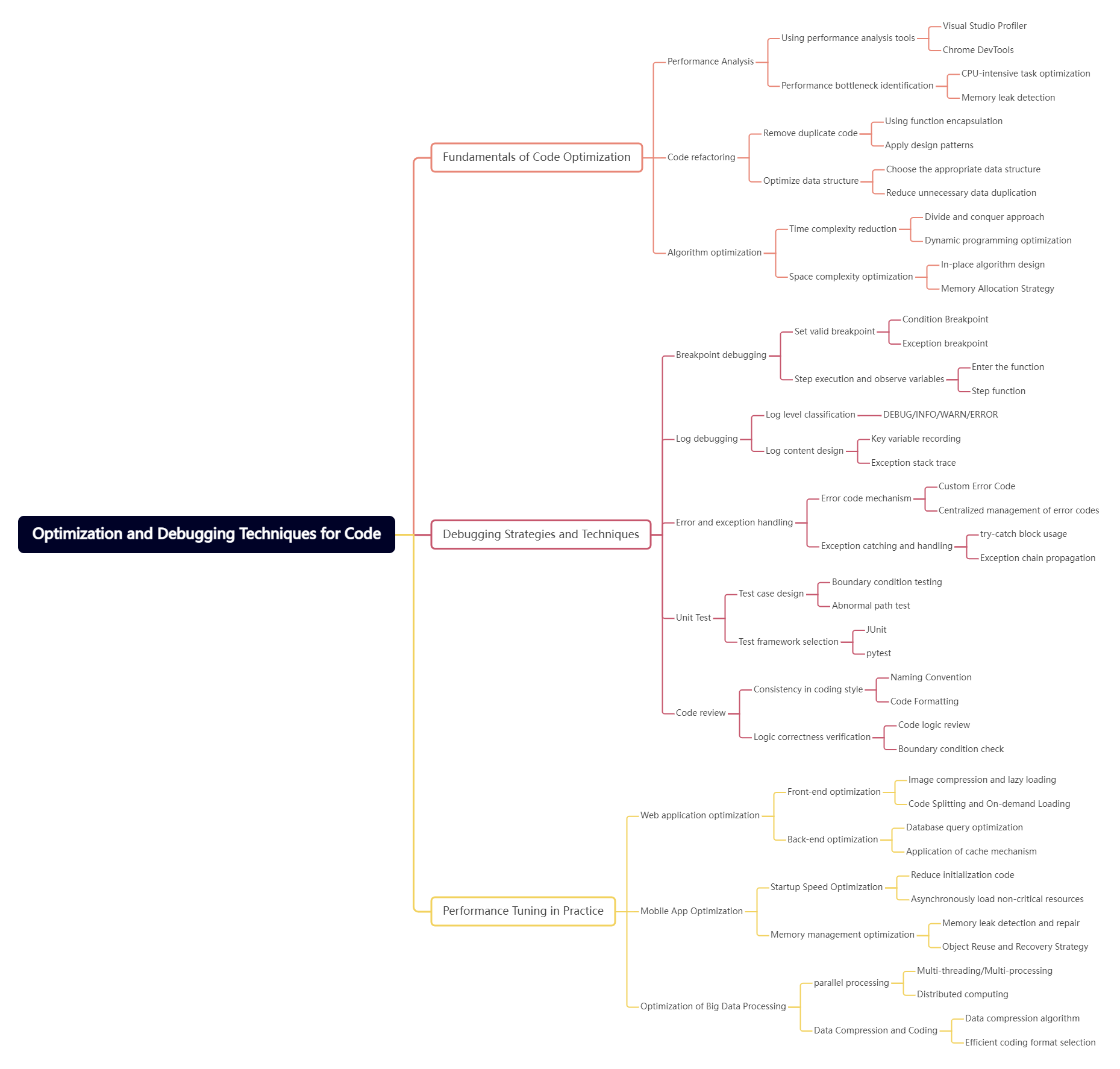
Optimization and Debugging Techniques for Code
Programming is a skill that requires long-term accumulation and continuous practice. From choosing the right programming language, to mastering basic concepts, learning algorithms and data structures, to practical projects and advanced frameworks, every step is very important. I hope this learning path can provide you with a clear direction and help you make continuous progress on the road of programming.
The above is the relevant content of the programming learning path . All the above mind map contents are drawn using ProcessOn.