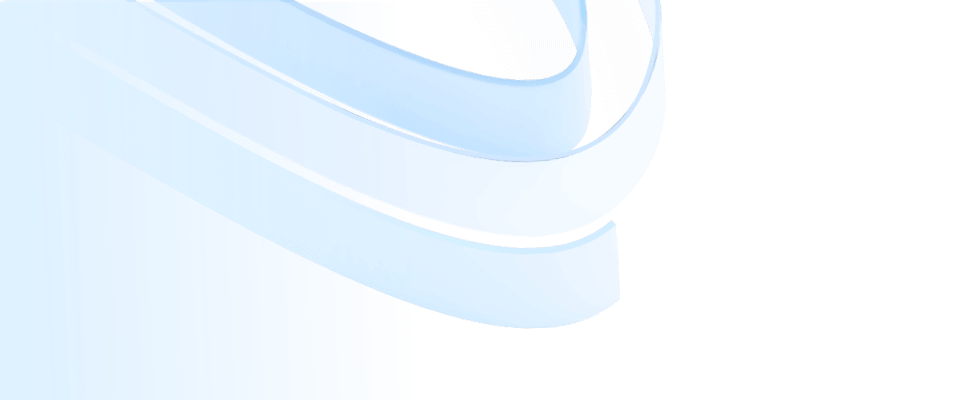
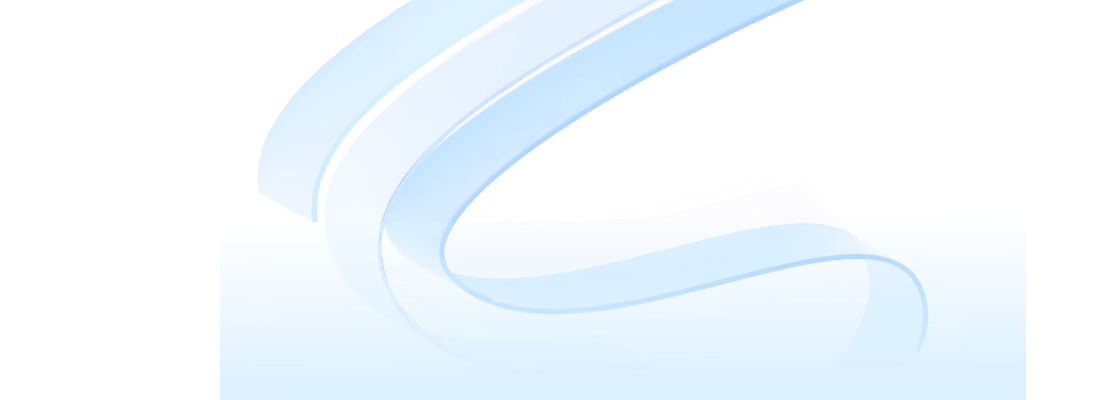
In the era of information explosion, mind mapping, as an important tool for efficiently organizing thoughts, planning projects, and assisting learning and innovation, has penetrated into all walks of life and all aspects of personal growth. Among many mind mapping software, Xmind has won wide recognition for its intuitive and easy-to-use interface and rich functions.
However, with the continuous upgrading of market demand and the emergence of emerging technologies, ProcessOn online mind mapping is gradually becoming a leader in the field of mind mapping with its unique advantages, and is even expected to completely replace Xmind and become the first choice in the hearts of users.
This article will deeply analyze the functional characteristics of ProcessOn from multiple dimensions and explore why it can stand out in the fiercely competitive market.

ProcessOn--one-stop drawing tool
One of the biggest highlights of ProcessOn is its powerful cloud collaboration function. Unlike traditional software that requires the installation of a computer client, ProcessOn is based on cloud services, and users can access it through a browser without worrying about file loss or device compatibility issues. More importantly, it supports multiple people to edit the same mind map online at the same time. Team members can view and contribute their ideas in real time no matter where they are, greatly improving the efficiency and flexibility of team collaboration.
In contrast, although Xmind also provides basic file sharing functions, it seems to be incapable of real-time collaboration.
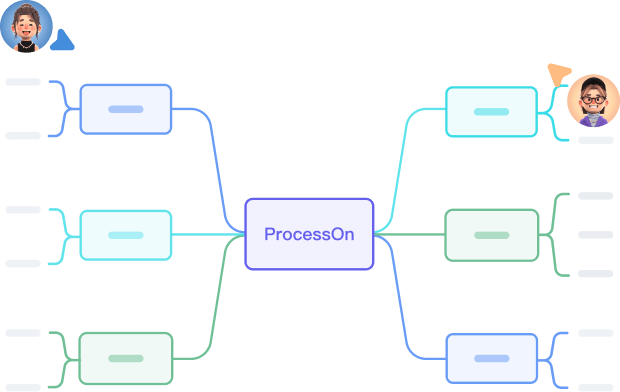
Online collaborative creation
In team collaboration, version control is indispensable. ProcessOn automatically records all modification history for each project, and users can view and restore to any historical version at any time, effectively avoiding data loss or version confusion caused by misoperation.
However, Xmind usually requires users to manually manage version control, which is cumbersome and error-prone.
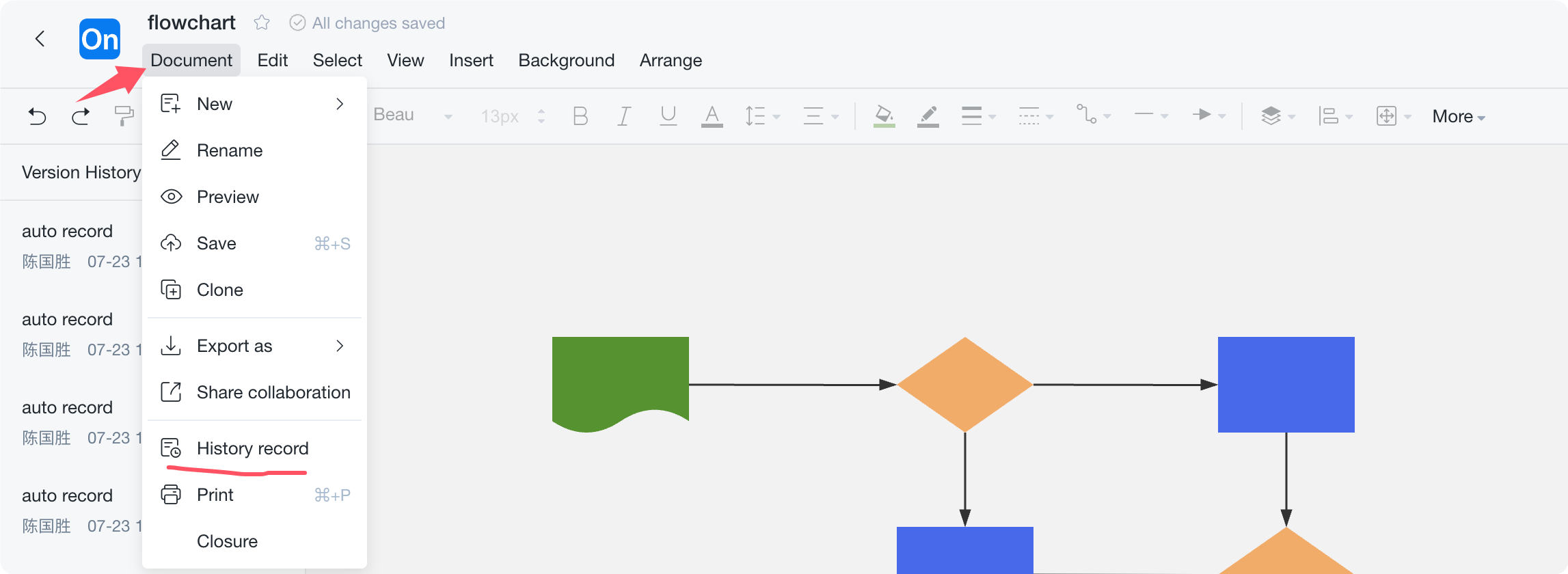
Traceable historical versions
Come and register for free to experience ProcessOn!
The ProcessOn template community has a large number of exquisite mind map templates, covering multiple fields such as project management, study notes, creative planning, organizational structure, etc. Users can quickly create mind maps that suit their own style as needed. At the same time, it also supports custom theme colors, font styles, etc., making mind maps more personalized.
Although Xmind also provides template functions, it is slightly insufficient in quantity and diversity.
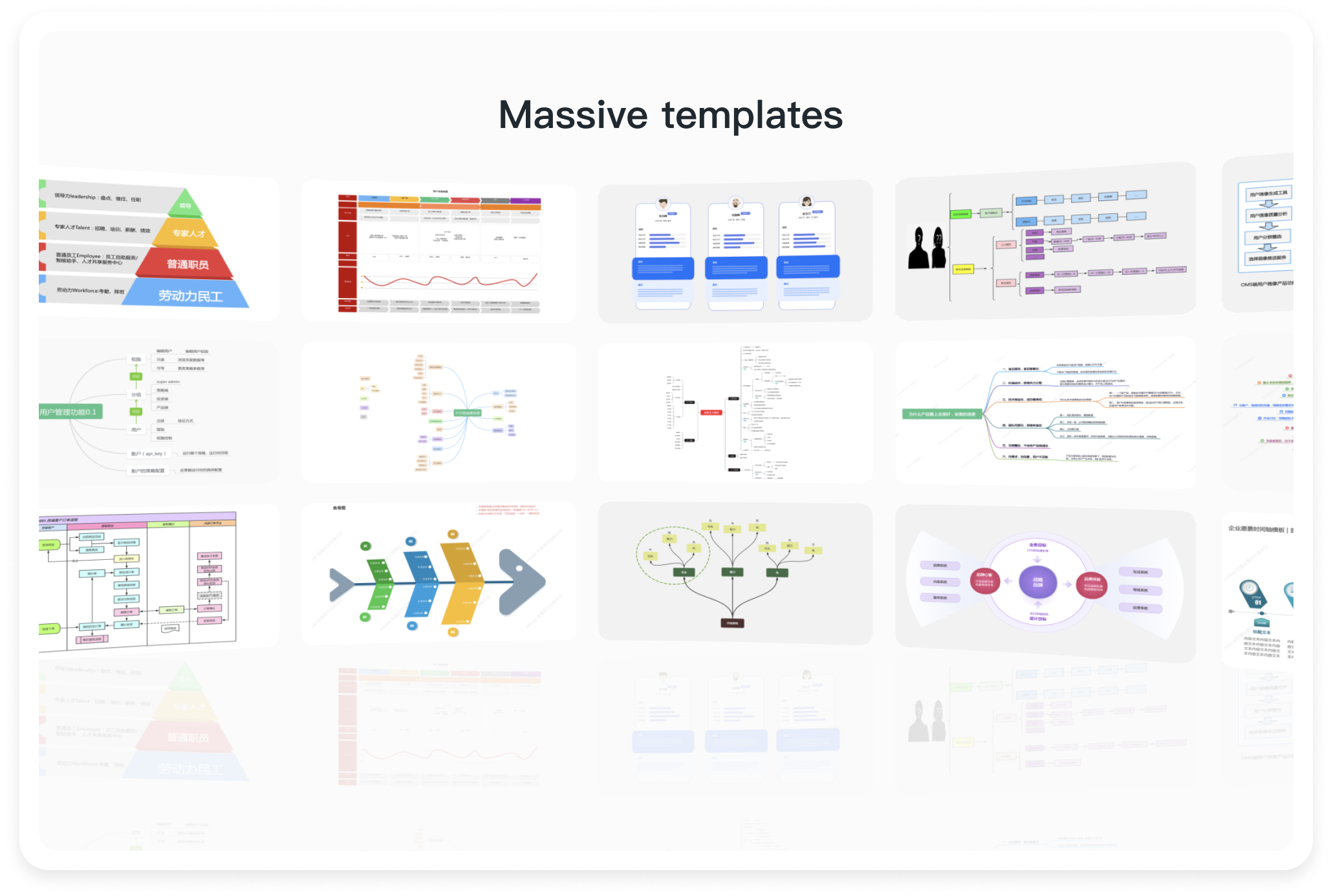
ProcessOn's editing interface is simple and intuitive, supporting multiple operation modes such as dragging, copying, and pasting. Users can easily adjust node positions, add branches, and modify text content. In addition, it also provides a wealth of typesetting tools, such as alignment, distribution, and hierarchical adjustment, to help users quickly beautify mind maps and make them clearer and easier to read.
In contrast, although Xmind's editing function is also good, it is a bit cumbersome in handling some details.
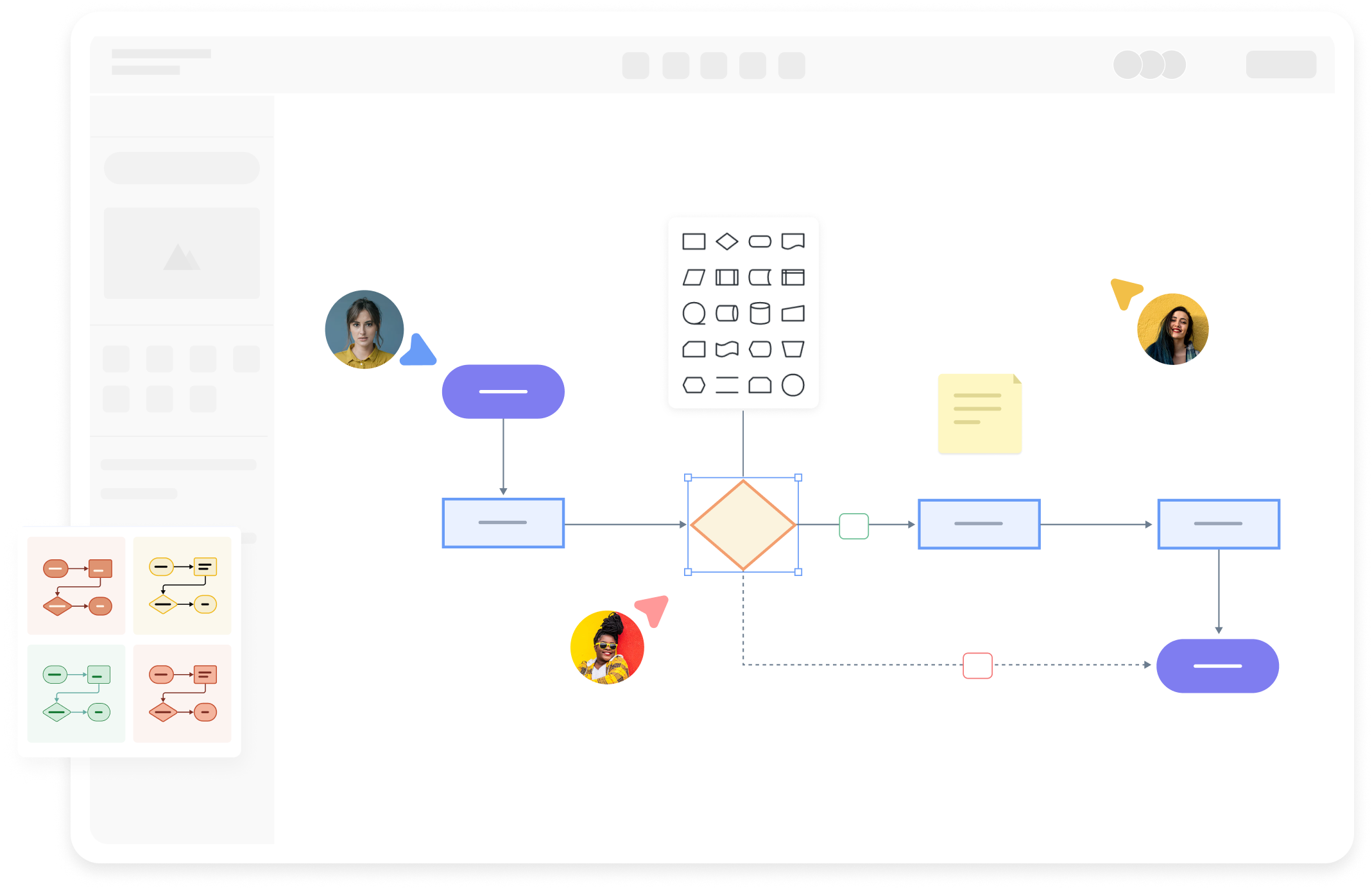
Simple and fast operation
ProcessOn is not just a mind mapping tool. It also integrates multiple graphical tools such as flowcharts, swimlane diagrams, UML diagrams, ER diagrams, architecture diagrams, prototype diagrams, network topology diagrams, organizational charts, and collaborative functions such as project management, task allocation, and online discussions, truly realizing a one-stop workflow from thinking to execution. Users can complete the full-cycle management of complex projects without switching multiple software, greatly improving work efficiency.
Xmind mainly focuses on the field of mind mapping, and its support for other graphical tools is relatively limited.
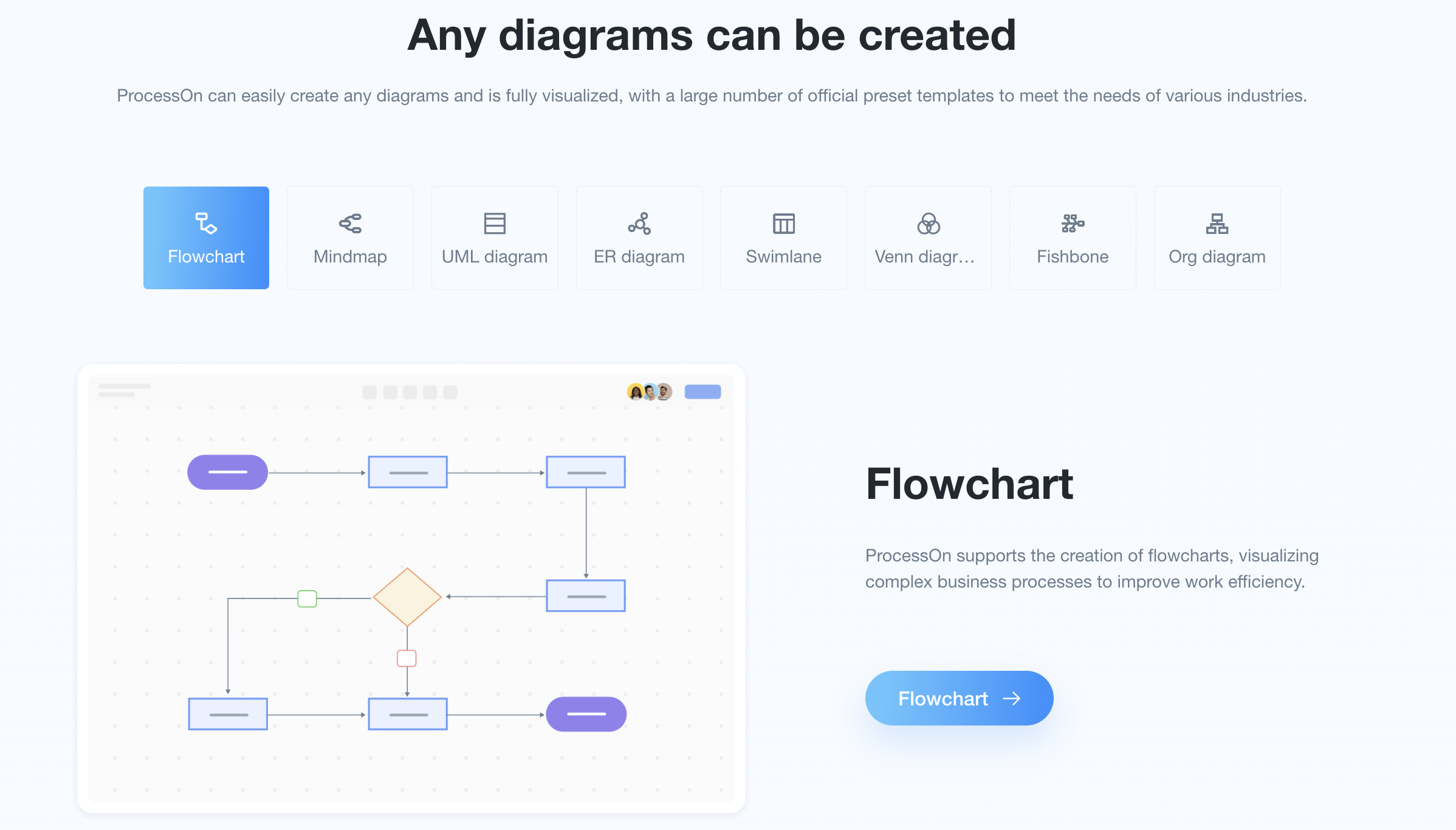
Supports drawing of various graphics
ProcessOn mind map supports exporting PNG, JPG, PDF, SVG and other formats, and supports importing and exporting Xmind, EXCLE and other formats. Supports inserting icons, pictures, labels, notes (supports MarkDown editing), LaTex formulas, code blocks, links, attachments and other forms of components to enrich the content of mind maps.
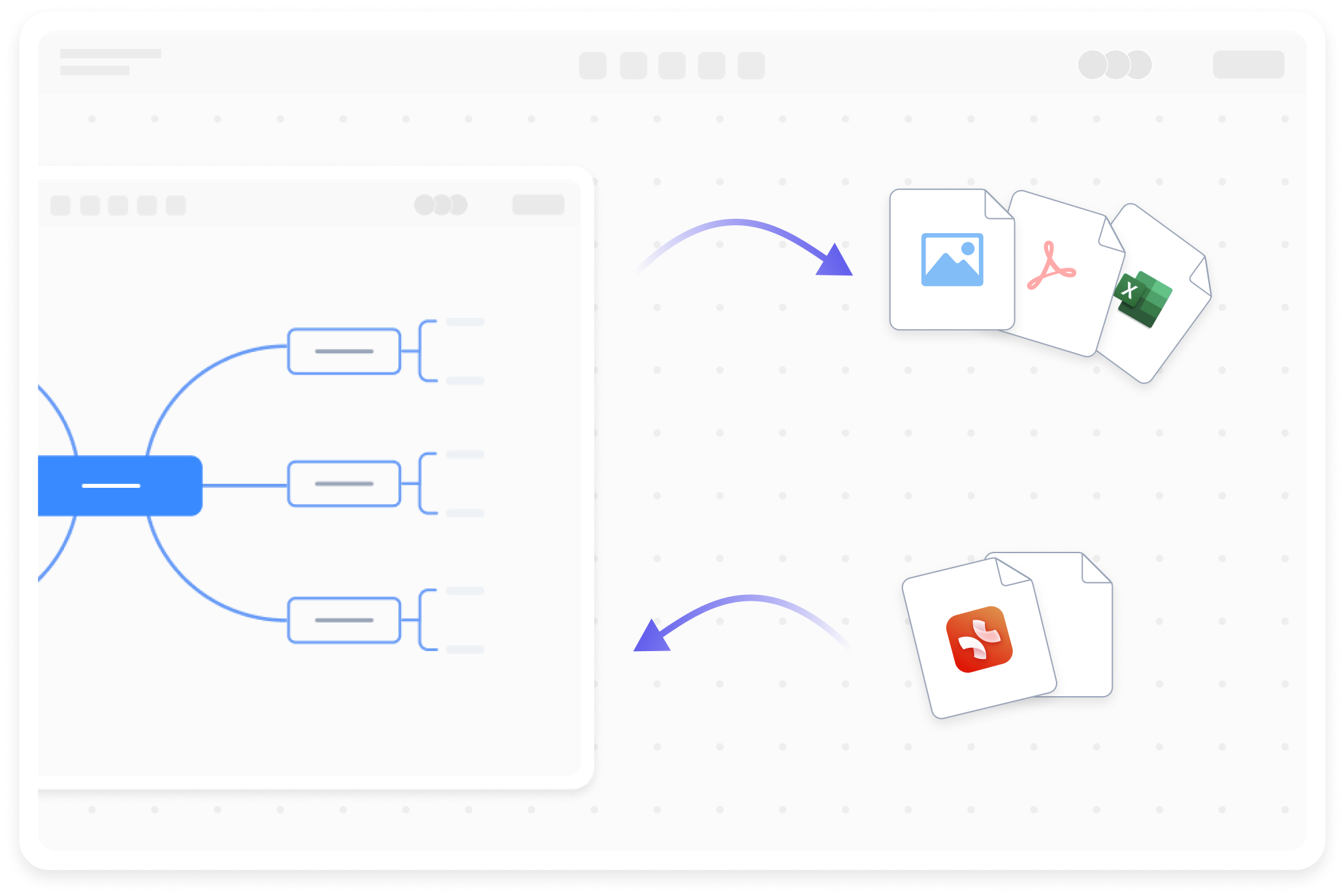
Mind map compatible format
ProcessOn flowchart supports exporting VISIO, PNG, PDF, SVG and other formats, and supports importing VISIO and other formats. Supports inserting pictures, LaTex mathematical formulas, code blocks, data attributes, comments, etc., and supports multi-scenario applications.
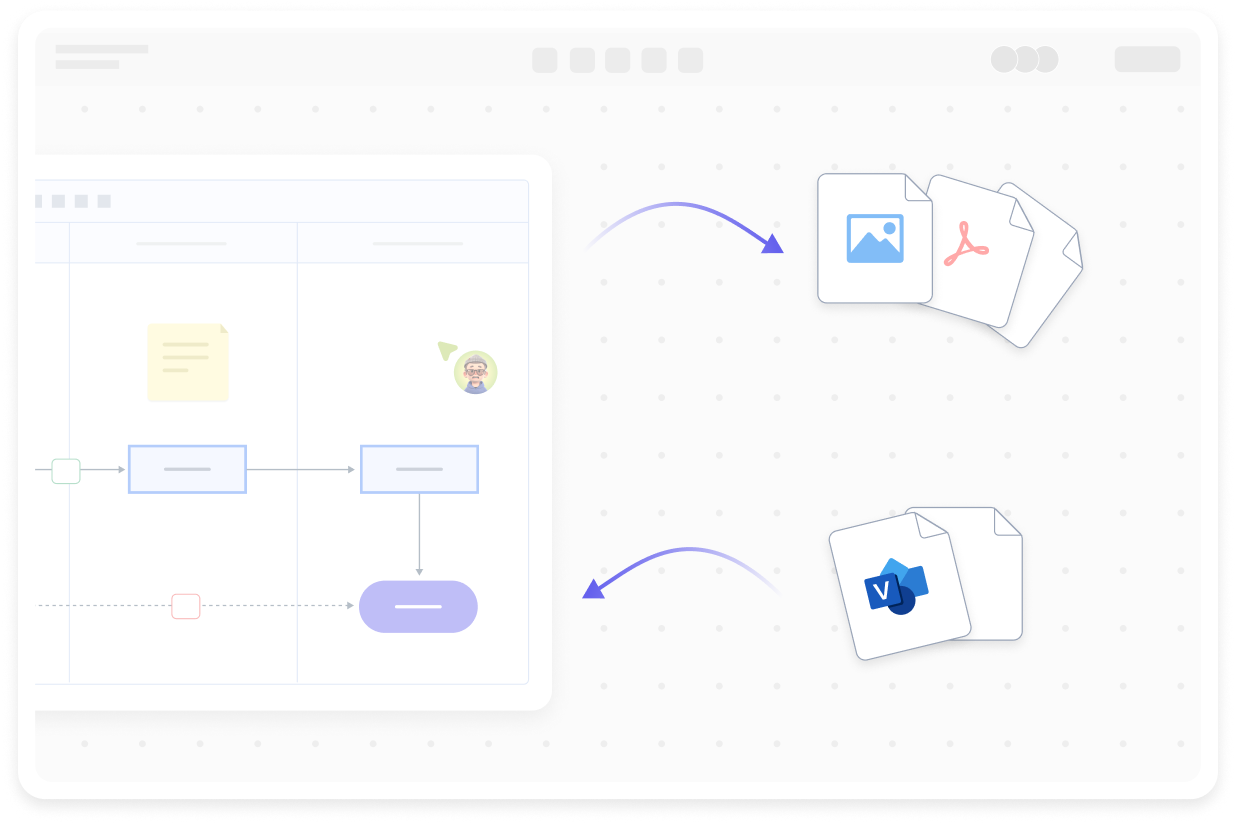
Flowchart compatible format
Come and register for free to experience ProcessOn!
ProcessOn provides a rich API interface to support seamless integration with other office software and third-party applications. Users can import the mind map in ProcessOn directly into Word, Excel, PPT and other files through simple configuration, or connect with communication tools such as DingTalk and WeChat for Enterprise to achieve rapid transmission and sharing of information. This high degree of integration allows ProcessOn to be easily integrated into the user's daily workflow and become an indispensable productivity tool.
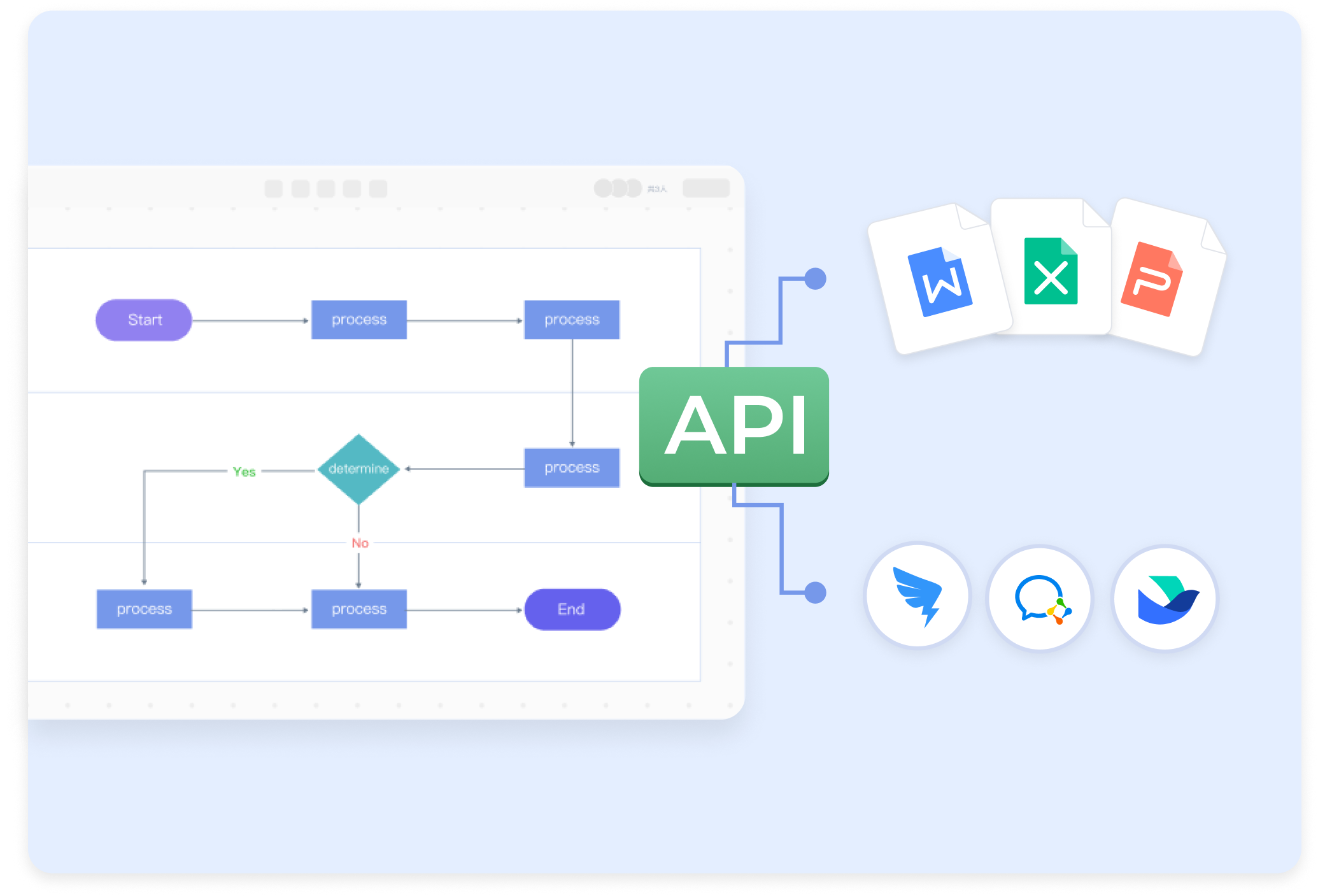
Efficient integration of third-party applications
ProcessOn supports multiple operating systems and devices such as PC, Mac, iOS, Android, etc. Users can choose the appropriate platform for operation according to their actual situation. Whether in front of the office computer or on the subway with a mobile phone, you can view and edit mind maps anytime and anywhere to achieve true mobile office. This cross-platform support not only improves the user's convenience, but also further enhances its market competitiveness.
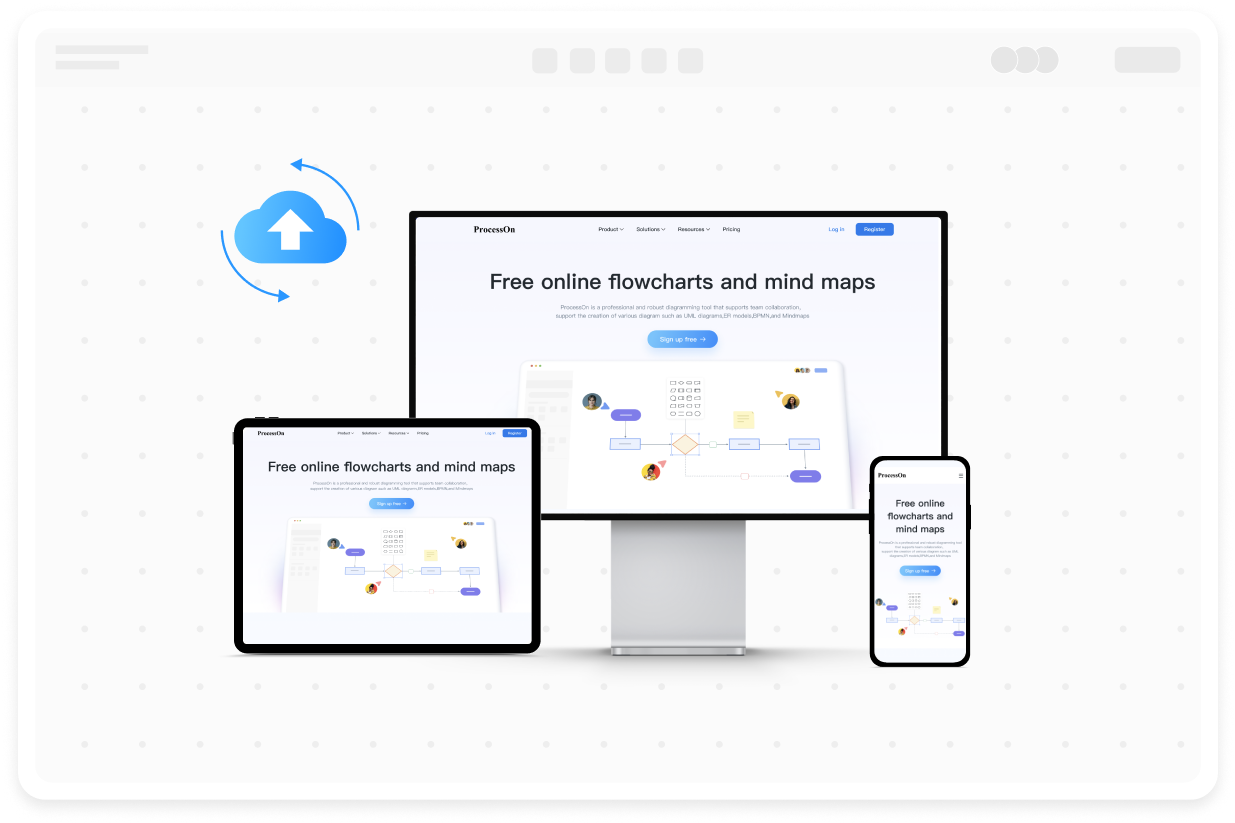
Multi-platform data synchronization
ProcessOn is well aware of the importance of user data security and adopts advanced data encryption technology and strict privacy protection measures. All user data and files are encrypted during transmission and storage to ensure that they will not be accessed or leaked by unauthorized third parties. At the same time, it also complies with relevant laws and regulations to properly store and reasonably use users' personal information.
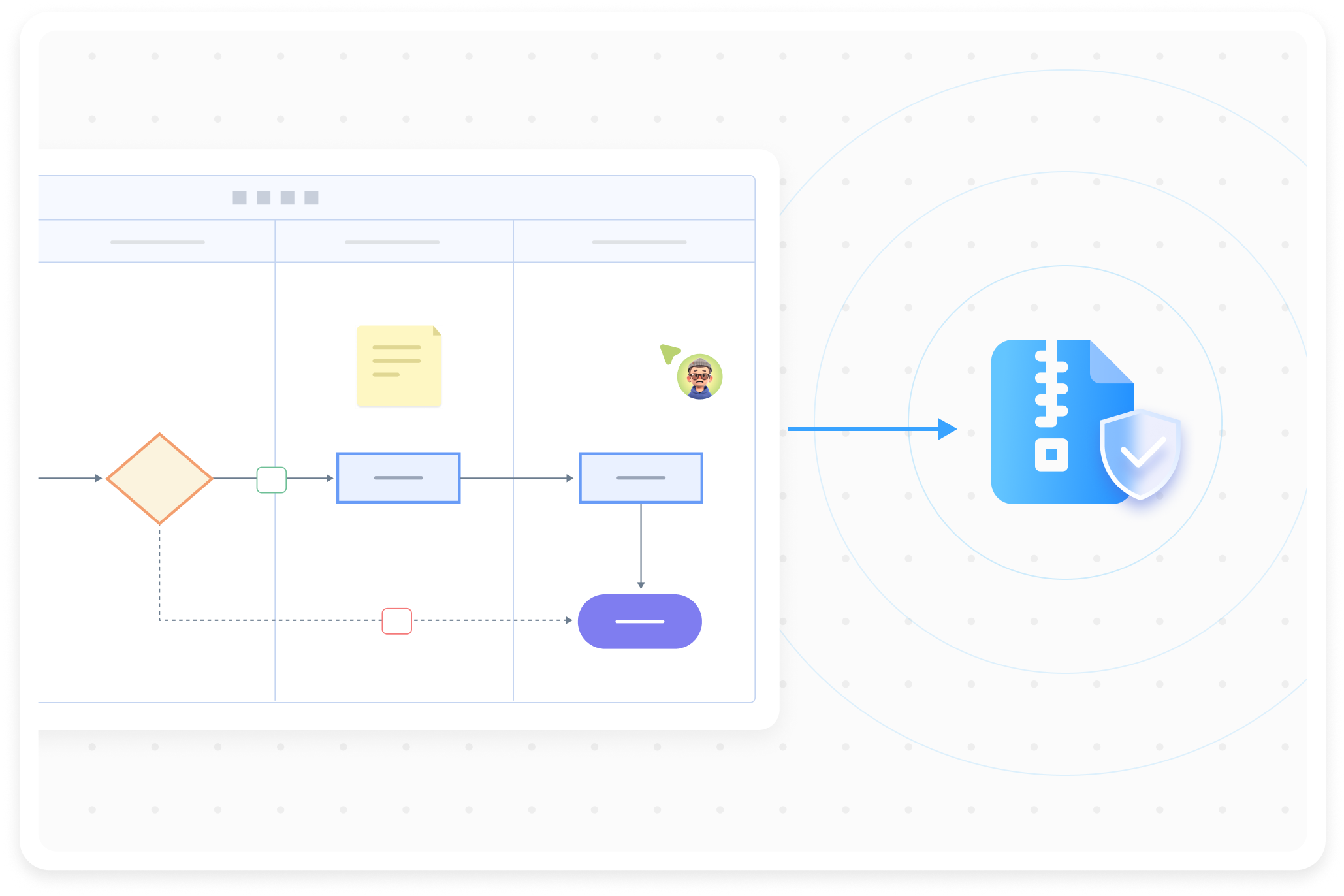
File security is guaranteed
As an online service product, ProcessOn has invested a lot of resources in server architecture and operation and maintenance management. It uses distributed deployment and load balancing technology to ensure stable performance under high concurrent access. At the same time, it has also established a complete monitoring and early warning mechanism, which can timely discover and deal with potential problems and risk points to ensure the continuity and availability of services.
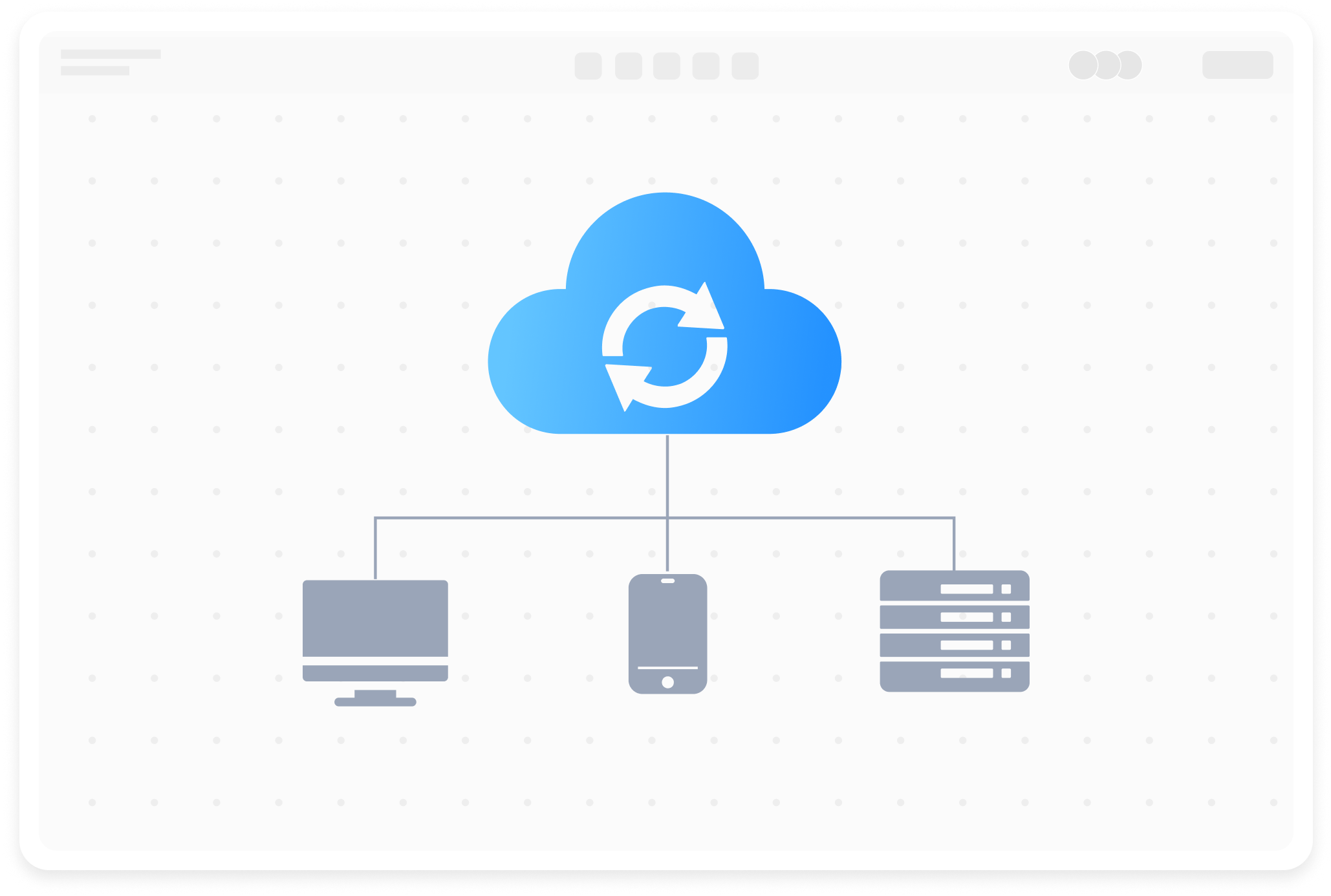
Highly stable system
In summary, ProcessOn has shown strong competitiveness in the field of mind mapping with its many advantages such as cloud collaboration, rich functions, efficient integration, and security and stability. It not only meets the basic needs of users for efficient organization of thoughts and project planning, but also improves user experience and work efficiency through continuous innovation and optimization. With the further expansion of the market and the continuous accumulation of user reputation, ProcessOn will fully replace Xmind in the near future.
For the majority of users, this is undoubtedly good news because they will have more diverse, more convenient and safer mind mapping tools to help their growth and development. Come and experience ProcessOn for free!
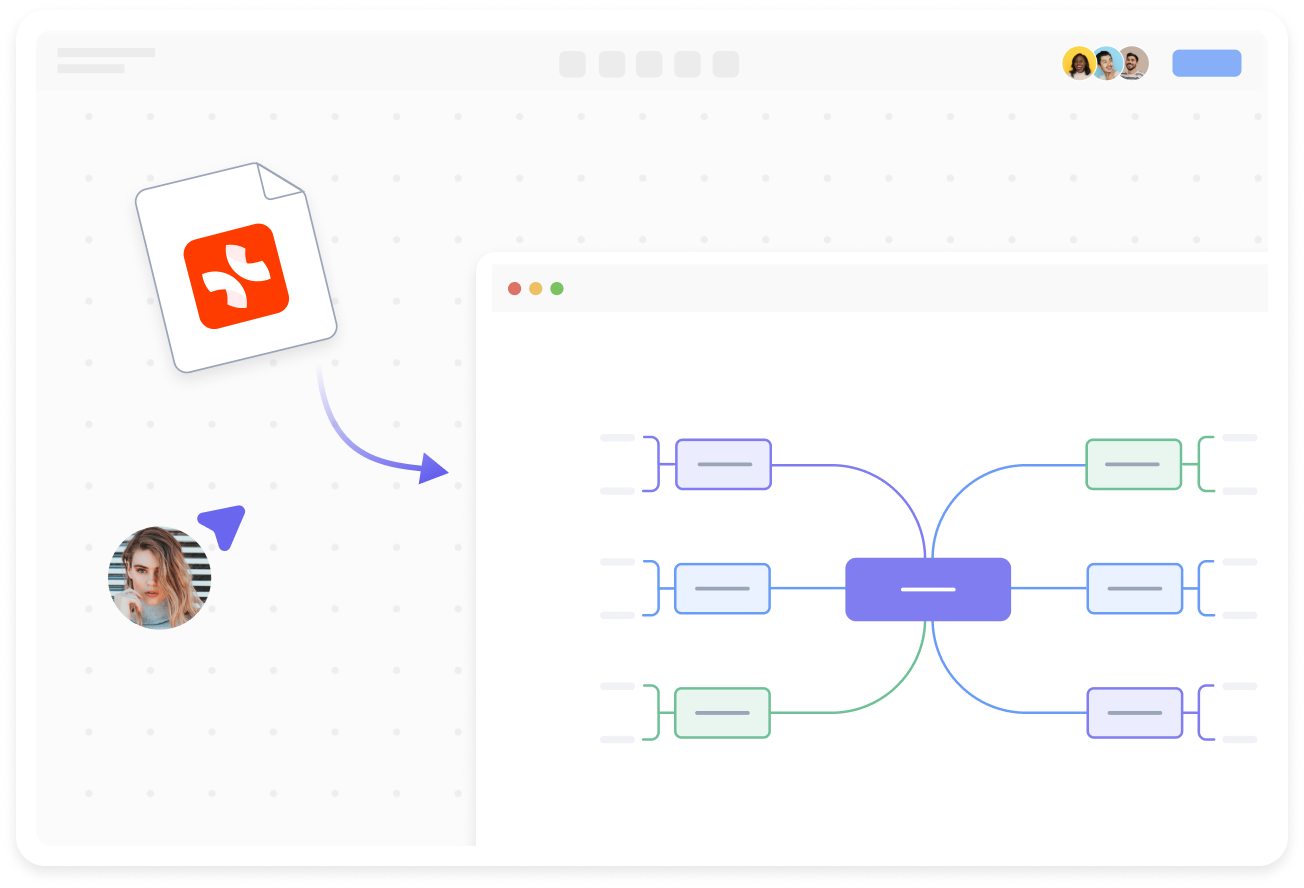
ProcessOn is a perfect alternative to Xmind
I would like to recommend another article to you, which will give you a deeper understanding of the powerful capabilities of ProcessOn in flowcharts.
Are you still using VISIO to draw? We recommend ProcessOn, the perfect replacement for VISIO