In today's rapidly changing business environment, companies must continuously optimize their internal processes to improve efficiency, reduce costs and increase customer satisfaction. Business Process Modeling Notation (BPMN) is a standardized graphical notation that helps companies communicate effectively between different roles. BPMN 2.0 is its latest version, with stronger expressiveness and flexibility, providing a powerful tool for business process management. This article will combine multiple templates from the ProcessOn template community to illustrate the concept, composition, symbol meaning and application scenarios of BPMN.
The main goal of BPMN 2.0 is to provide an easy-to-understand and shareable view of business processes, facilitating communication between business analysts, developers, and business users. Through visualization, BPMN helps all parties understand the structure, activities, and relationships between processes.
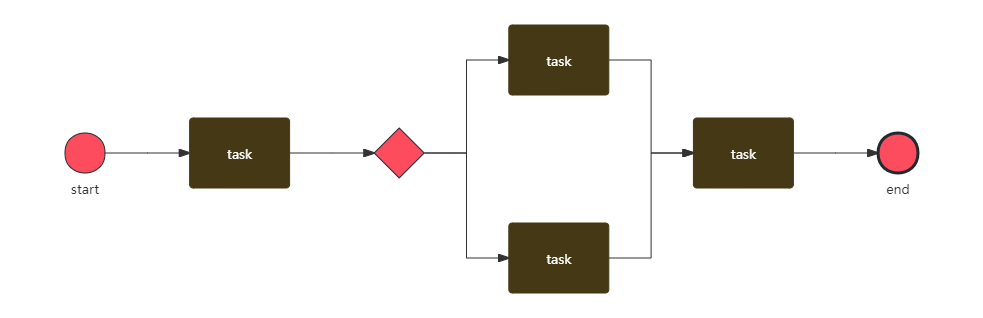
BPMN was first introduced by the Business Process Management Initiative (BPMI) in 2004 and subsequently adopted by the OMG (Object Management Group) in 2006. BPMN 2.0 was released in 2011, marking a major advancement in technology and application. This version introduced a variety of new elements, such as symbols that support executable processes, making it more than just limited to the business analysis phase. With these improvements, BPMN 2.0 is better suited to the needs of modern enterprises in digital transformation.
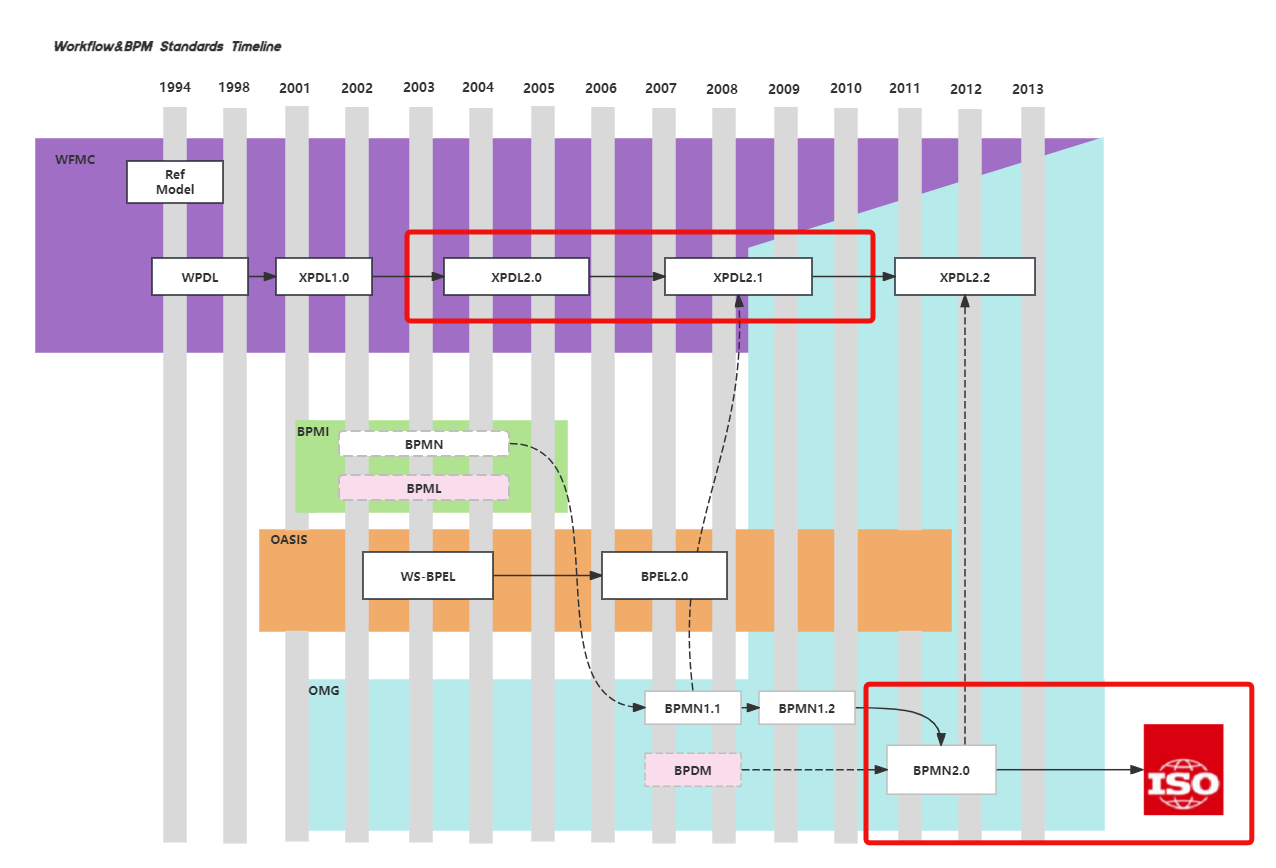
Development History of BPMN2.0
The core of BPMN 2.0 lies in the combination of its elements, which are mainly divided into three categories: process elements, connection elements and swimlanes.
(1) Event
Start event : marks the starting point of a process, such as "customer places an order."
End event : marks the end of the process, such as "order completed".
Intermediate events : Used to describe something that might happen during the execution of a process, such as "waiting for payment" or "sending a reminder."
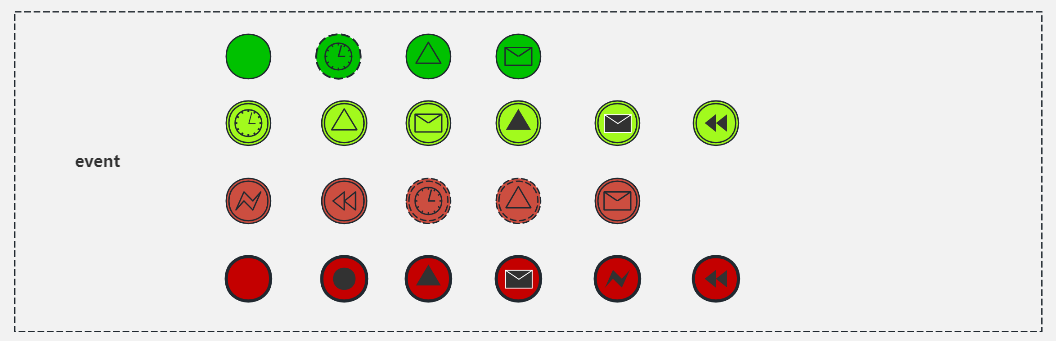
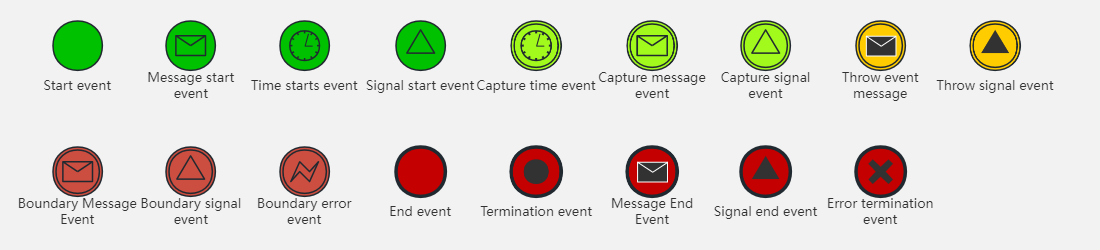
Example : Consider an online shopping process. The start event is "customer adds item to shopping cart", the end event is "order shipped", and the intermediate event can be "waiting for payment confirmation". During this process, if the customer fails to pay on time, the system can automatically send a reminder, triggering the intermediate event of "send reminder".
(2) Activities
Task : A single work step, such as "process an order".
Sub-process : contains a more complex collection of activities, such as "order processing process".
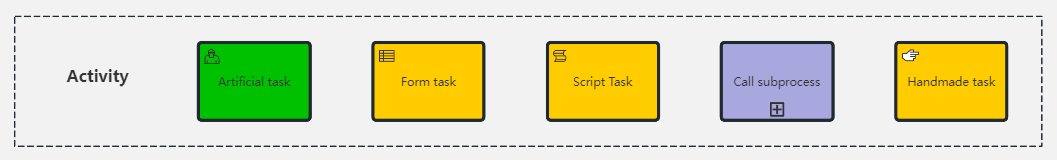
Example : In an online shopping process, "processing an order" may be one task, while the "order processing process" includes multiple tasks, such as "confirming inventory", "generating invoices", and "notifying delivery". If the inventory is insufficient, the system will trigger an alternative process to notify the customer and suggest other products.
(3) Gateway
Exclusive Ordinary Gateway (XOR) : Used to determine the path of the process, such as selecting different processing flows based on inventory status.
Parallel Gateway (AND) : Indicates that multiple processes are executed at the same time, such as "packing orders" and "arranging transportation" at the same time.
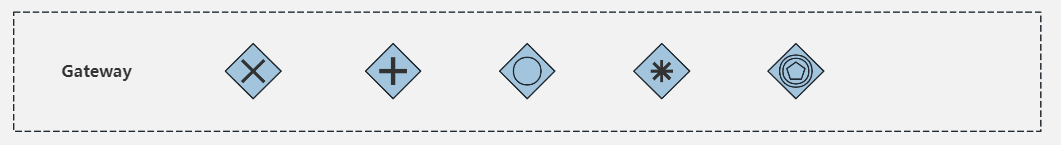
Example : When processing an order, if the customer chooses express delivery or self-pickup, the system will use an exclusive gateway to select the corresponding processing flow. This decision directly affects the subsequent activity sequence and resource allocation.
Sequence flow : represents the execution order between activities, usually represented by a solid line with arrows.
Example : The sequence flow from "Customer places an order" to "Process an order" shows the order relationship between the two. If "Process an order" fails, the system can use the error handling process to go back to "Customer places an order" to make necessary adjustments.
Message flow : represents the message passing between different participants, usually represented by a dotted line with an arrow.
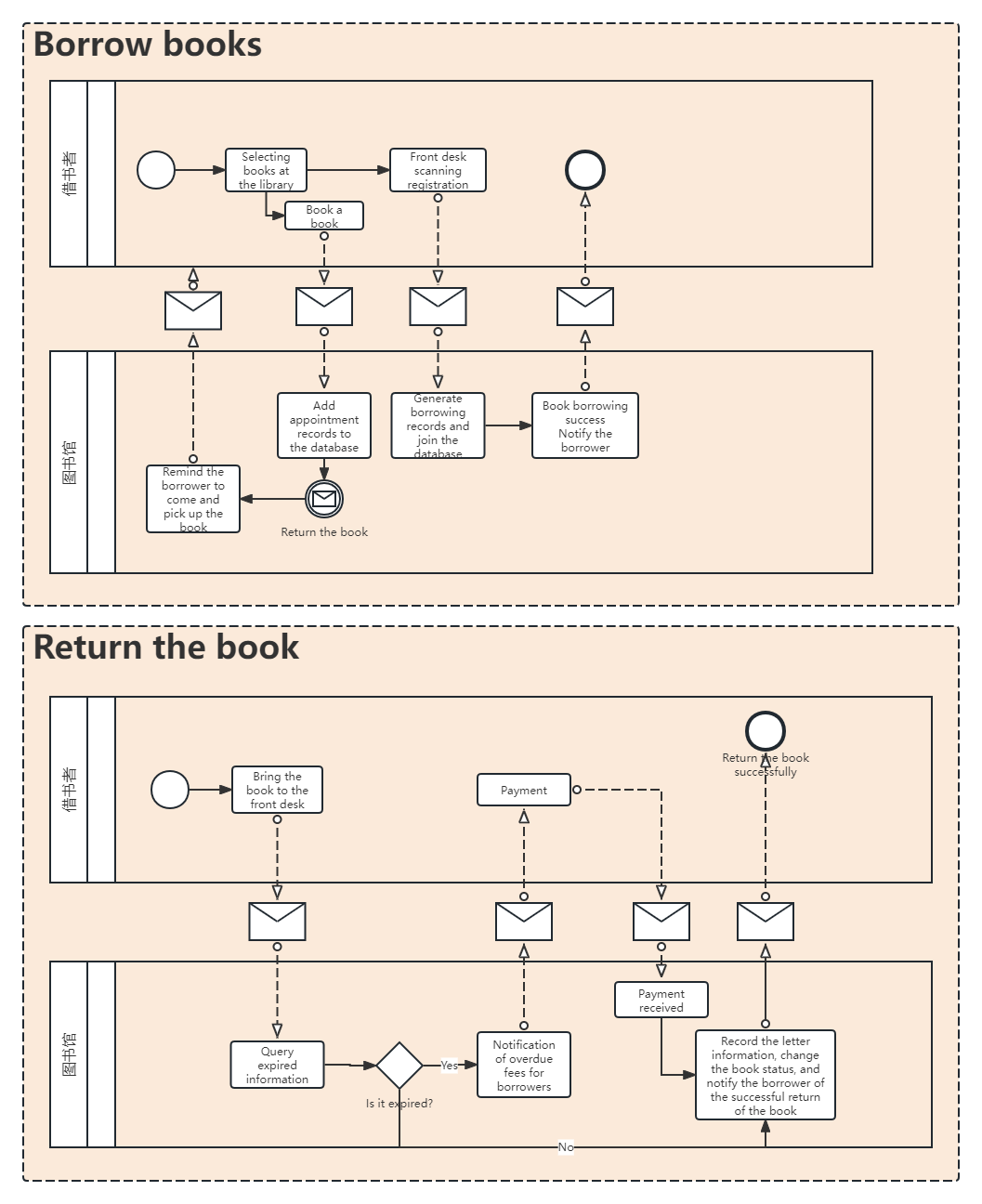
Example : In the online shopping process, merchants may send a "shipping notification" message flow to the delivery company. This message flow can ensure that the delivery company processes it at the appropriate time, thereby improving the efficiency of the entire delivery.
Swimlanes are used to separate the responsibilities of different roles or departments in the same process. By placing activities in different swimlanes, you can clearly show the specific tasks of each role in the process.
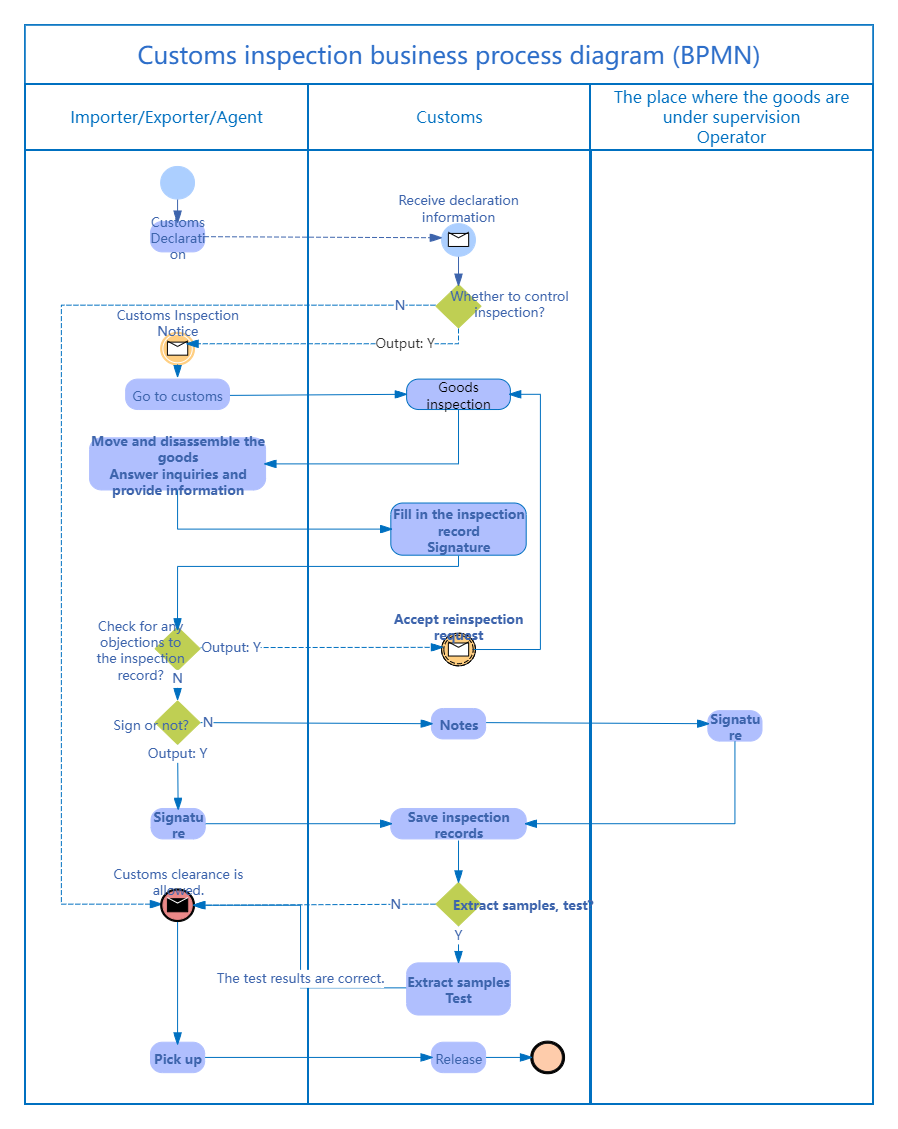
Customs Inspection Business Process Diagram (BPMN)
Example : In the online shopping process, three lanes can be set up: "Customer", "Merchant" and "Delivery Company". The customer lane includes activities such as "Place Order" and "Payment"; the merchant lane includes activities such as "Process Order" and "Delivery"; the delivery company lane includes activities such as "Receive Order" and "Delivery". This division clearly shows the roles and responsibilities of each party in the entire process.
The flexibility of BPMN 2.0 makes it widely used in many fields. The following are some typical application scenarios:
Enterprises use BPMN 2.0 to describe, analyze and optimize internal processes. This standardized notation enables different departments to clearly understand each link of the process, thereby identifying bottlenecks and making improvements.
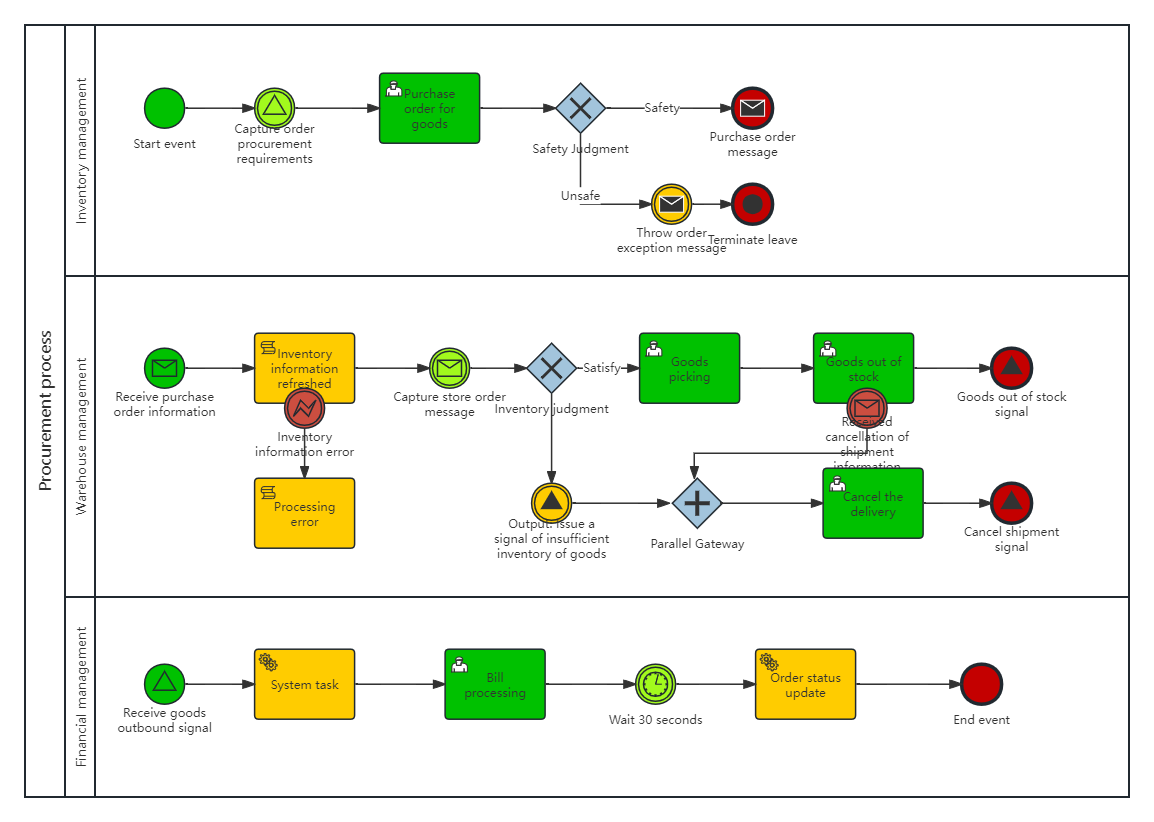
BPMN diagram of product procurement process
Case : A manufacturing company used BPMN 2.0 to model its production process. By analyzing the process diagram, the company found that the "raw material procurement" link took too long, resulting in low overall production efficiency. In response to this problem, the company was able to develop a new procurement strategy to shorten time and improve efficiency.
In system integration, BPMN 2.0 can serve as an interface between business processes and technical systems, ensuring that data flows and business logic between different systems can be smoothly connected.
Case : A financial institution uses BPMN 2.0 to integrate its loan approval process with the core banking system. In this process, by defining clear message flows and sequence flows, it ensures that customer application, approval, and fund release can be seamlessly connected, greatly improving the customer experience.
BPMN 2.0 provides enterprises with a compliance tool. Through standardized process representation, enterprises can ensure that their processes comply with industry regulations and improve audit transparency.
Case : In the medical industry, a hospital uses BPMN 2.0 to establish a patient admission process. Through standardized process modeling, the hospital can ensure that all links comply with medical regulations, reduce compliance risks, and provide clear process records during the audit process.
BPMN 2.0 plays a vital role in improving corporate communication efficiency, reducing misunderstandings and optimizing processes. It not only provides a clear graphical representation for business analysis, but also provides a foundation for technical implementation. As digital transformation advances, BPMN 2.0 will continue to evolve to adapt to new business needs and challenges.
The above BPMN templates are all from the ProcessOn template community . ProcessOn is a professional drawing tool that supports the drawing of professional graphics such as flowcharts, mind maps, BPMN, and UML.