Spider diagram is a unique information visualization tool that looks similar to mind map but has a more sophisticated and flexible structure. It is centered on a central idea, and other related concepts and details branch out from this central point to form a radial network structure. This kind of diagram not only helps to organize and display complex information, but also stimulates innovative thinking and deepens understanding. The following is a comprehensive introduction to spider diagrams, including its concepts, drawing tools , drawing methods , and sharing of rich examples and templates .
A spider diagram is an information visualization tool that starts with a central theme or idea and connects other related concepts, details or ideas through radial lines or branches. These branches can be further subdivided to form a more complex and detailed information network. The design of the spider diagram is inspired by the natural thinking process of the human brain, which starts from a central idea and continuously expands and deepens the understanding of things. Therefore, spider diagrams not only help to organize and display information, but also stimulate people's innovative thinking and associative ability.
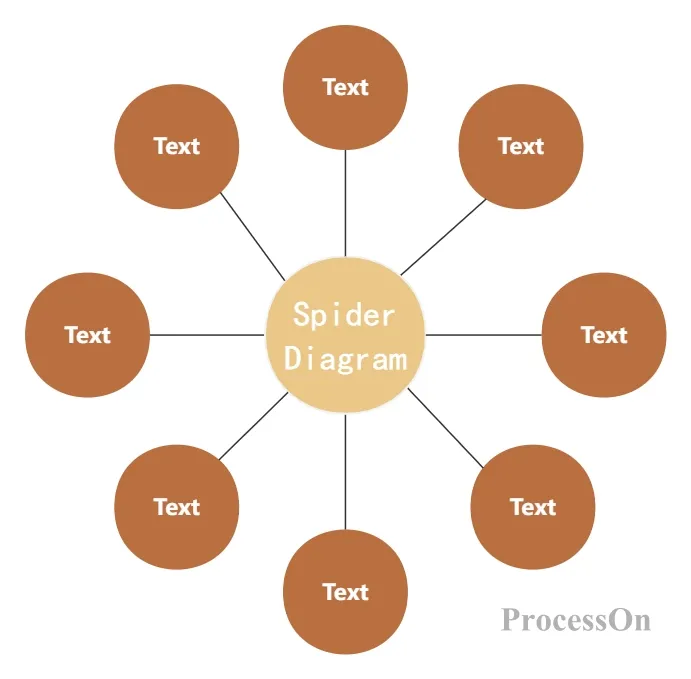
Spider diagrams are widely used in many fields because of their intuitive, flexible and easy-to-understand features:
Education and learning: In the learning process, spider diagrams can be used to organize and summarize knowledge points, helping learners to establish a clear knowledge framework and system. At the same time, it can also stimulate learners' associations and creative thinking, and promote in-depth understanding and application of knowledge.
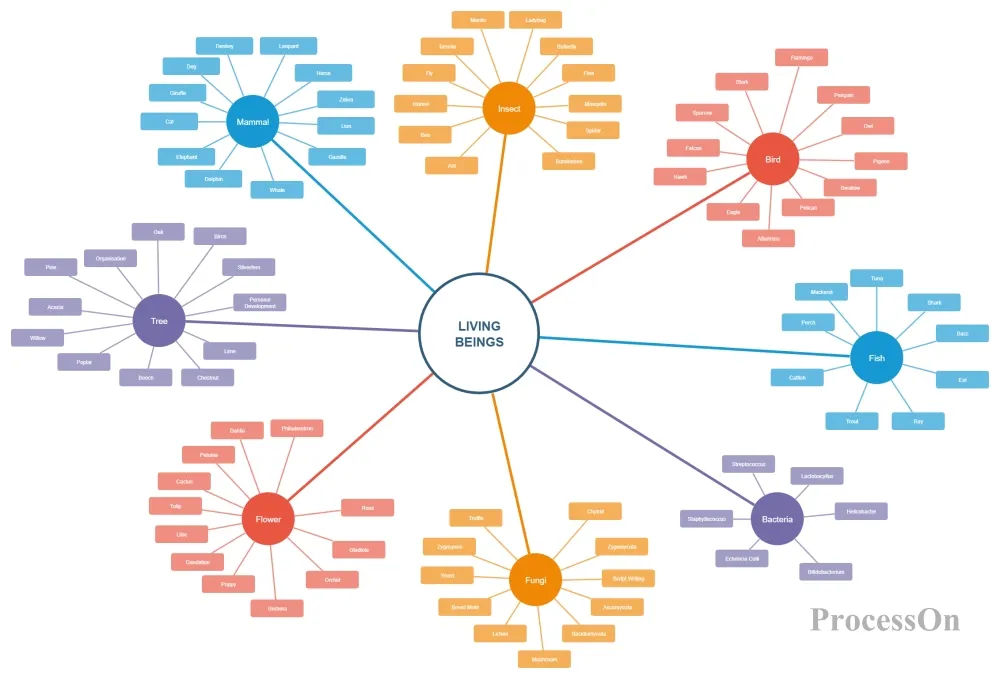
Project Management: In project management, spider diagrams can be used to display the key elements, task breakdown, and schedule of a project. The core objectives of the project are clarified through the central theme, and then the specific tasks, responsibilities, and time nodes are gradually broken down. This helps team members better understand and collaborate, ensuring the smooth progress of the project.

Project Management Classification Spider Diagram
Creative planning: In the creative planning process, spider diagrams can be used to stimulate and organize creative ideas. The core goal of planning is clarified through the central theme, and then associations and imaginations are developed around this goal, and new ideas and details are constantly added. This helps planners think about problems more comprehensively and deeply and find the best solutions.
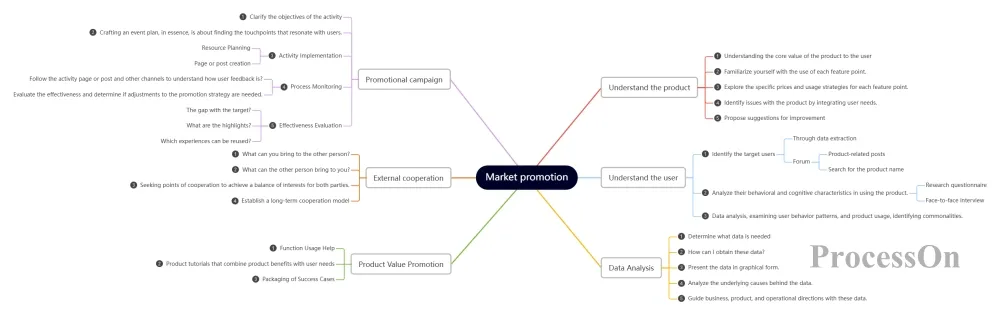
Sorting out ideas for marketing work
There are many tools available for drawing spider diagrams, including online tools, desktop software, and hand-drawing. Common tools include PowerPoint, MindNode , ProcessOn, etc. Users can choose the appropriate spider diagram maker according to their needs. For users who like to create by hand, hand-drawn spider diagrams are also a good choice. With paper and brushes, users can freely express their creativity and create spider diagrams with personal characteristics.
For beginners, it is recommended to use ProcessOn , which is a professional mind mapping and flowchart tool that supports online drawing of spider diagrams and provides a wealth of spider diagram templates.
Both ProcessOn's mind map and flowchart makers support drawing spider diagrams. The mind map maker is easy to operate and suitable for making spider diagrams with relatively simple structures. The flowchart maker has a large degree of freedom in operation and is suitable for making spider diagrams with relatively complex structures .
1. Go to the personal file page and create a new mind map. Switch the [Structure] on the right toolbar to the left-right structure, and double-click the central topic to name the starting point of the spider diagram.
2. Click the [Enter] key to create a branch node for the spider diagram, continue to click the [Enter] key to create a node at the same level as the branch node, and click the [Tab] key to create a child node of the branch node.
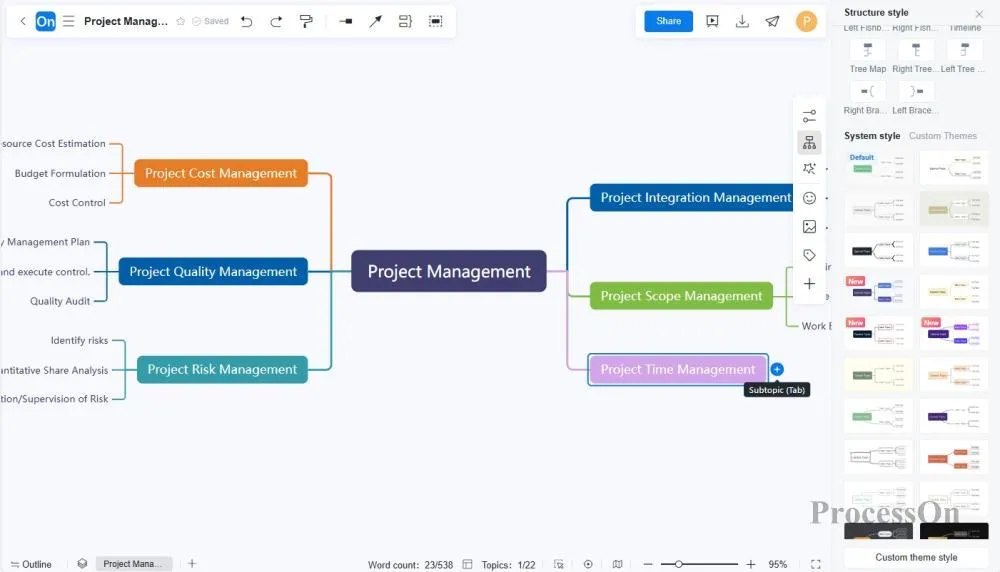
3. Click [Style] → [Customize Style] in the toolbar on the right to change the connection style of branch topics and sub-topics to straight lines. You can also set the color, border, margin and other styles of each node.
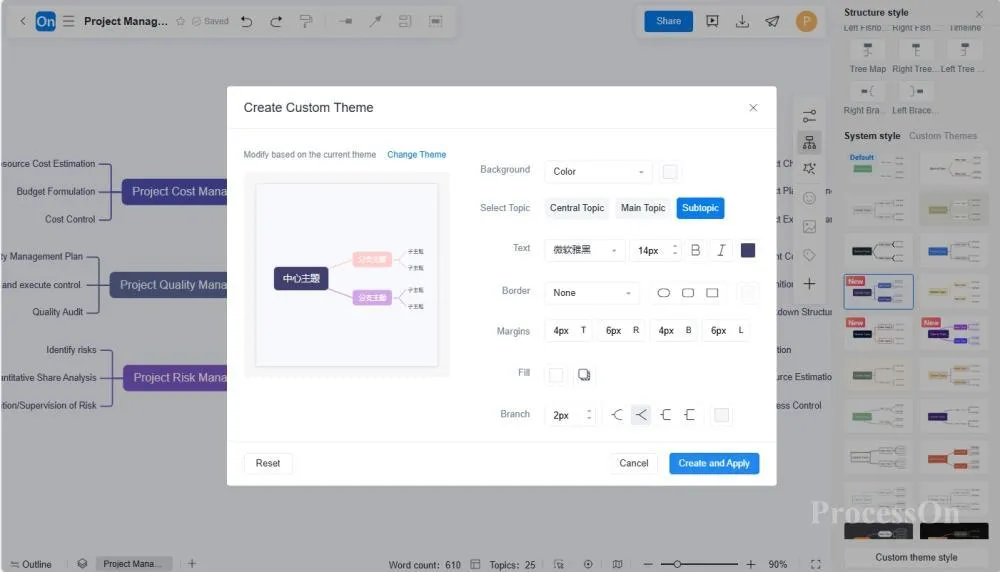
After clicking Create and Apply, you can get the following spider diagram:
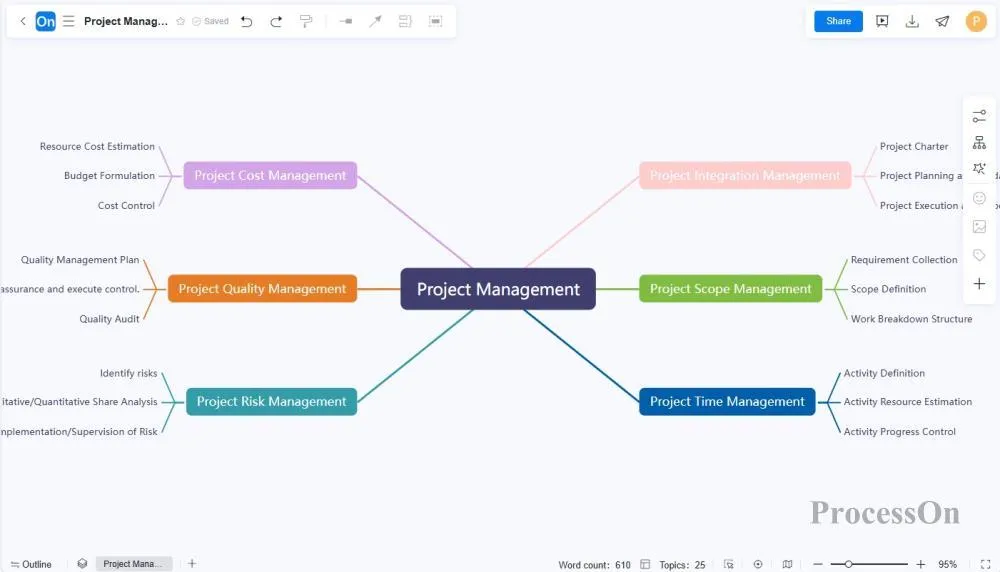
1. Go to the personal file page and create a new flowchart.
2. Drag a graphic from the graphics library on the left to the canvas as the central node . Starting from the central node, add branches and child nodes one by one according to the data hierarchy . Select the node and click the "+" around the node to add a connection . If you want to make a more designed spider diagram, you can import the image to the canvas and make a spider diagram with the graphics library.
3. Select a node and use the top toolbar to adjust the color and size of the node and text as well as the thickness and color of the branches as needed to enhance the readability and aesthetics of the chart.
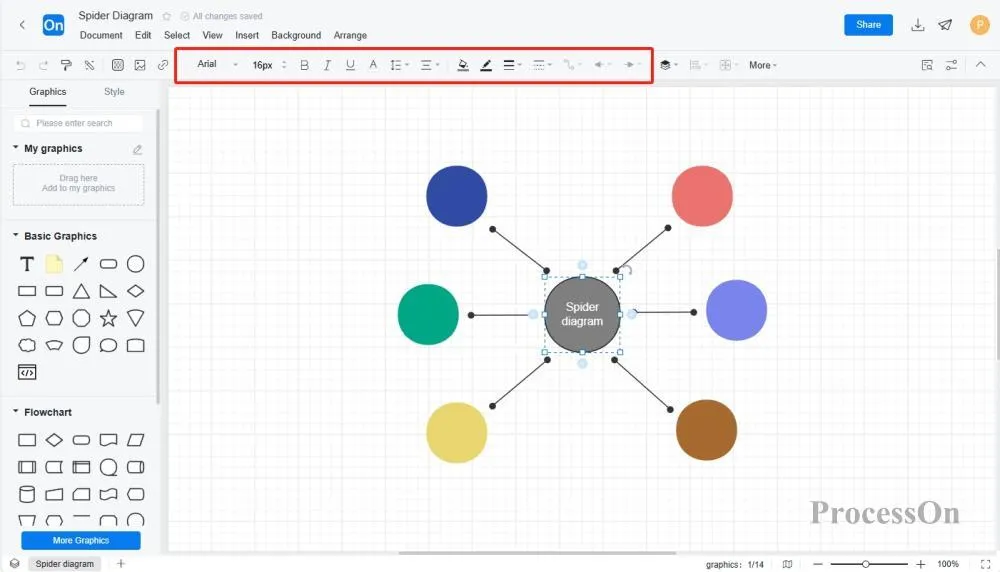
Although spider diagrams and mind maps have certain similarities in appearance and use, they also differ in some aspects. Mind maps usually pay more attention to hierarchical structures and classification relationships, and show the hierarchy and association of information through hierarchical branches. Spider diagrams are more flexible and free, and can not only show hierarchical structures, but also more complex information relationships and associative paths. Therefore , when choosing which diagram to use, you need to weigh and choose according to specific needs and scenarios.
The ProcessOn template community contains spider diagram templates for various industries for reference, and supports cloning to improve drawing efficiency. The following are some templates for sharing.
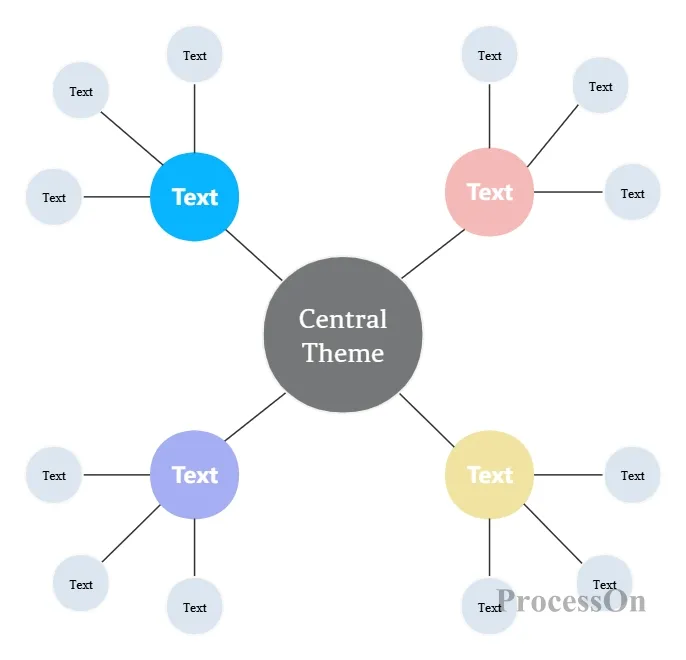
Spider Diagram - Relationship Network Diagram - Template
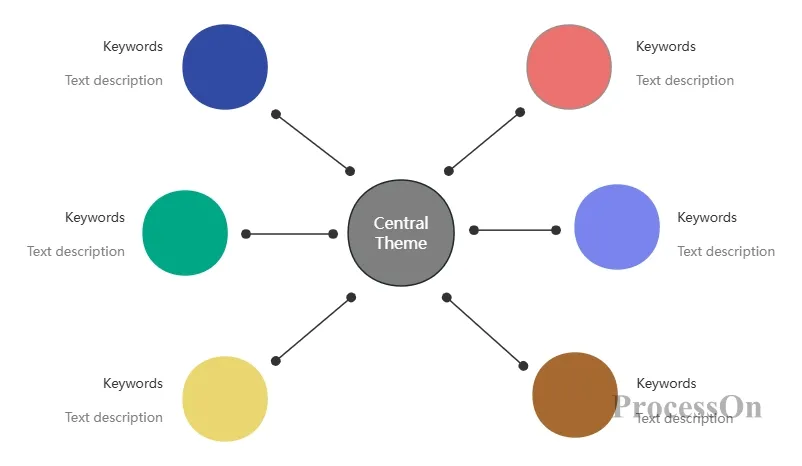
Spider Diagram-Logic Diagram Template
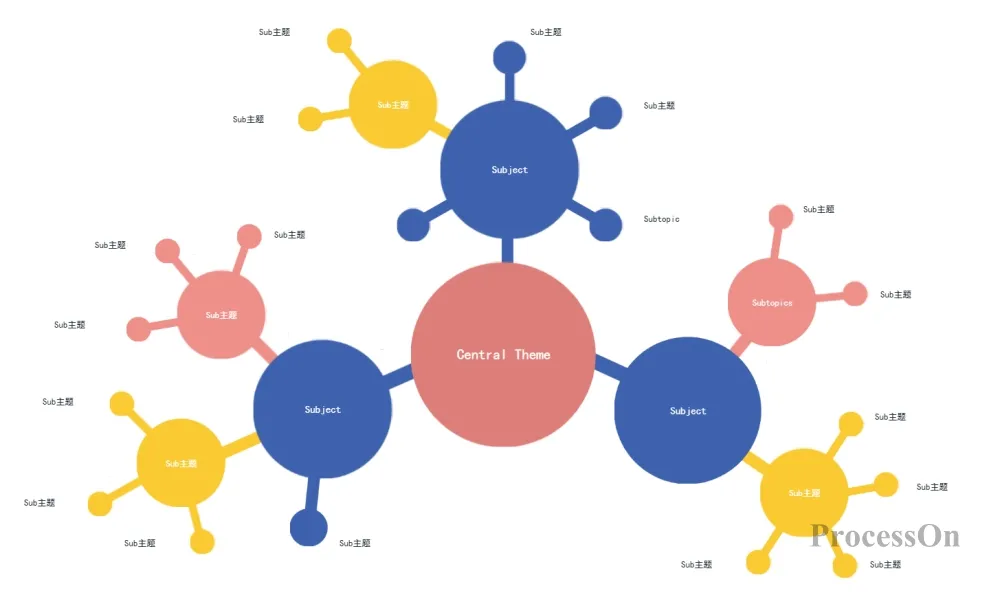
Spider Diagram-Creative Concept Diagram Template
In summary, spider diagram is a powerful information visualization tool that organizes and displays complex information in an intuitive, flexible and easy-to-understand way. Through reasonable application and practice, we can make full use of the advantages of spider diagram to improve work efficiency and innovation ability.