The sales process diagram is a tool that visualizes the entire sales process from potential customer identification to transaction and after-sales service. It not only helps team members clarify their respective responsibilities and improve collaboration efficiency, but also allows management to quickly identify bottlenecks and optimize sales strategies. For potential customers, a well-organized sales process can enhance trust and improve brand image.
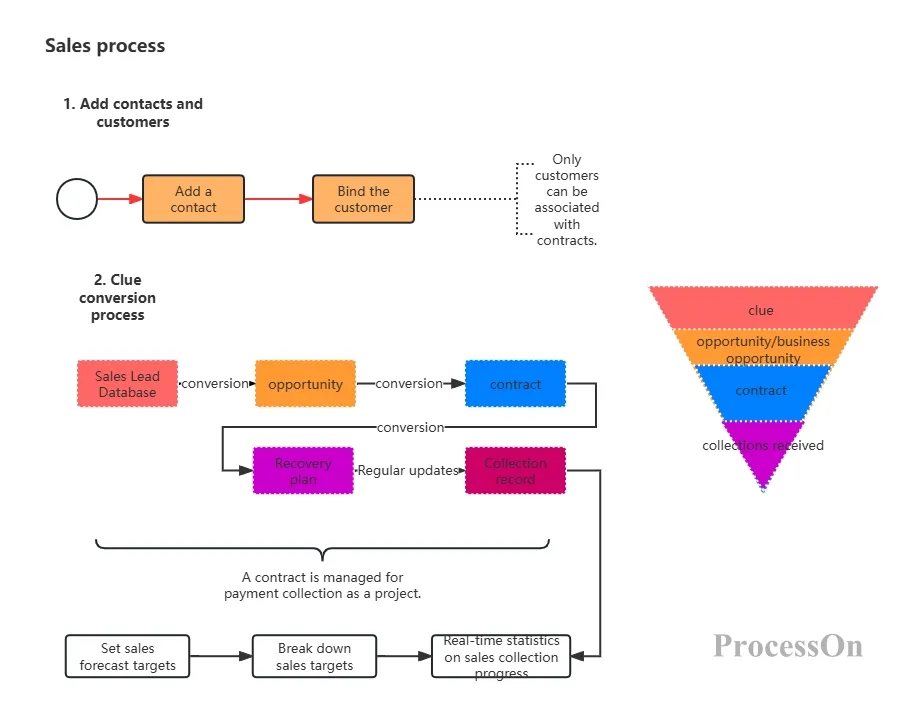
Stage division: First, divide the entire sales process into several key stages, such as lead acquisition, demand analysis, solution provision, negotiation and quotation, contract signing, execution and delivery, after-sales service, etc.
Clarify the nodes: Within each stage, break down the specific steps or activities, such as market research, customer contact, product demonstration, objection handling, etc.
Label responsibilities: Identify the person or team responsible for each step to ensure accountability.
Set goals: Set quantifiable goals for each stage, such as lead conversion rate, transaction cycle, etc.
Identify bottlenecks: Review historical data to identify and mark bottlenecks that may affect efficiency.
The sales process is a systematic and strategic process designed to effectively promote products or services to potential customers and ultimately convert them into actual sales. A typical sales process usually includes the following key steps:
Customer demand analysis:
Have in-depth communication with potential customers to understand their needs, expectations and pain points , and analyze the customer's industry background, market environment and competitor situation.
Introduce products/services and build trust with customers :
Based on customer needs, demonstrate the features, advantages and benefits of your product or service , and emphasize how your product or service solves customer pain points and meets their needs. Build trust with your customers by actively listening, responding sincerely and providing valuable suggestions , demonstrating your expertise and experience, and proving yourself to be a trustworthy partner.
Propose and quote and negotiate with customers :
Customize solutions based on customer needs and write detailed proposals. Provide clear and transparent quotations to ensure that customers understand all cost items. Negotiate prices, terms and conditions with customers to seek solutions that are acceptable to both parties and ensure a win-win situation.
Signing of the contract:
After both parties reach an agreement on the details of the contract, they formally sign the sales contract. The contract needs to clearly define the rights, obligations and responsibilities of both parties.
Delivery and Implementation:
Deliver products or services on time, in accordance with quality and quantity as specified in the contract. Assist customers with installation, commissioning and training of products or services.
After-sales service and support:
Provide continuous product or service support to solve problems encountered by customers during use. At the same time, visit customers regularly to collect feedback and improve products or services.
Customer Relationship Management:
Establish customer files to record basic customer information, purchase history, and communication records. Maintain long-term relationships with customers through regular communication, event invitations, etc.
In order to create a sales flowchart that is both beautiful and practical, it is essential to choose a powerful drawing software. Microsoft Visio, Lucidchart, Draw.io , ProcessOn , etc. are all popular choices. They provide a rich symbol library, templates, and export formats to facilitate team collaboration and sharing. Here we mainly explain how to use ProcessOn to create a sales flowchart.
1. Open ProcessOn official website, enter the personal file page, and click Create to create a flowchart . Or enter the template creation page and search for the keyword "sales process" to filter the required template.
2. a graphic from the graphic library on the left side of the flowchart maker to the canvas, double-click the graphic to add text, and click the "+" on the graphic to create a connection to connect different processes. The top toolbar supports adjusting the color, font, and layout. Consider using different colors to distinguish different stages or importance. If the flowchart needs to clarify the systems or responsibilities of each party, you can use a swimlane diagram to create a sales process.
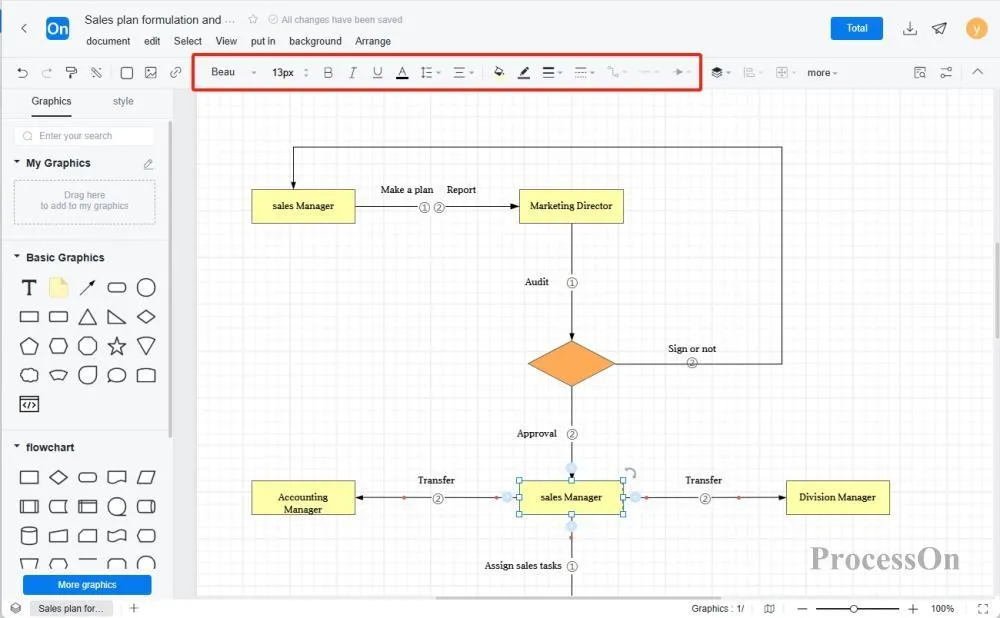
3. Export the flowchart to PDF, PNG or SVG format as needed for presentation in reports, websites or meetings. You can also share the flowchart with colleagues or clients so that they can view or edit it online.
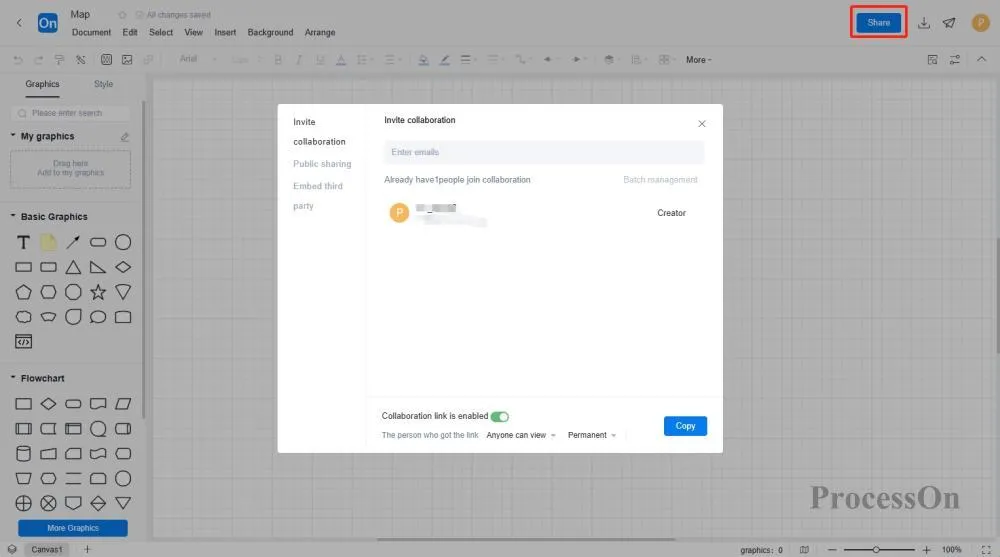
The following is a sales plan formulation and approval process in the early stage of sales. This process shows the flow of a sales plan from formulation to approval and implementation. Each person in each position within the plan can clearly understand the node where he or she is involved.
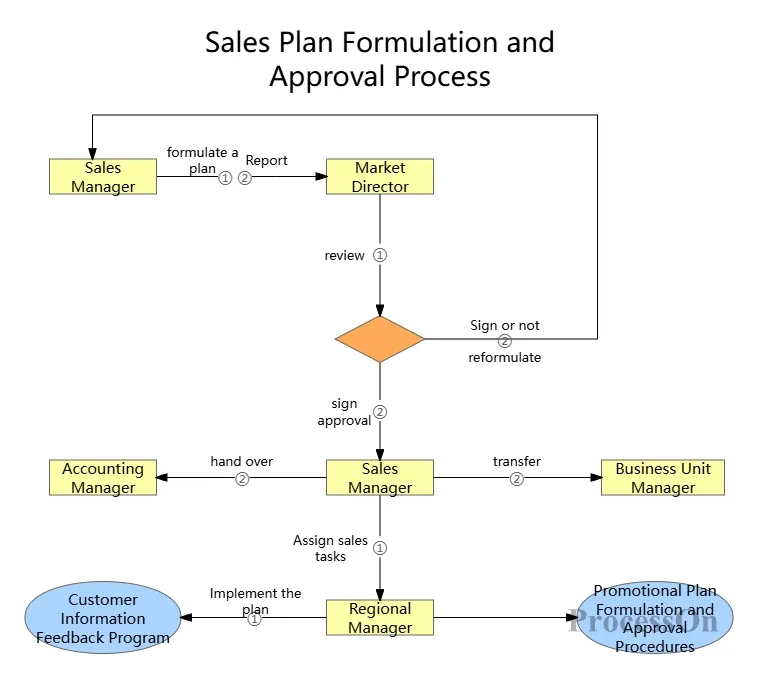
Sales plan formulation and approval process
The following is a sales lead flow chart , which is a flow chart created based on the sales funnel relationship, showing the complete process from receiving sales leads to distributing leads and finally converting them into business opportunities.
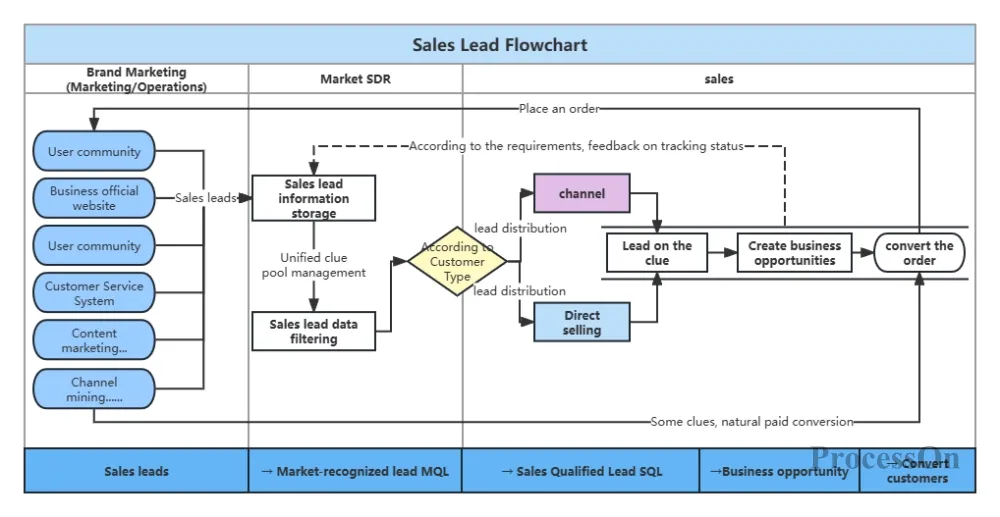
The following is the sales outbound process, which mainly shows the product outbound process between multiple sales systems after the user places an order, including the sales platform, inventory center, distribution center and other systems.
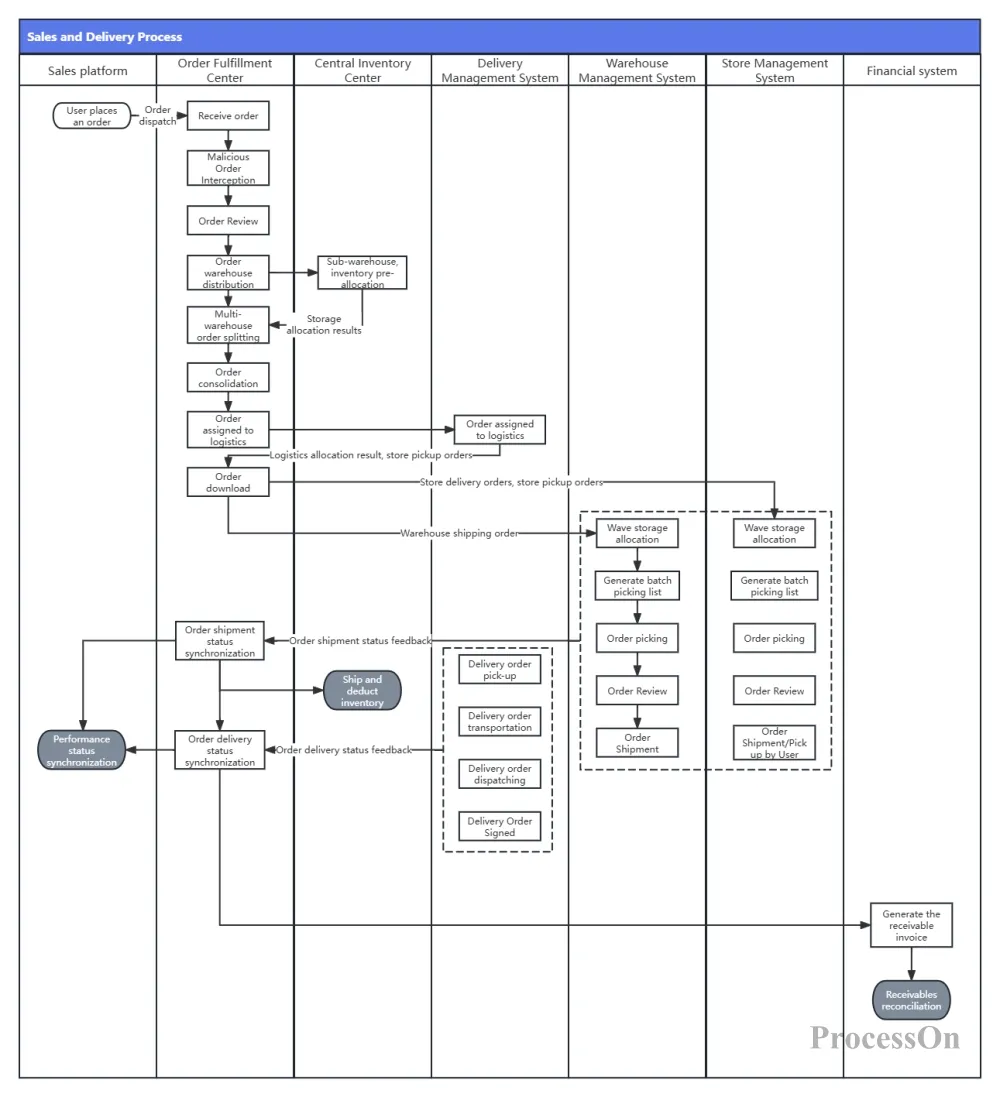
The ProcessOn community contains a variety of sales process diagram templates for reference in multiple industries, and supports cloning to improve drawing efficiency. The following are some templates for sharing.
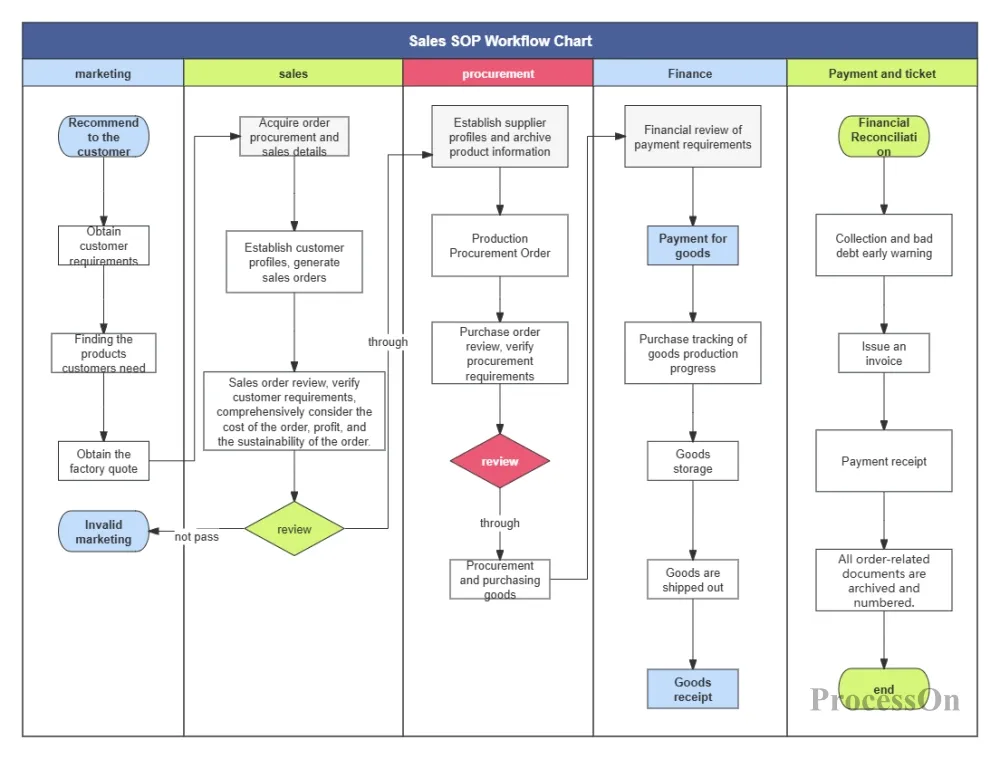
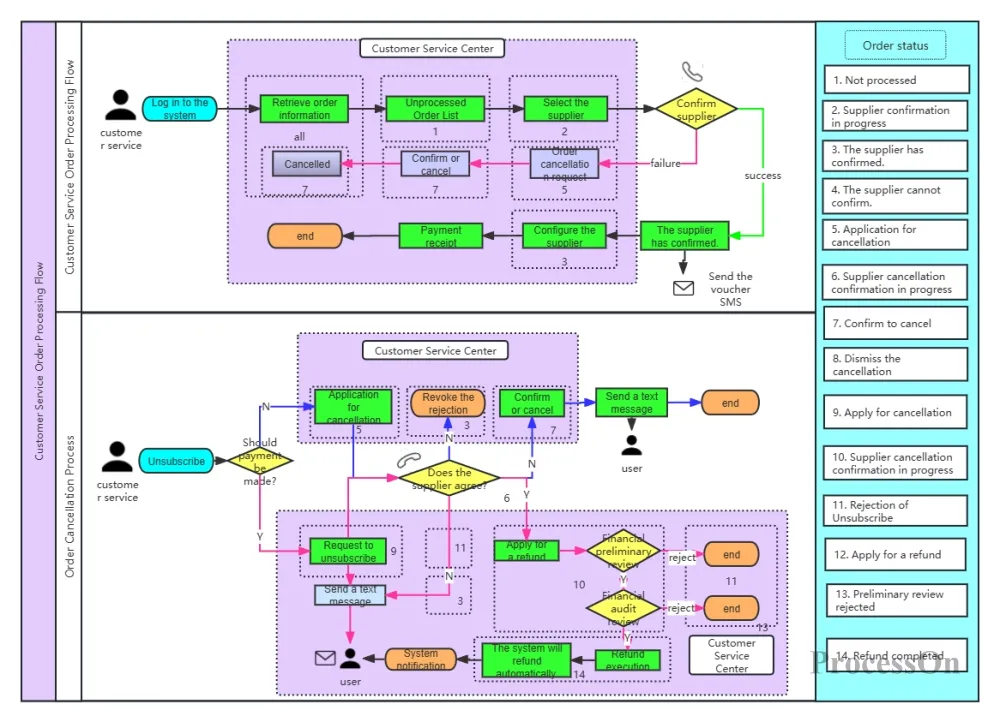
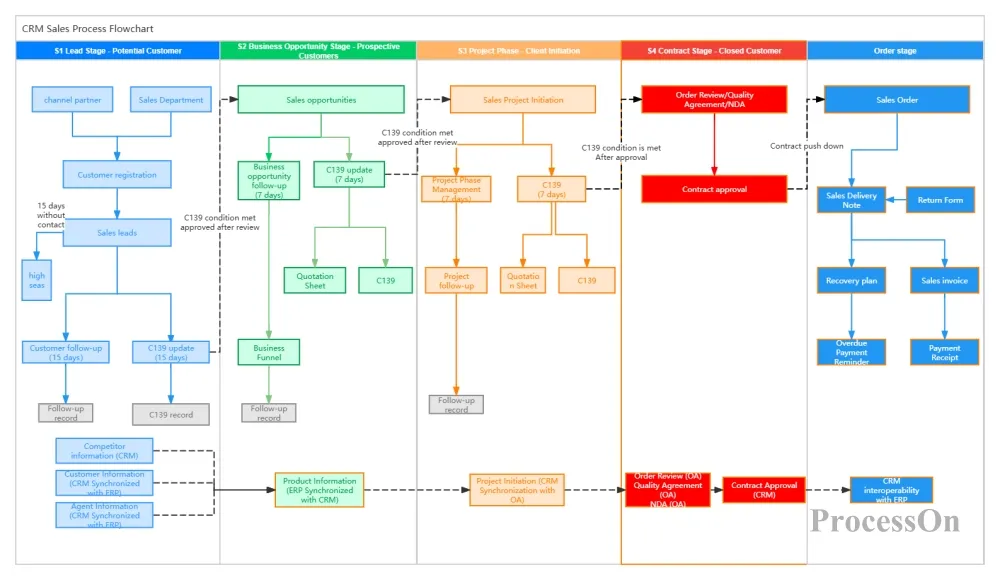
The sales process is a complex and systematic process that requires companies to fully consider the details and key points of each link. By optimizing the sales process, companies can improve sales efficiency and quality, and achieve a dual increase in business growth and customer satisfaction. With the above ideas and software drawing skills, come and draw a sales process diagram for your company!