An organizational chart is a chart that shows the relationship between employees, titles, and groups. It vividly reflects the relationship between the various institutions and positions within the organization. It is needed to upgrade and adjust the organizational structure and for the "normal" flow of personnel. The organizational chart can help people quickly understand the company's administrative structure and power system. It is also one of the convenient ways for new employees or customers to quickly understand the company's related organizational personnel. This article will explain in detail how to draw an organizational chart and share multiple cases.
The organizational structure is the skeleton of an enterprise, and the positions are its blood. All business activities of an enterprise must be completed through positions. If the organizational structure and position settings are unreasonable, it will seriously affect the operating efficiency of the enterprise. The organizational chart is an important chart that clearly shows the specific relationships between the various parts of the enterprise organization in the form of a hierarchical relationship. It can not only clearly indicate the weight relationship of employee functions, but also has an indispensable guiding role in the company's development.
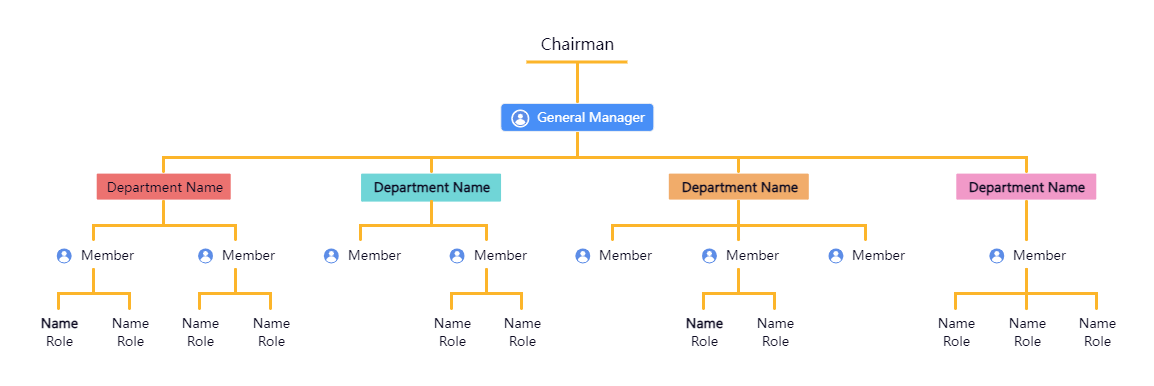
Company Organization Chart Template
The boss can use the organizational chart to check whether the company's development is proceeding according to the established track; department leaders can use the organizational chart to monitor whether the department's personnel structure is reasonable, measure the department's division of labor, and formulate correct OKR indicators; HR can more conveniently formulate reasonable corporate recruitment plans, and new employees can understand the company structure more quickly.
The organizational chart does not look difficult, but if you want to get the recognition and praise of your leaders by drawing a pleasing organizational chart, it will take a certain amount of time and effort. You need to upload each person's portrait according to the level of each position, connect them with different graphics and lines, and make them neat and beautiful .
Before drawing an organizational chart, we need to sort out a few ideas:
1) Reflect the organizational relationships at all levels of the company
2) Clarify the affiliation between organizations
3) The organizational chart can be adjusted at any time
According to the above key points of drawing an organizational chart, mind maps and flowcharts can easily meet the requirements. Next, I will share the methods of drawing an organizational chart using mind maps and flowcharts.
1. Draw an organizational chart using mind mapping
How to do it:
Step 1: First enter the ProcessOn personal file page, click New in the upper left corner - Mind Map
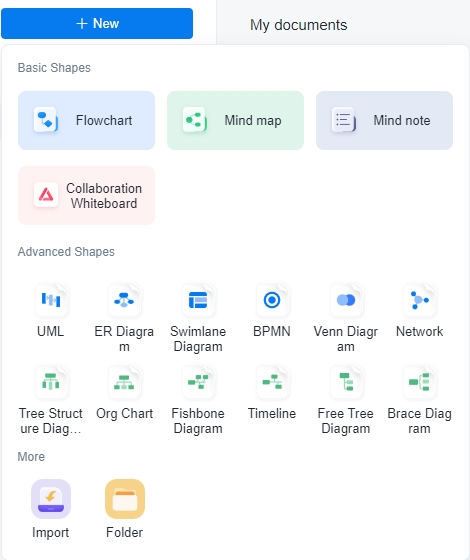

Step 2: Click "Structure" on the right toolbar to switch to the organizational chart structure. Double-click the canvas/Enter key to add a main branch, such as Marketing Department, Product Department, Human Resources Department, etc., and use the Tab key to add a sub-branch under the main branch.
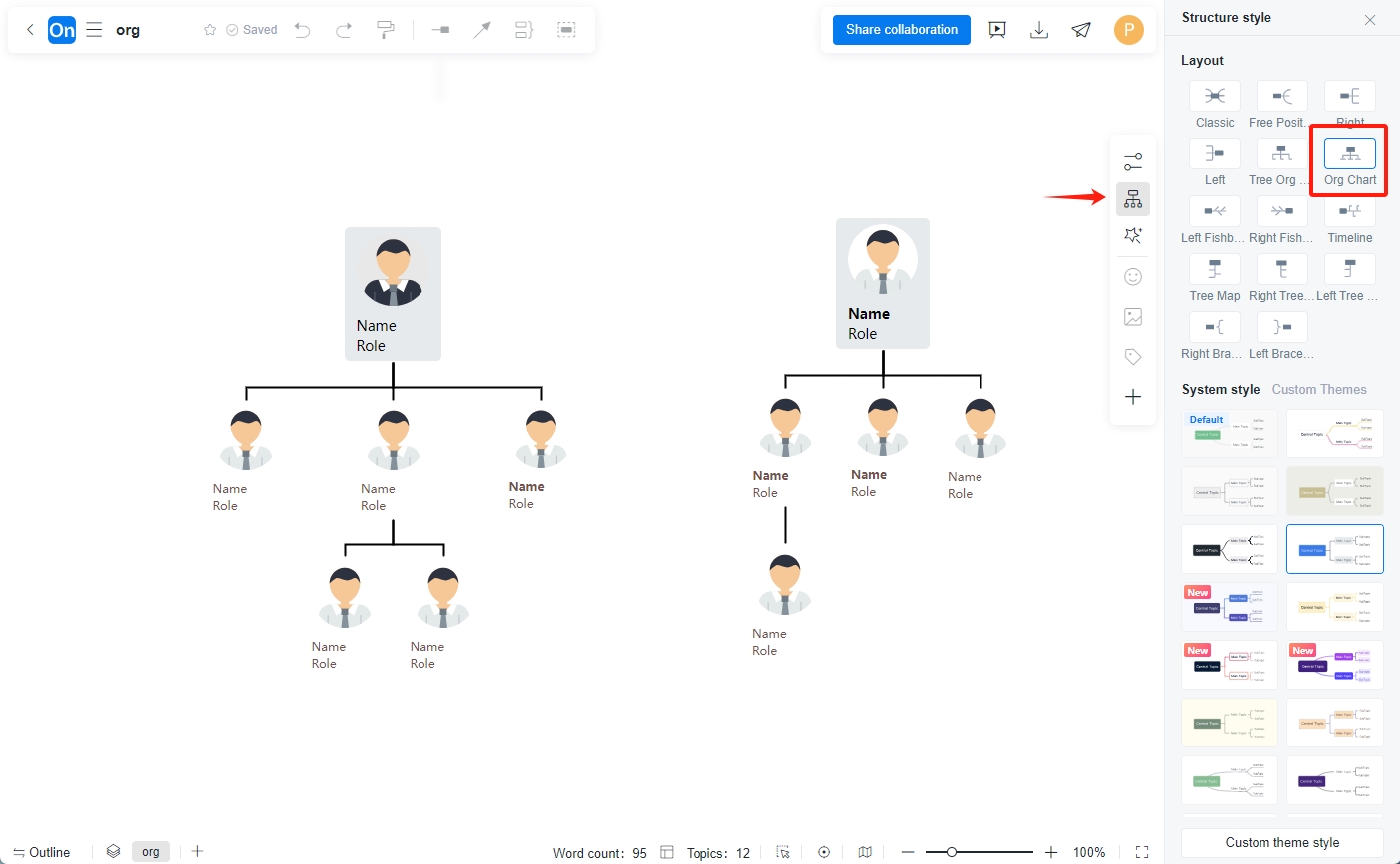
Step 3 : Insert icons or pictures and other elements into the branches to enrich the visibility and appearance of the organizational chart
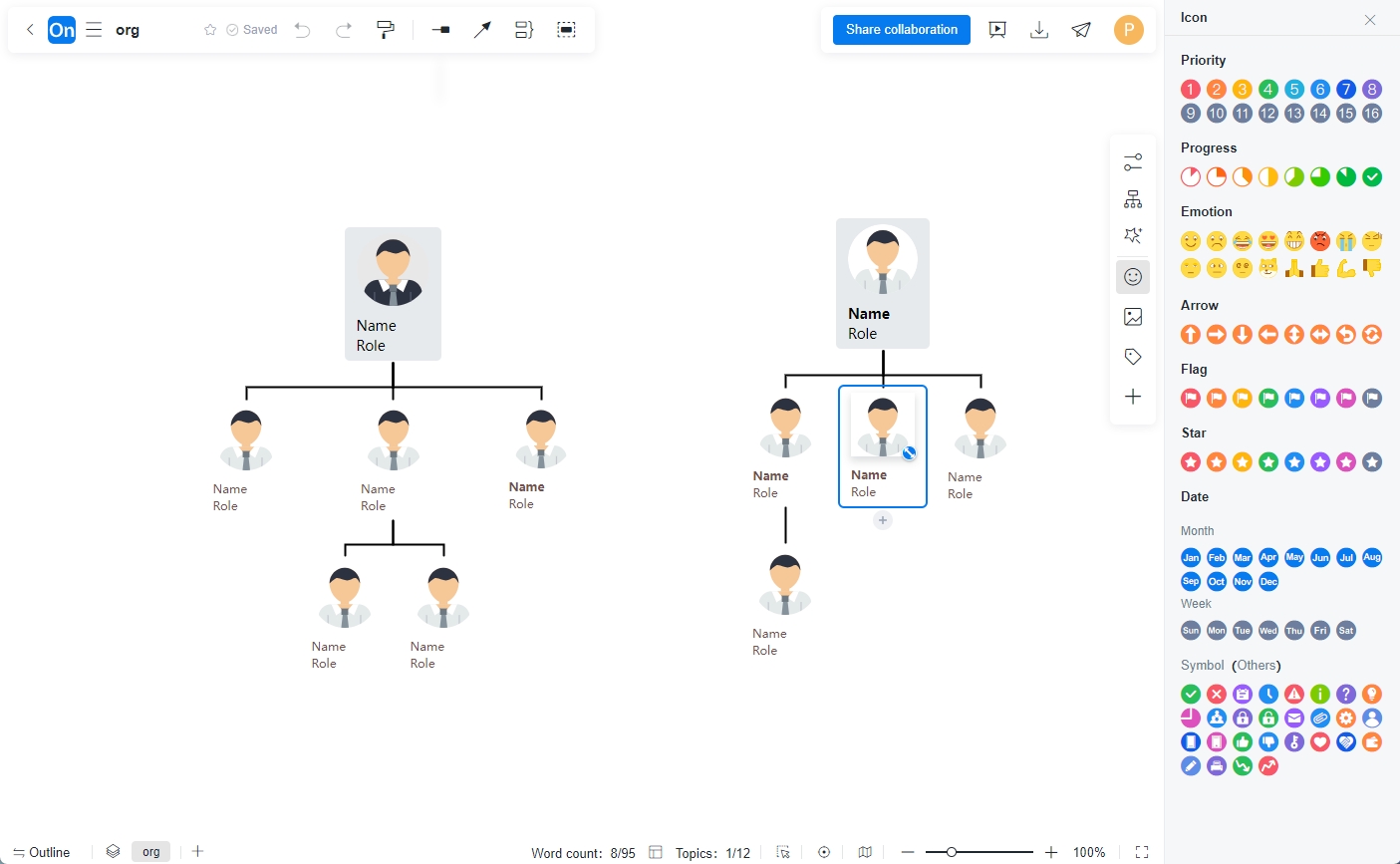
Drawing an organizational chart in a mind map is simple and easy, and you can easily finalize it in three steps. The structure of the organizational chart has been fixed for you in the mind editor . You only need to use shortcut keys to continuously create multi-level organizational chart nodes without excessive layout.
2. Draw an organizational chart using a flowchart
How to do it:
Step 1: Enter the ProcessOn personal file page and click New in the upper left corner - Flowchart
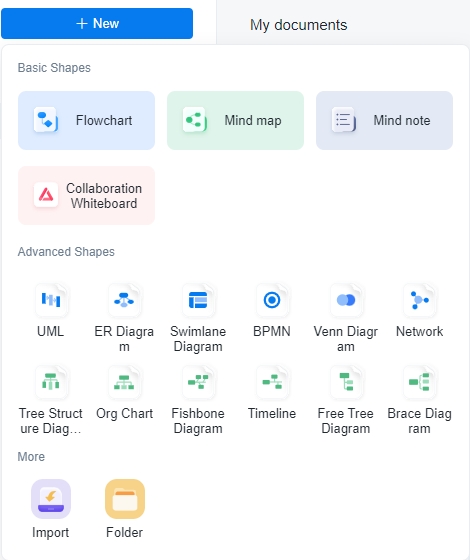
Step 2: Drag arrows, circles and other elements from the graphics library on the left to the canvas, and assemble them into an organizational chart according to your needs.
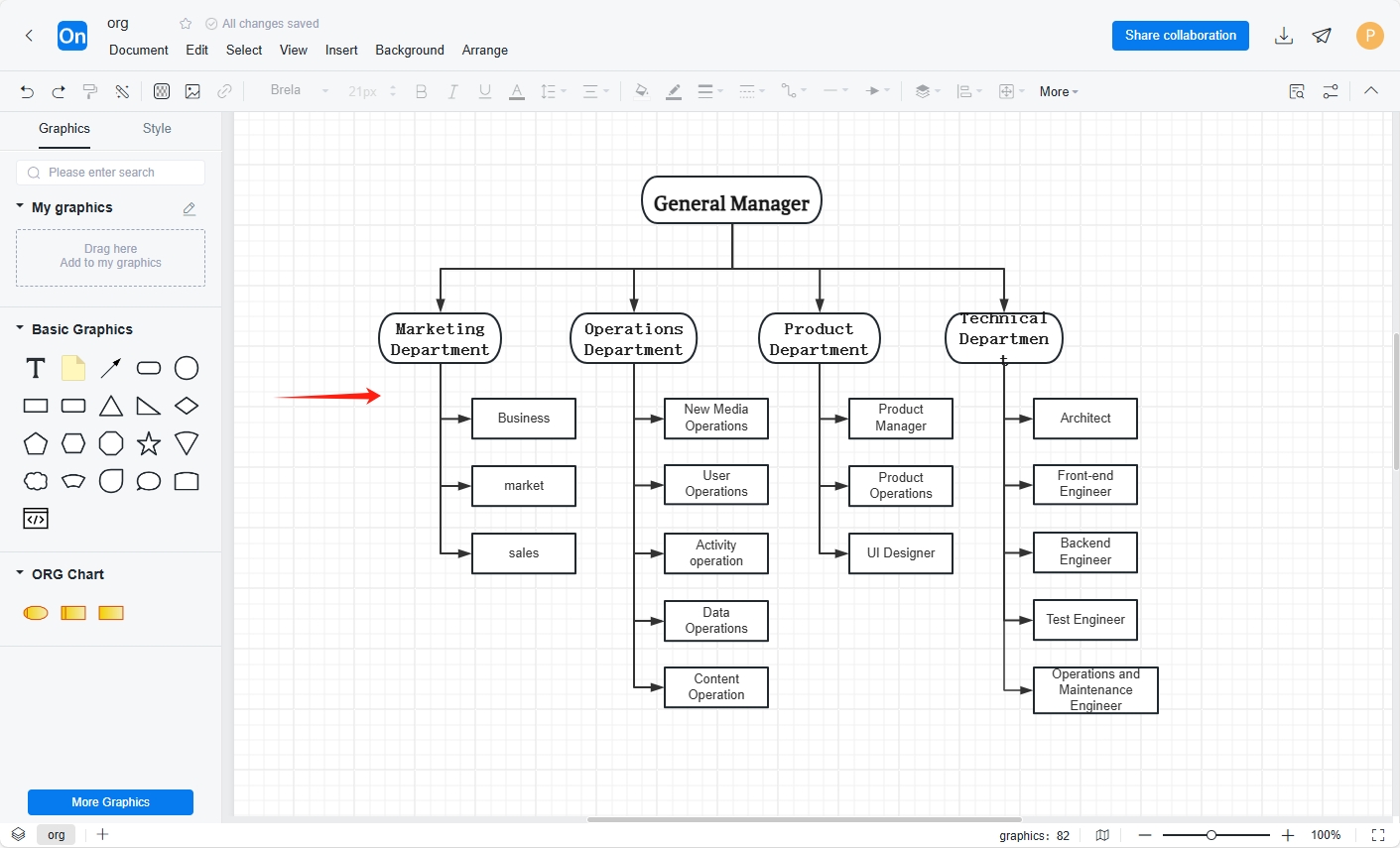
Step 3: The top toolbar supports modifying the styles of text, graphics and lines, including font, font size, color, etc.
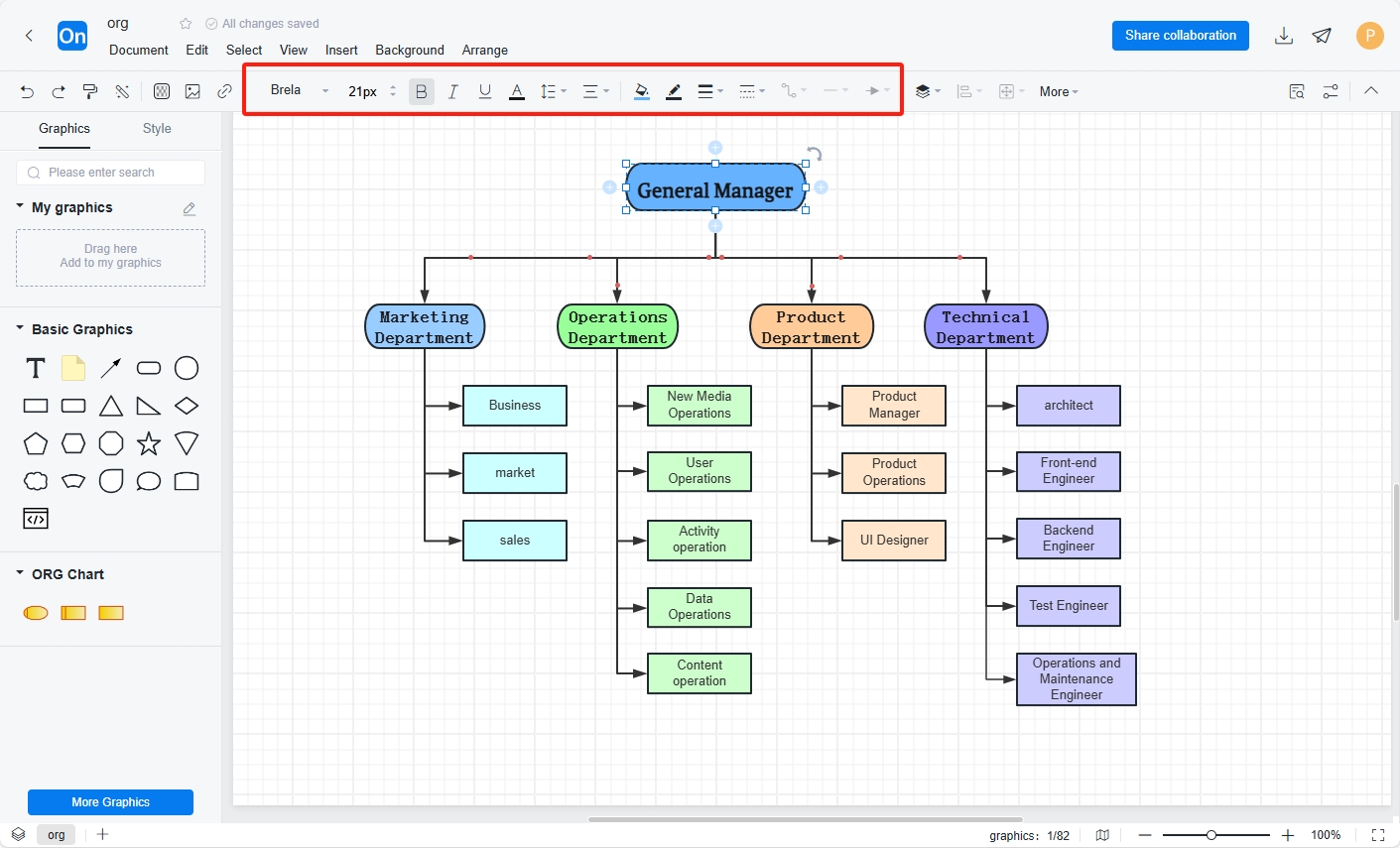
Using a flowchart to draw an organizational chart gives you more room to maneuver and is more professional than using a mind map . It also provides a large number of icons, and the drawing process is very free, making it suitable for completing more complex and professional organizational structure drawing tasks.
How to make a good-looking organizational chart? The easiest and quickest way is to use a template. I will share with you several organizational charts selected from the template library. You can also look at other people's color matching and drawing highlights and make your own.
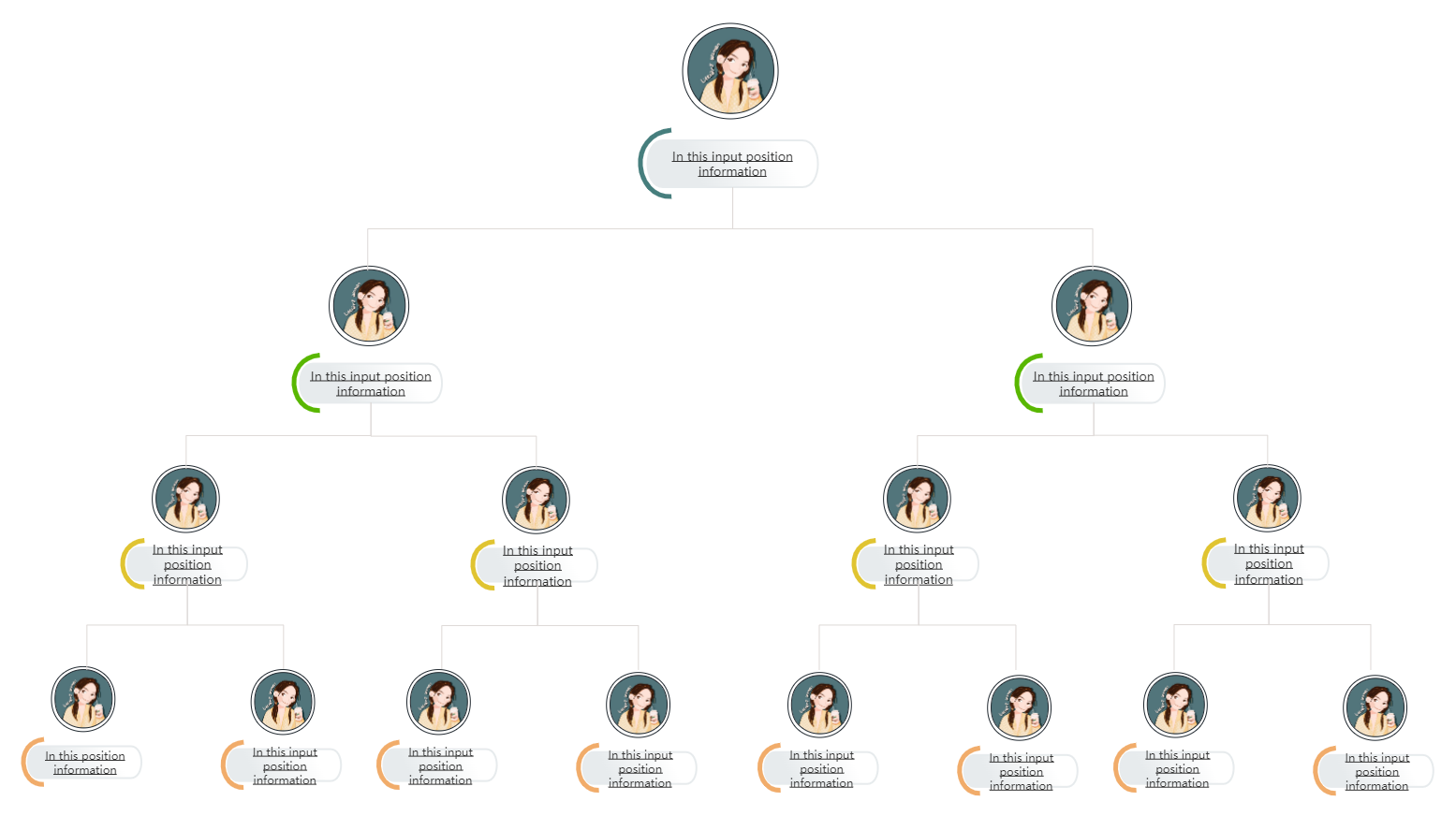
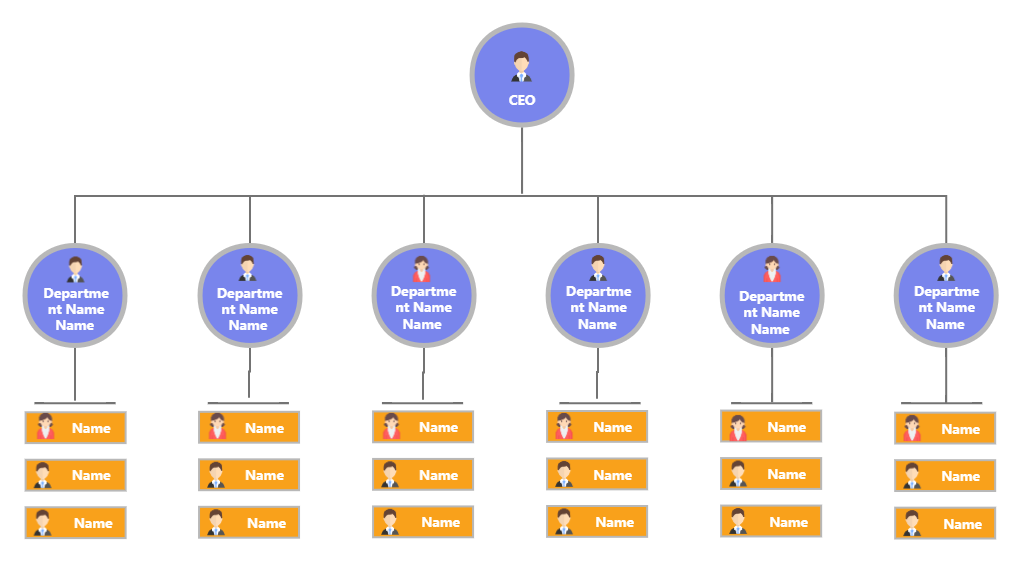
Company Organization Chart - Flowchart

Organizational Chart Template - Simple
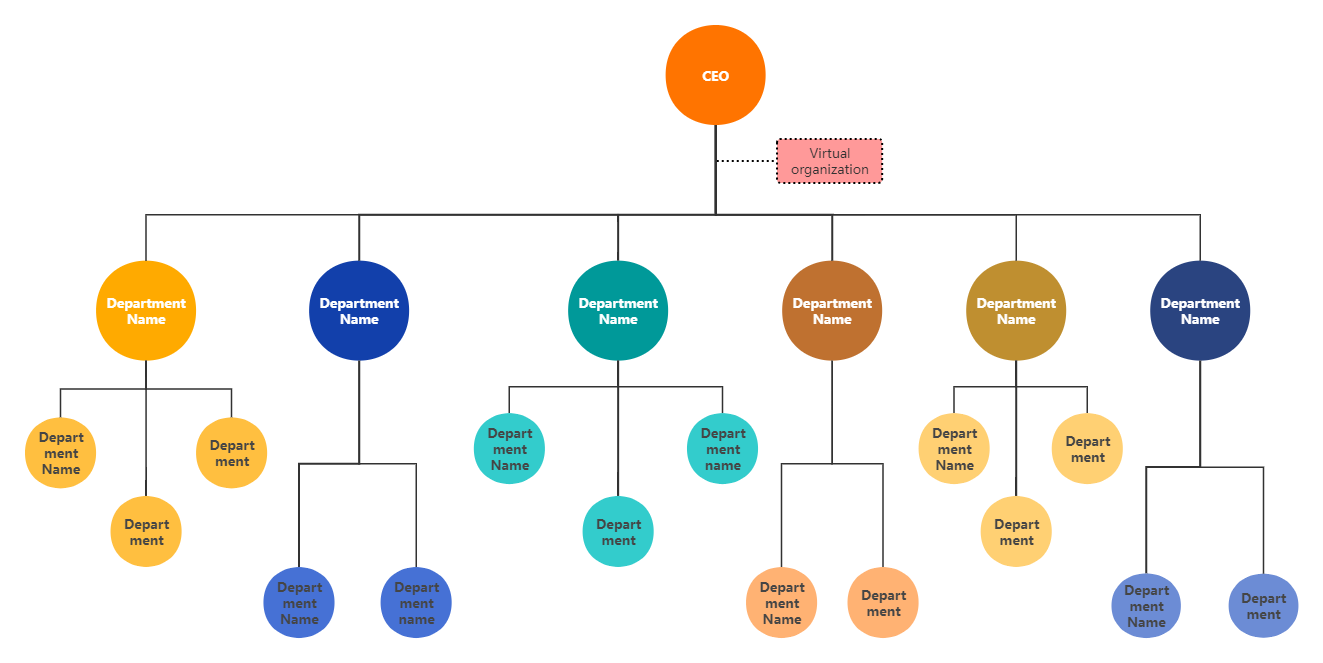
Company Organization Chart Template - Color
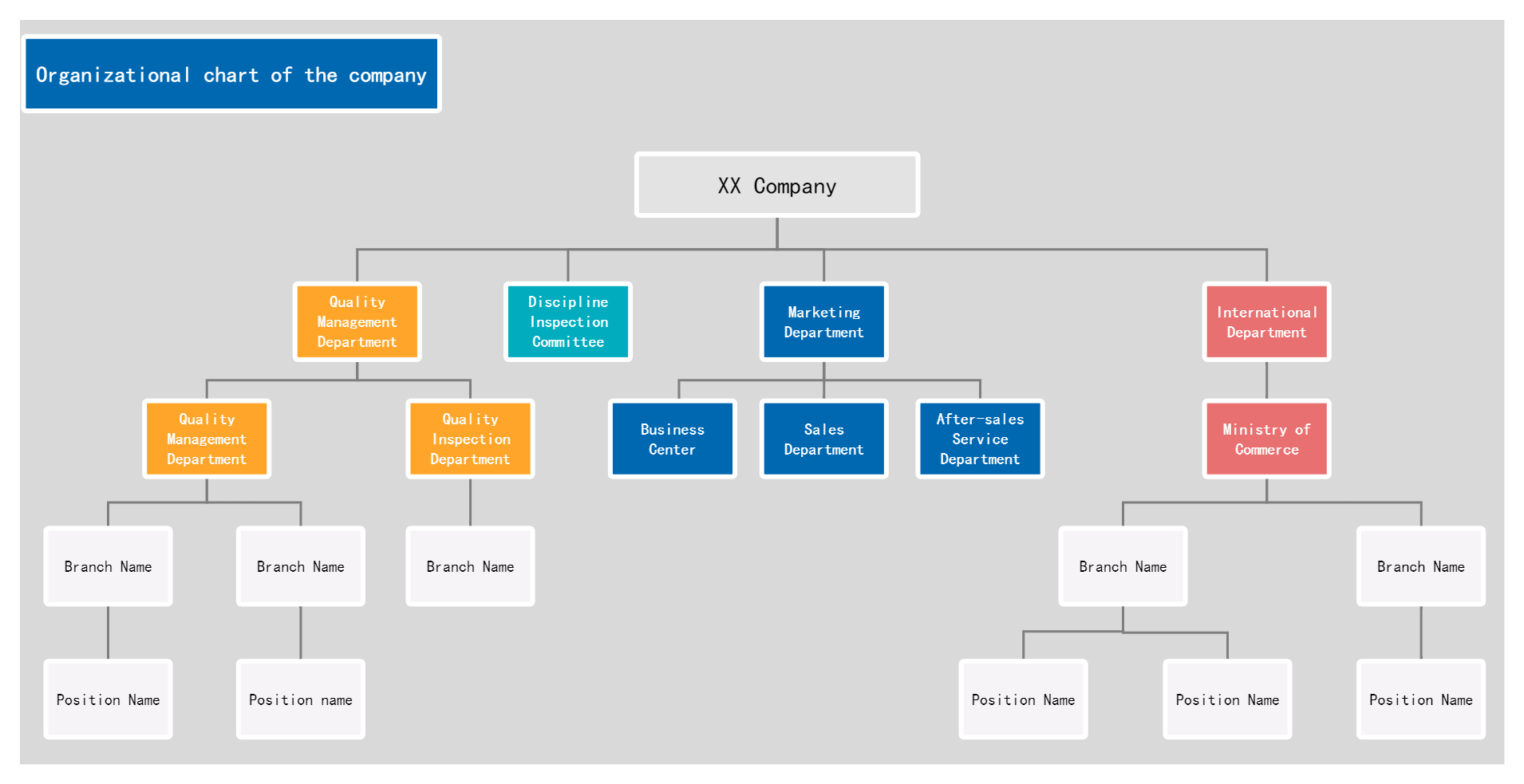
The above templates can be cloned and used directly. After cloning, you can collaborate and share as needed, download and use them, or insert them into PPT and other materials for use. There are many ways and scenarios for use.
The above is the relevant content about the organizational chart. All the above organizational chart cases are drawn using ProcessOn .