In today's era of rapid information development, both start-ups and large multinational companies cannot do without the support of complex and efficient information systems. These systems are like precision-operating machines, and architecture diagrams are the blueprints for designing and maintaining these machines. So how do you draw a clear architecture diagram?
When you want to use one or several pictures to describe your system, you often get stuck in front of the canvas, and have to delete and draw again; you don’t know how to use a picture to describe your system so that colleagues from different departments can understand it at a glance; you find that it’s not clear who to show the picture to halfway through; and you are never satisfied with the layout no matter how you draw it .
Of course, you may face more minor problems that make it difficult for you to draw the architecture . If you have the above confusions, the following sharing may make your architecture diagram clearer.
The system architecture diagram is designed to abstractly represent the overall outline of the software system and the relationships and constraint boundaries between the various components, as well as the overall view of the physical deployment of the software system and the evolution direction of the software system.
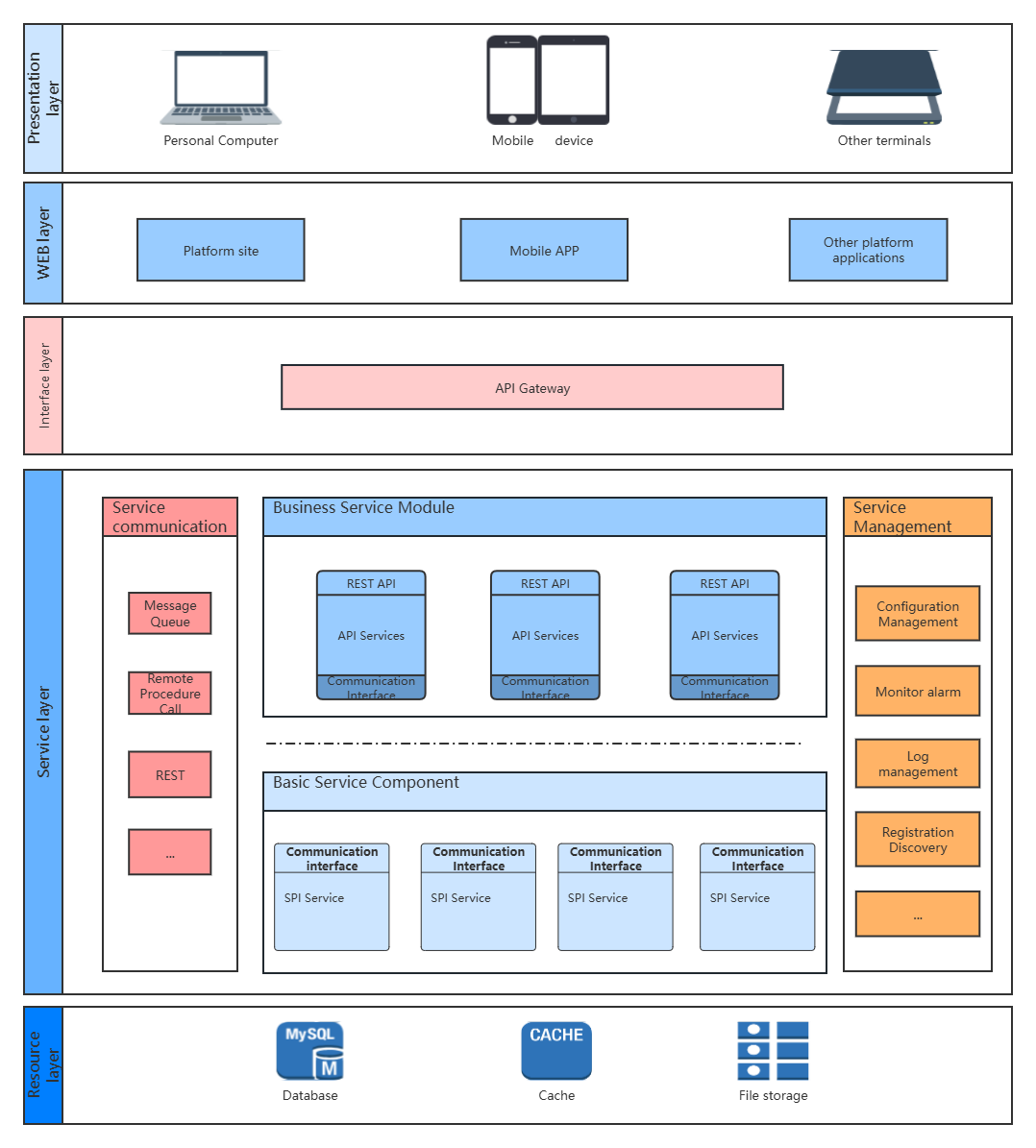
Microservice architecture diagram-Go to edit
Promote team collaboration: A clear architecture diagram allows team members to quickly understand the system structure, reduce communication costs, and improve work efficiency.
Support decision-making: At key project nodes, such as technology selection and resource allocation, the architecture diagram provides an intuitive basis for evaluation.
Optimize system performance: By analyzing the architecture diagram, you can identify performance bottlenecks, guide the implementation of optimization strategies, and improve user experience.
Ensure system stability: Good architectural design can effectively reduce the scope of fault impact and improve the system's fault tolerance and recovery speed.
Architecture diagrams are a good carrier for conveying architectural information, allowing colleagues from all departments to understand and follow architectural decisions. A picture is worth a thousand words. Using architecture diagrams can solve communication barriers, reach consensus, and allow relevant colleagues to understand the information of the maker at a glance through the diagram.
The architecture diagram reflects the improvement of work efficiency, optimization of product performance, and improvement of user experience. It is also a manifestation of the professional ability of the maker.
Clarify the goal: Before you start drawing, you must first clarify the purpose and audience of the architecture diagram. Is it to show the high-level structure of the system, or to detail the interaction of each component? Is the audience a technical team, or a decision maker with a non-technical background?
Collect information: Sort out key information such as the system's core components, data flows, interfaces, dependencies, etc. This may require in-depth communication and collaboration with other members of the project team.
Choose the right architecture diagram maker: Choose the right drawing tool based on your goals and audience. It is recommended to use ProcessOn to draw architecture diagrams , which provides a rich library of symbols and templates to help quickly create high-quality architecture diagrams.
First open ProcessOn , enter the personal file page, click New-Flowchart
Drag the container element in the UML use case diagram to the canvas to divide the system layer , name the system layer , such as system layer, application layer, etc., and then drag each module component into the container. When the container is moved, the elements in the container will also move with it.
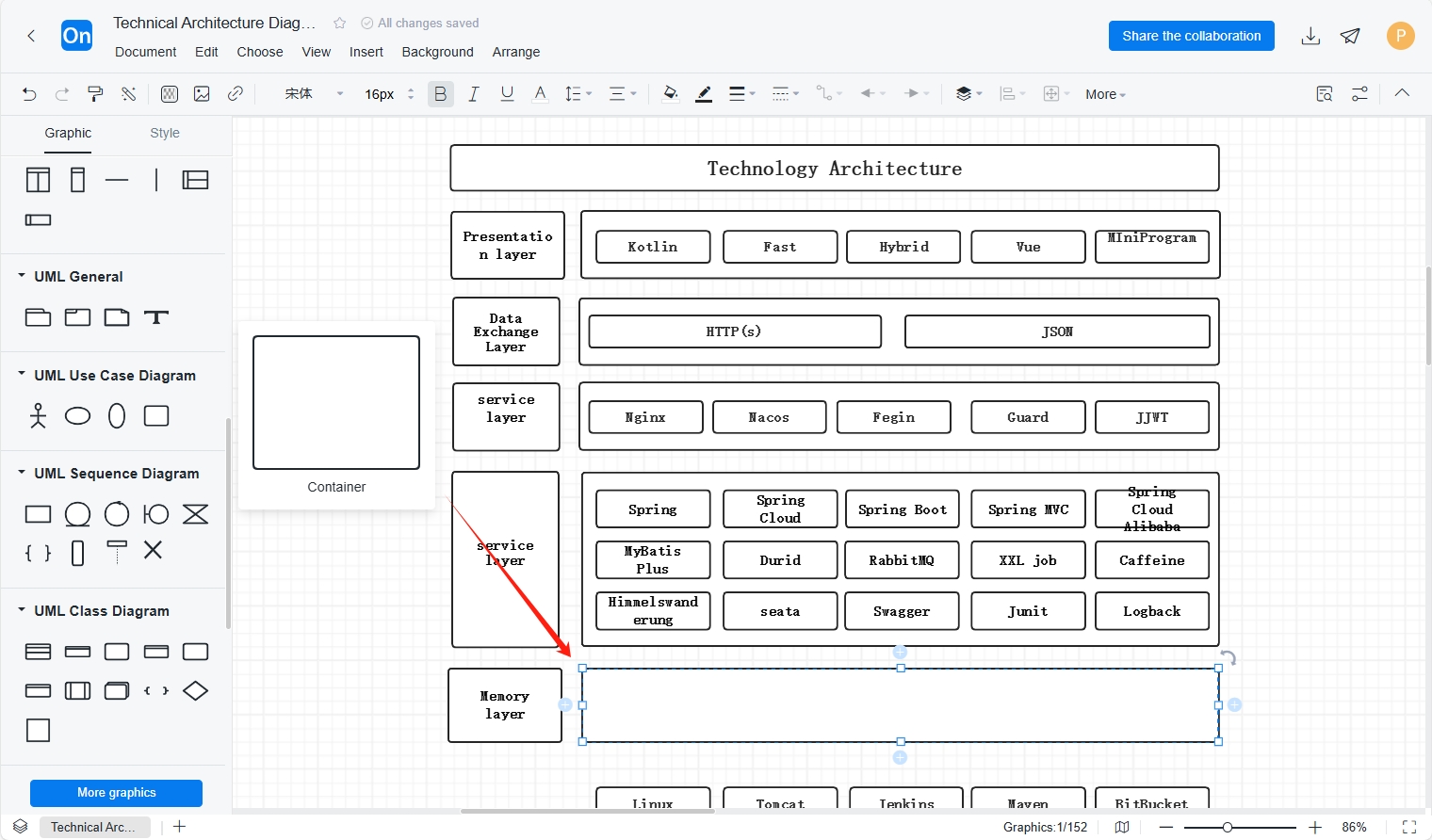
When drawing, pay attention to the following points:
Define boundaries: Clearly define the boundaries of the system, that is, what parts belong to the system internally and what are external dependencies. This helps to visually distinguish the core and periphery of the system.
Identify components: List all the major components of the system, including hardware, software, databases, network devices, etc. Each component should have a clear representation in the architecture diagram.
Draw interactions between components: Use lines or arrows to represent data flow, message passing, or dependencies between components. Make sure these interactions are clear, accurate, and easy to understand.
Add comments and labels: Add necessary comments and labels to components and interactions to explain their function, type, or importance. This helps readers understand the architecture diagram faster.
After completing the basic architecture diagram, you can use colors and icons to enhance the visual effect of the architecture diagram to make it more vivid and easy to understand, such as using different colors to distinguish different types of components, or using icons to represent specific technologies or protocols. Although the architecture diagram needs to contain enough information to support decision-making, it should also avoid being too complicated and redundant. Keeping it concise will help readers quickly grasp the key points and understand the system structure.
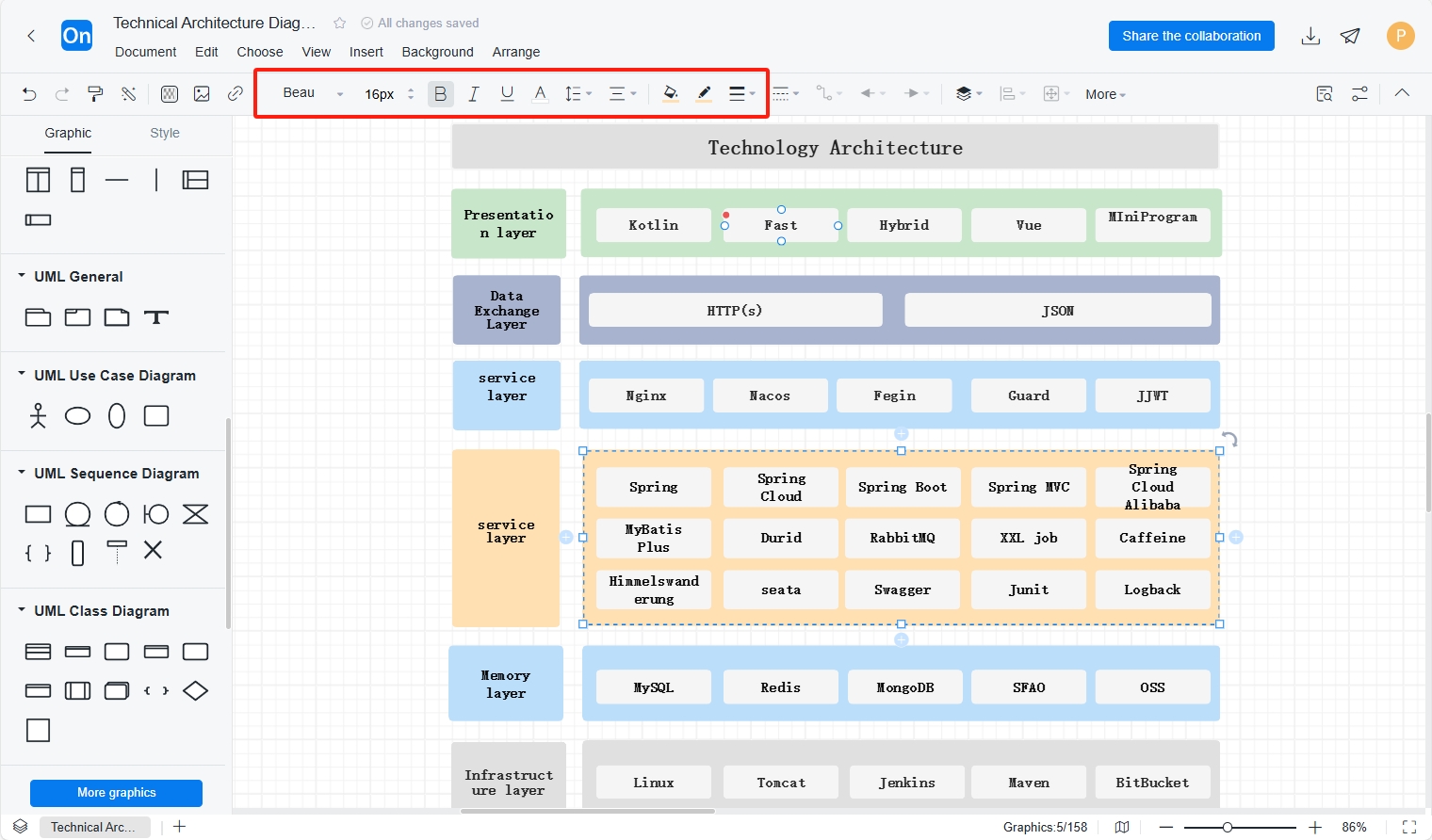
After the initial drawing of the architecture diagram is completed , it is necessary to review it with team members to ensure its accuracy and completeness. Adjustments and optimizations are made based on feedback.
Next, I will share some excellent architecture diagram templates in the ProcessOn template community for your reference.
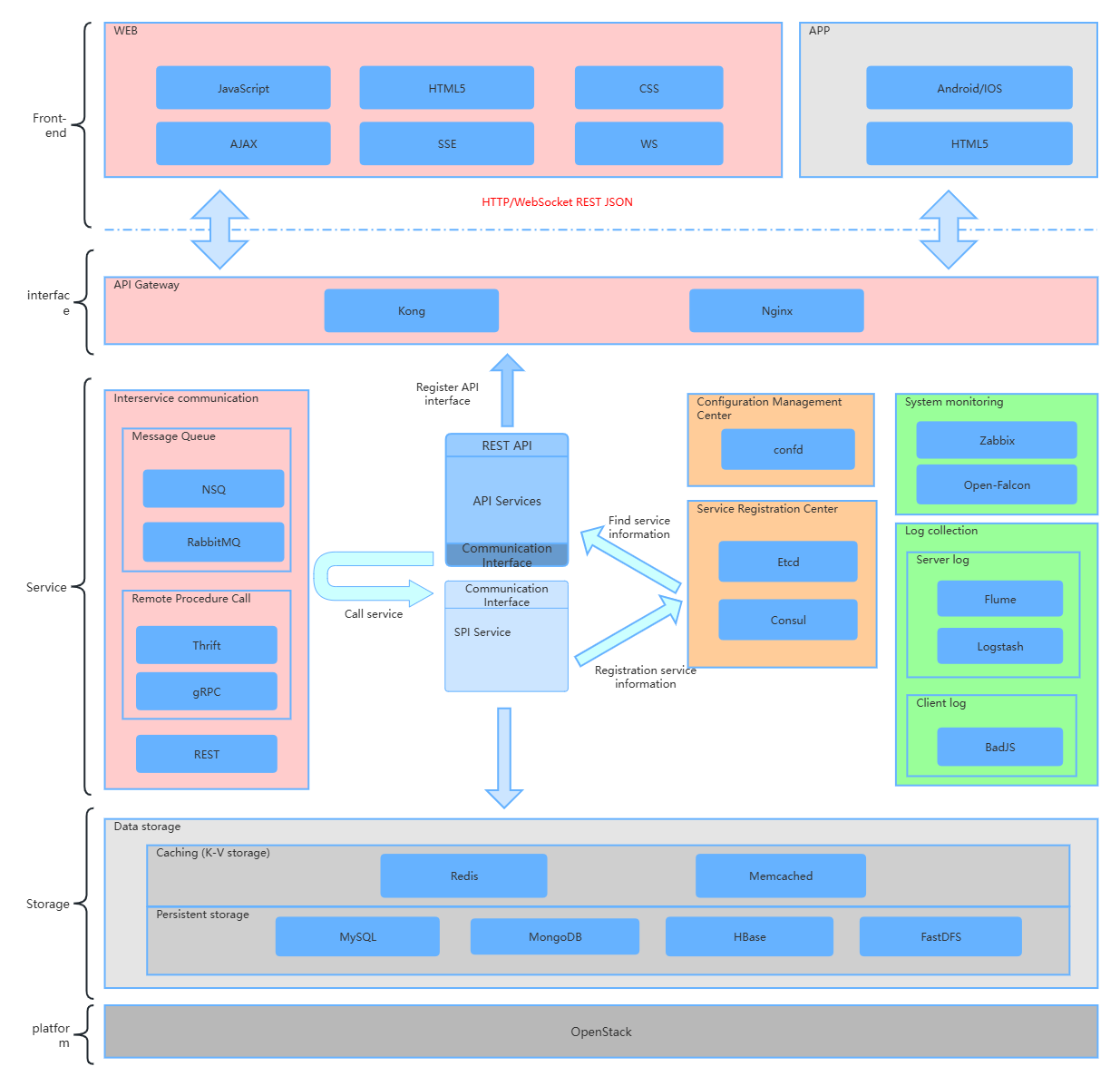
Technical architecture diagram-Go to edit
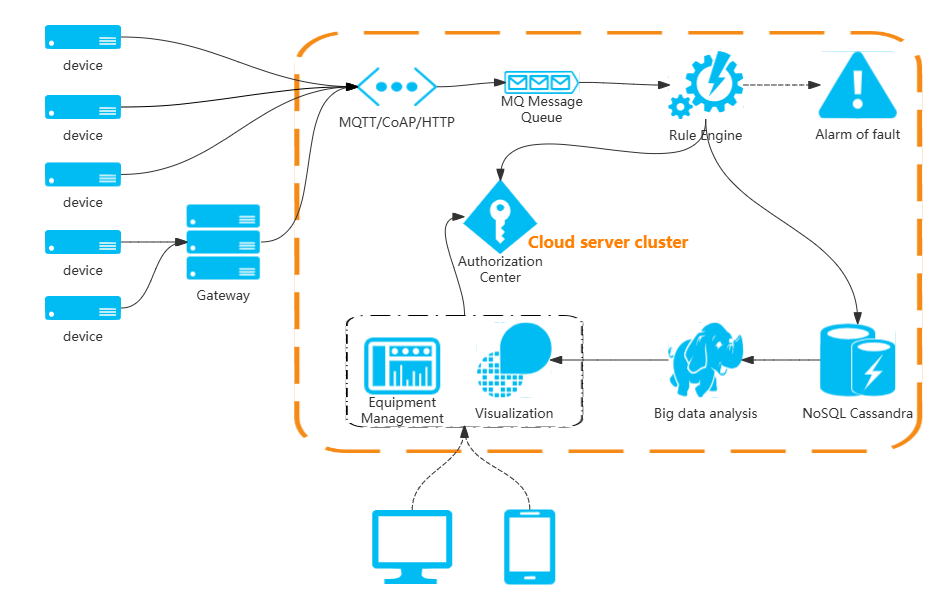
IoT architecture diagram-Go to edit
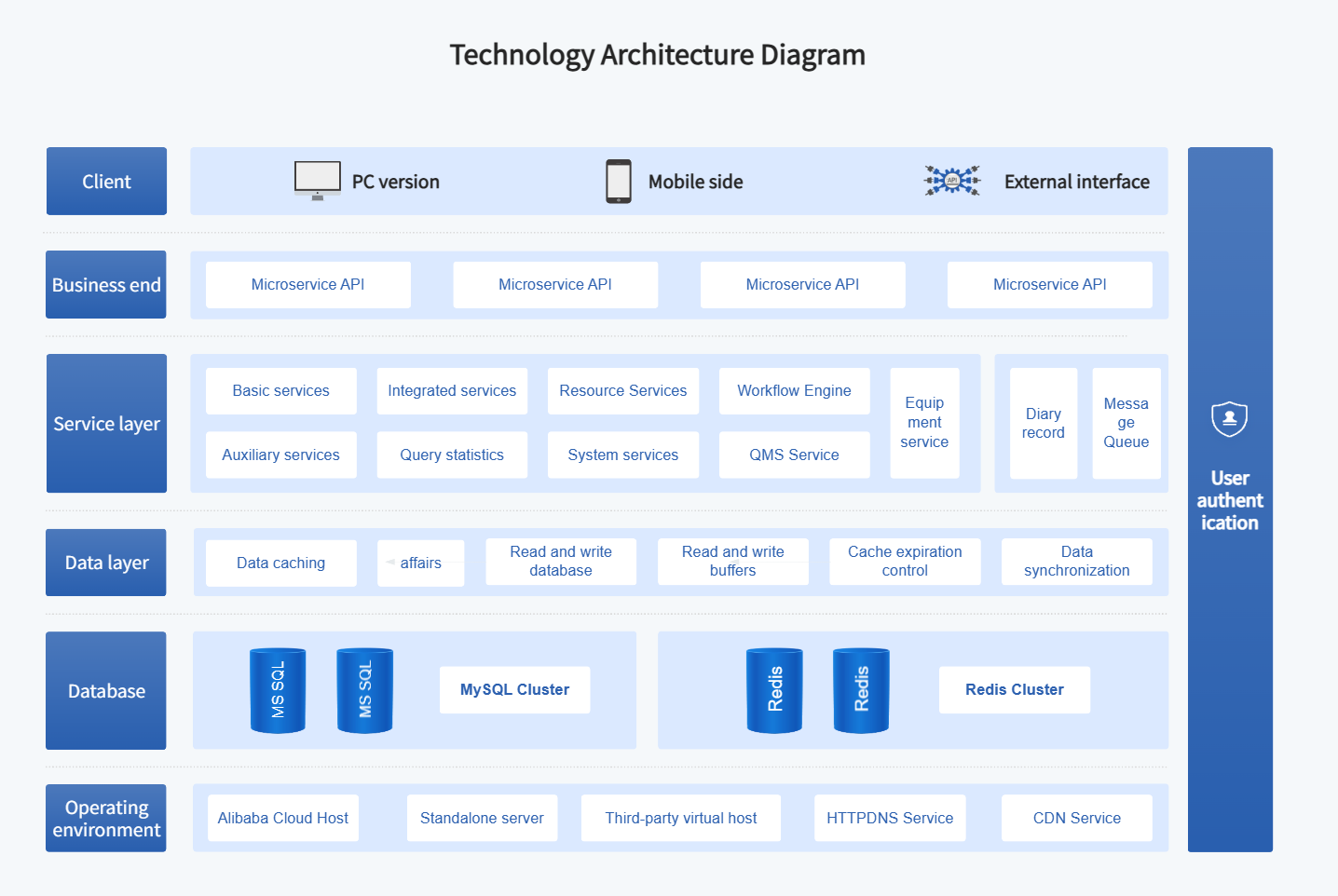
Product design technology architecture diagram-Go to edit
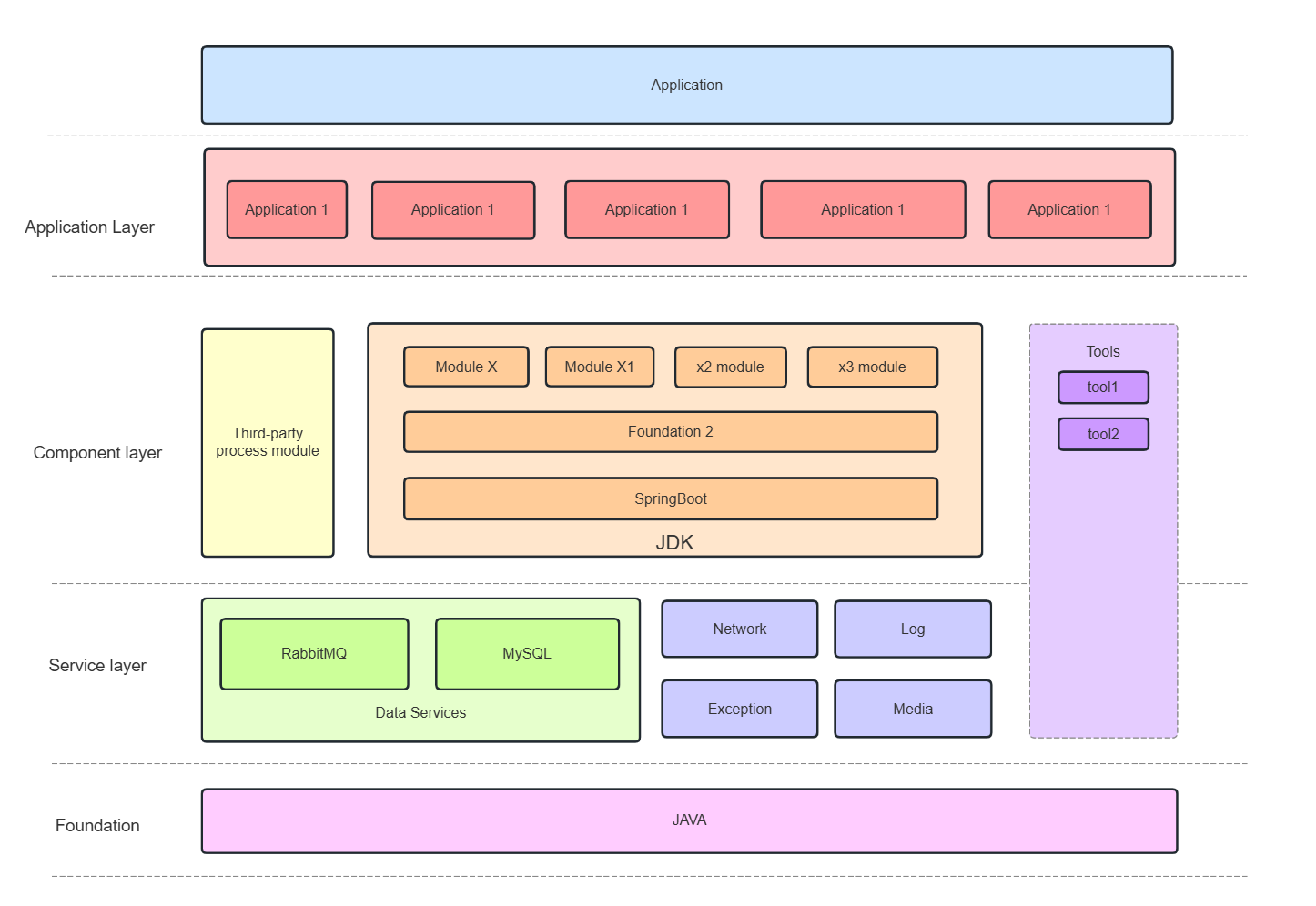
Simple architecture diagram with few components-Go to edit
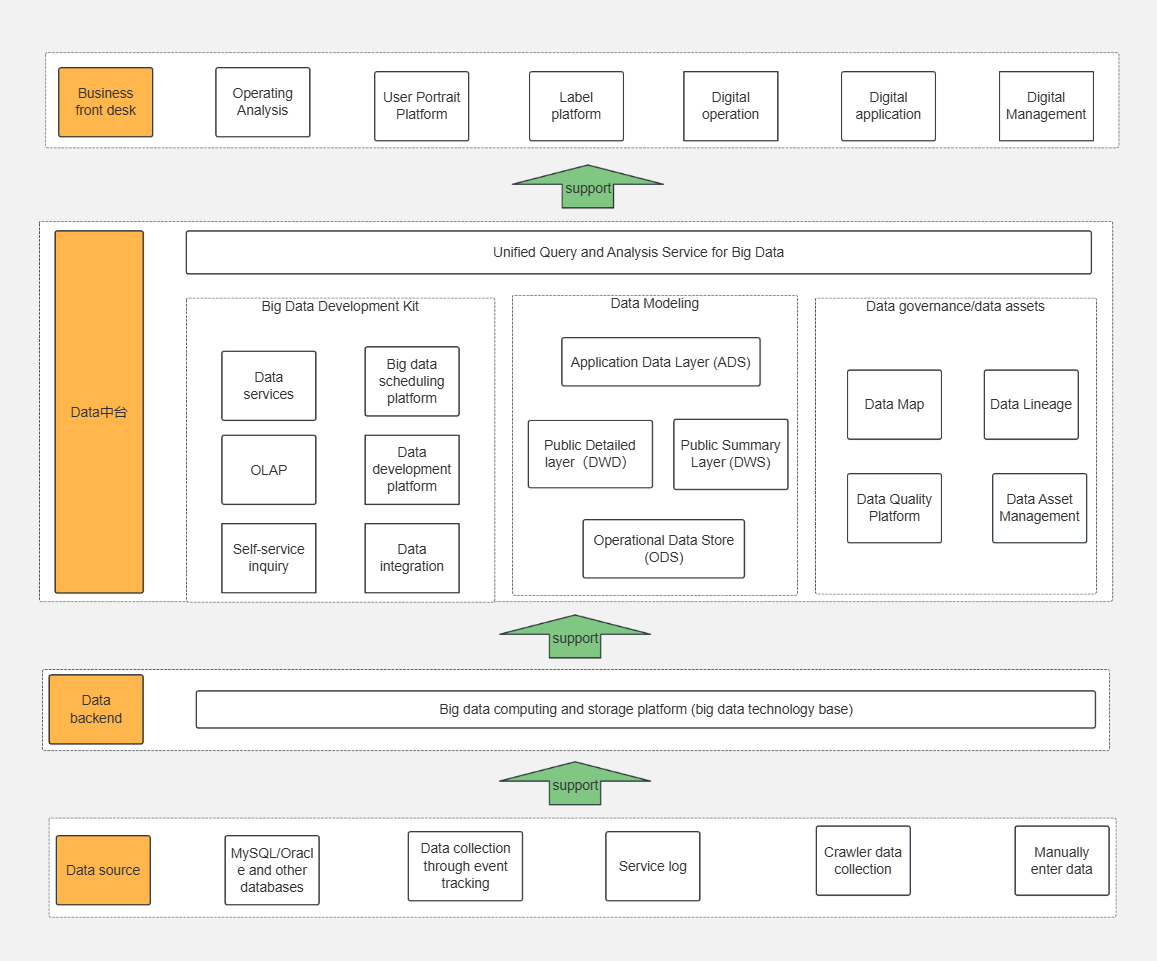
General data center solution architecture planning-Go to edit
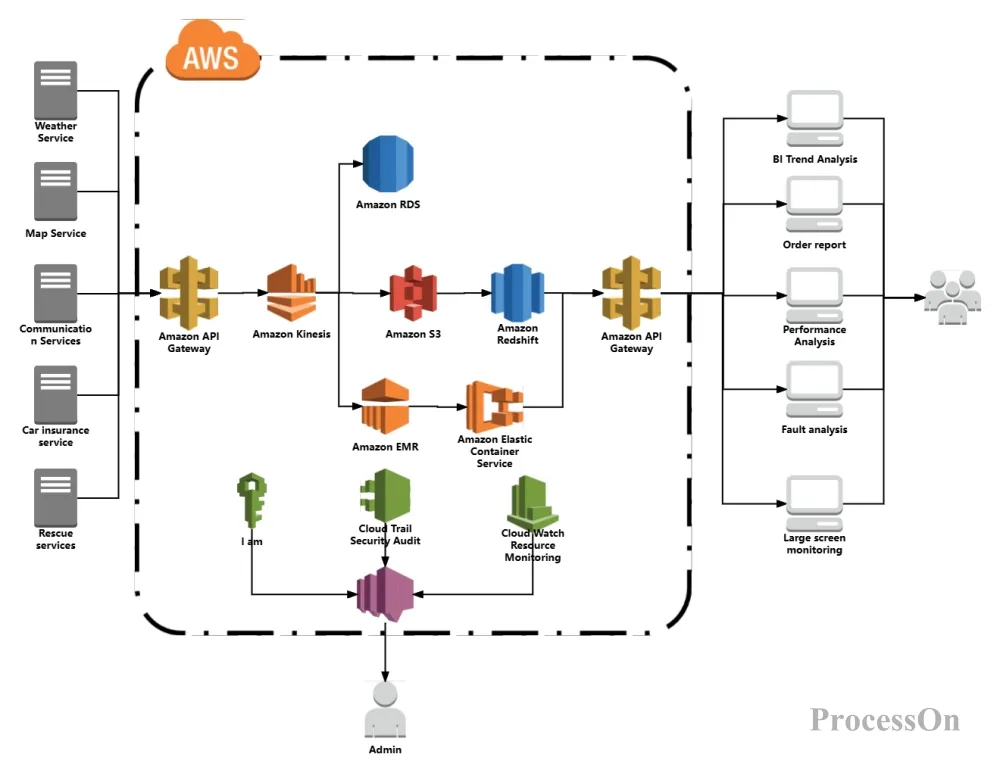
AWS Architecture Diagram Example-Go to edit
Architecture diagrams run through the entire life cycle of software development, from conceptual design to final deployment. Every step is inseparable from the guidance and support of architecture diagrams. With the continuous advancement of technology, future architecture diagrams will be more intelligent and dynamic to better serve complex and changing business needs. For every technician, architecture diagrams are a skill that must be mastered.
ProcessOn supports online editing of architecture diagrams, flow charts, mind maps, organizational charts, and other graphics. Users can create new content from scratch, or easily edit and modify existing drawing frameworks and templates. The operation is simple and easy to use.