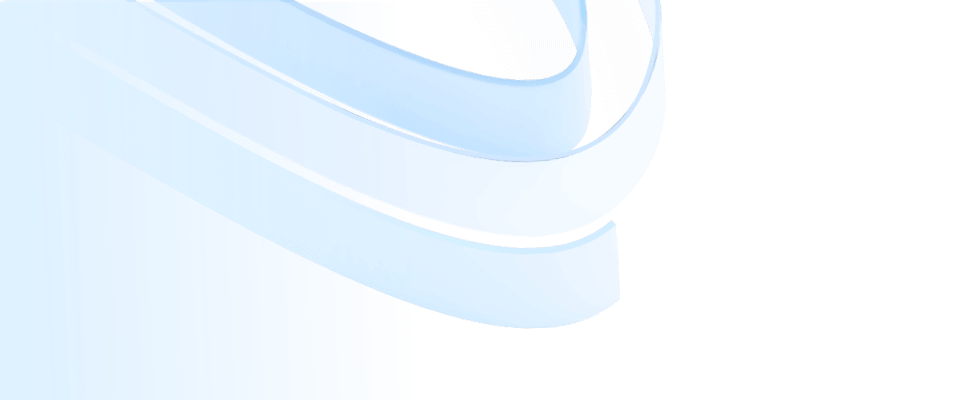
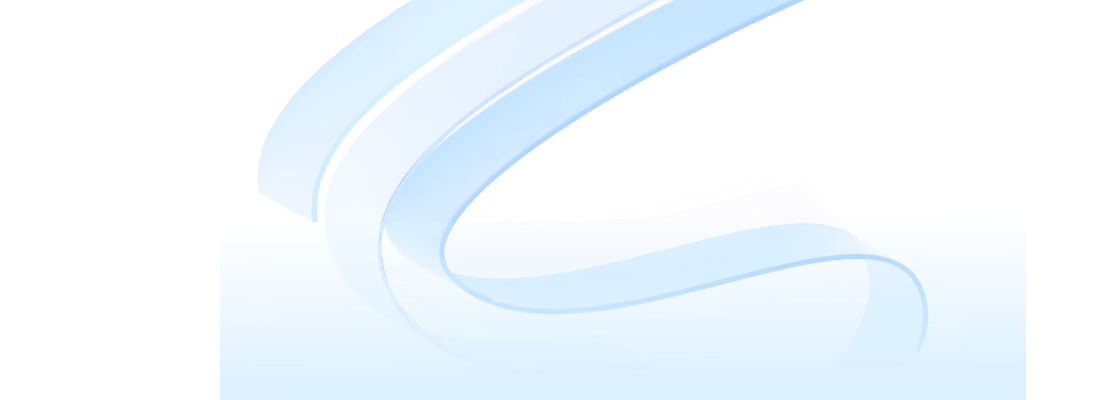
In the field of software engineering, microservice architecture has become an important method for building complex and scalable systems. As a developer, understanding microservice architecture diagrams is not only the key to mastering system design, but also an essential skill for optimizing and maintaining systems. This article will introduce the basic concepts, application scenarios, creation ideas, and drawing steps of microservice architecture diagrams in detail to help developers better understand and apply this tool.
A microservice architecture diagram is a graphical representation of an application. It is a type of architecture diagram that shows the components and their interactions in a microservice system. These components usually include multiple loosely bound services that are independent and independently deployed, and they communicate through well-defined APIs. Microservice architecture diagrams help developers understand the system structure, service dependencies, and communication methods in a visual way, so as to better design and manage microservice systems.
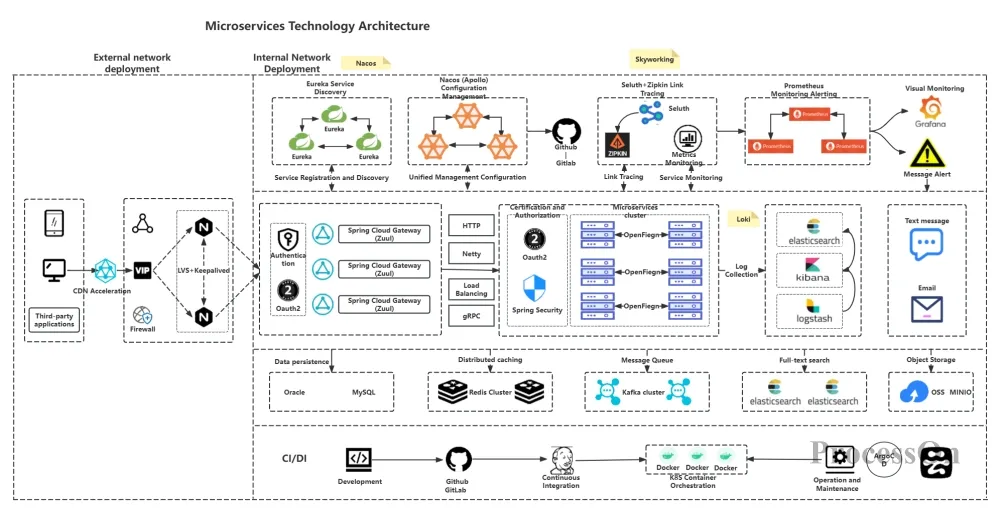
Microservices Technology Architecture Diagram - Go to Edit
Microservice architecture diagrams are widely used in systems that require high scalability and high availability, especially in the following scenarios:
E-commerce platforms: such as Amazon, have achieved flexible expansion and efficient service delivery through microservice architecture.
Online streaming services such as Netflix have solved the scaling and service interruption issues through microservice architecture.
Financial services: Efficient management and rapid response of complex business processes are achieved through microservice architecture.
In addition, microservice architecture diagrams are also used to display service dependencies, helping teams identify potential single points of failure and performance bottlenecks, thereby optimizing system design.
When creating a microservices architecture , developers should follow these ideas:
Identify services: First, clarify what services are needed for the microservice architecture. Each service should have a clearly defined function and purpose to ensure the maintainability and scalability of the system.
Define inter-service relationships: Determine the interactions and dependencies between services, including data flows, communication protocols, and dependency management. These relationships will directly affect the performance and stability of the system.
Design API: Design clear API interfaces for each microservice to ensure smooth and easy-to-manage communication between services.
Consider security: Microservice architectures may contain sensitive data and should therefore be protected using secure APIs and comply with the requirements of relevant regulatory authorities.
There are many tools available for drawing microservice architecture diagrams , including online tools, desktop software, and hand-drawing. Common tools include Visio, Lucidchart , ProcessOn, etc. Users can choose the appropriate microservice architecture diagram maker according to their needs.
For beginners, it is recommended to use ProcessOn , which is a professional free online drawing tool that supports online drawing of architecture diagrams, flow charts, mind maps, etc. It provides a rich template and symbol library to help quickly create professional microservice architecture diagrams.
Taking ProcessOn as an example, when drawing a microservice architecture diagram, developers can follow the following steps:
Create a new microservice architecture diagram: Go to the File page and create a new flowchart project , or you can choose a suitable template from the template library as a starting point to save time and effort.
Add service components: Click More Graphics under the symbol library on the left, and you can select flow charts, network topology diagrams and other elements according to your needs , and then add various microservice components to the canvas. These components may include microservices, API gateways, service registries, load balancers, etc.
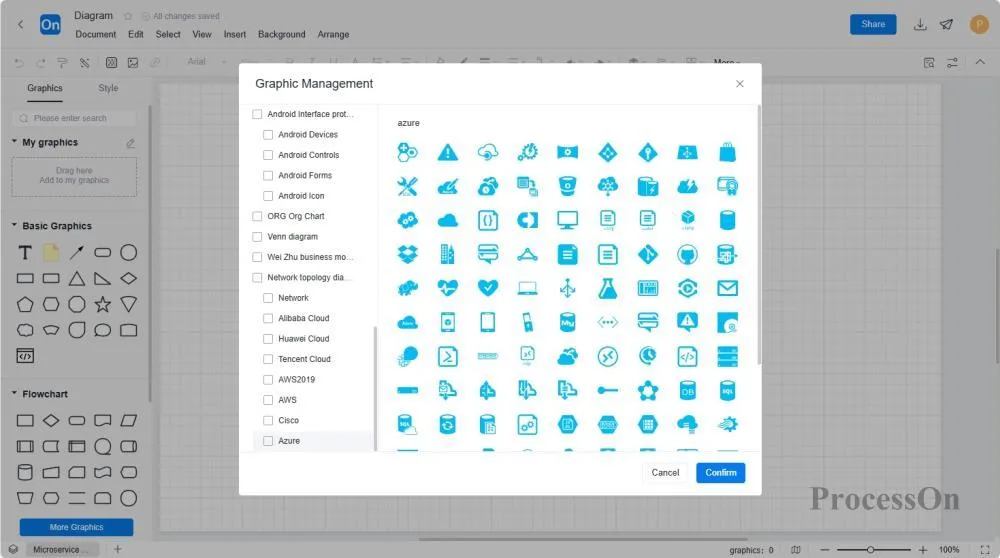
Define the relationship between services: Use arrows , other connecting lines , or containers to define the interactions and dependencies between services on the canvas. Label the specific content of the dependency next to the arrow so that the team can better understand the system structure.
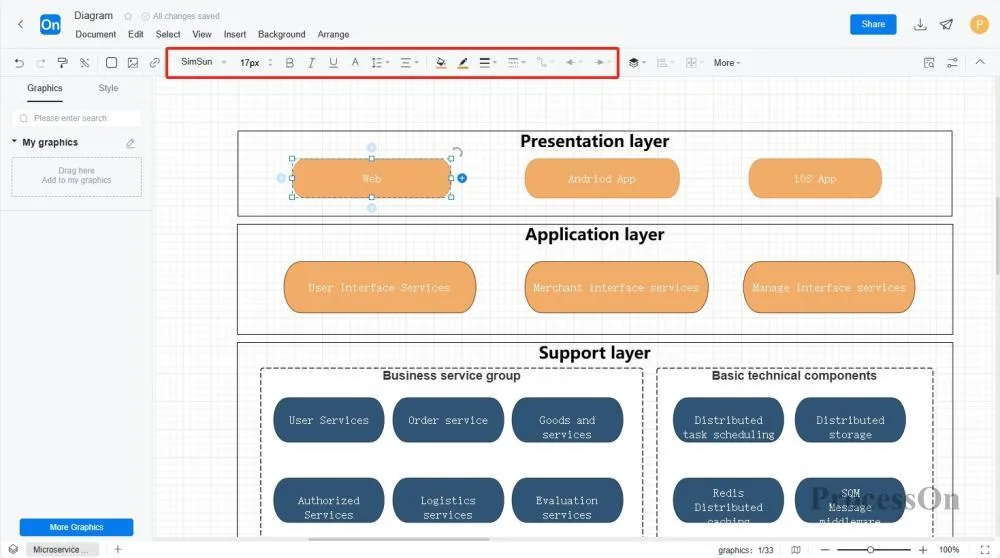
Add comments and details: Add comments and details to the architecture diagram to help explain and clarify various aspects of the architecture. This includes the roles of services, their functionality, communication protocols, and data flows.
Review and Optimize: After completing the preliminary architecture diagram, review and optimize it. Check if there are any missing services or dependencies, and optimize the organizational structure and layout of the services to improve readability.
Save and share: Finally, save the drawn microservice architecture diagram to local or cloud storage and share it with team members or relevant stakeholders. This helps ensure that the team has a common understanding of the system structure and promotes collaboration and communication.
Through the above steps, developers can create clear and professional microservice architecture diagrams to provide strong support for system design and maintenance.
The ProcessOn template community contains many industry-rich microservice architecture diagram free templates for reference, and supports cloning to improve drawing efficiency. The following are some templates for sharing.
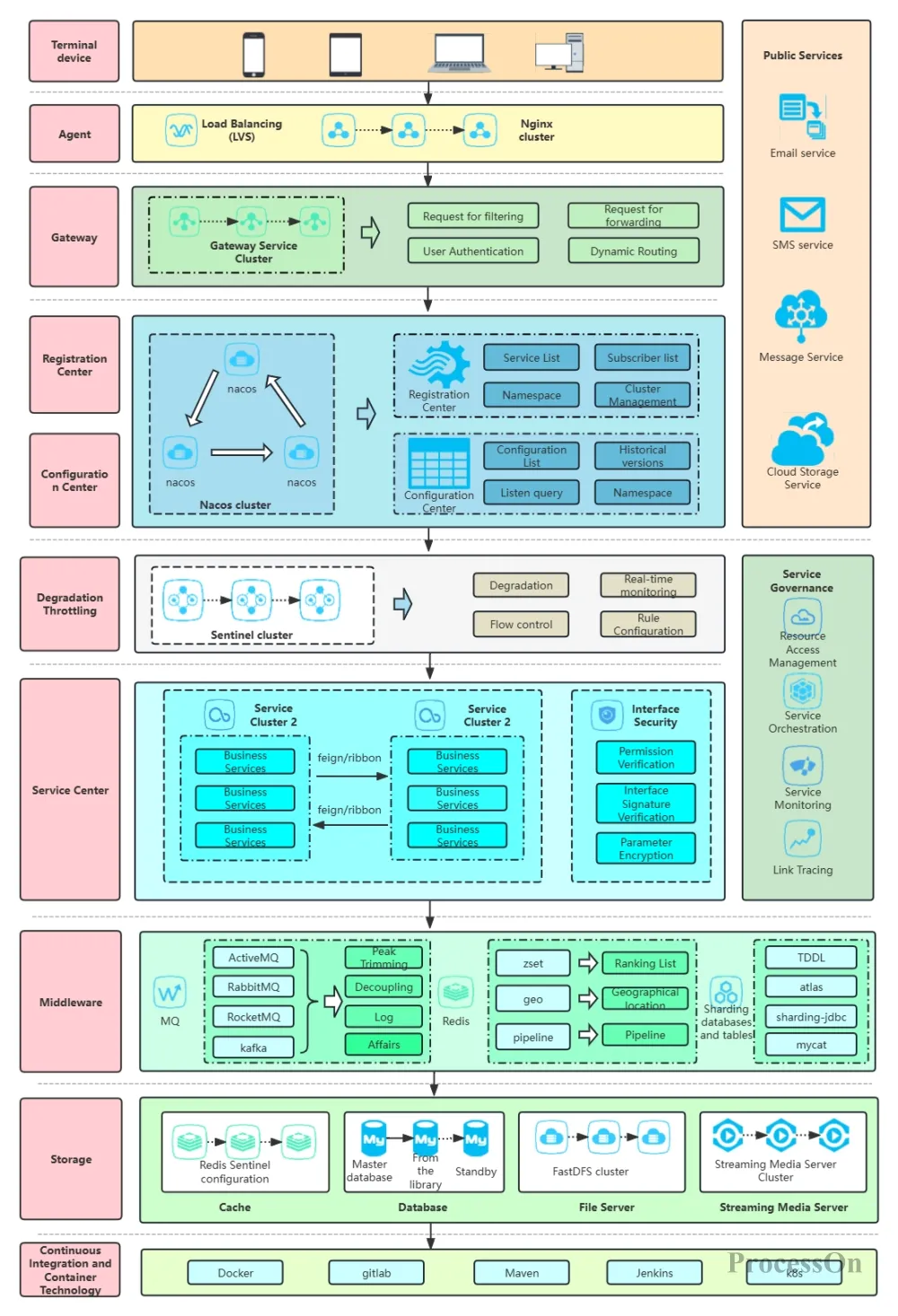
Microservice architecture diagram - Go to edit
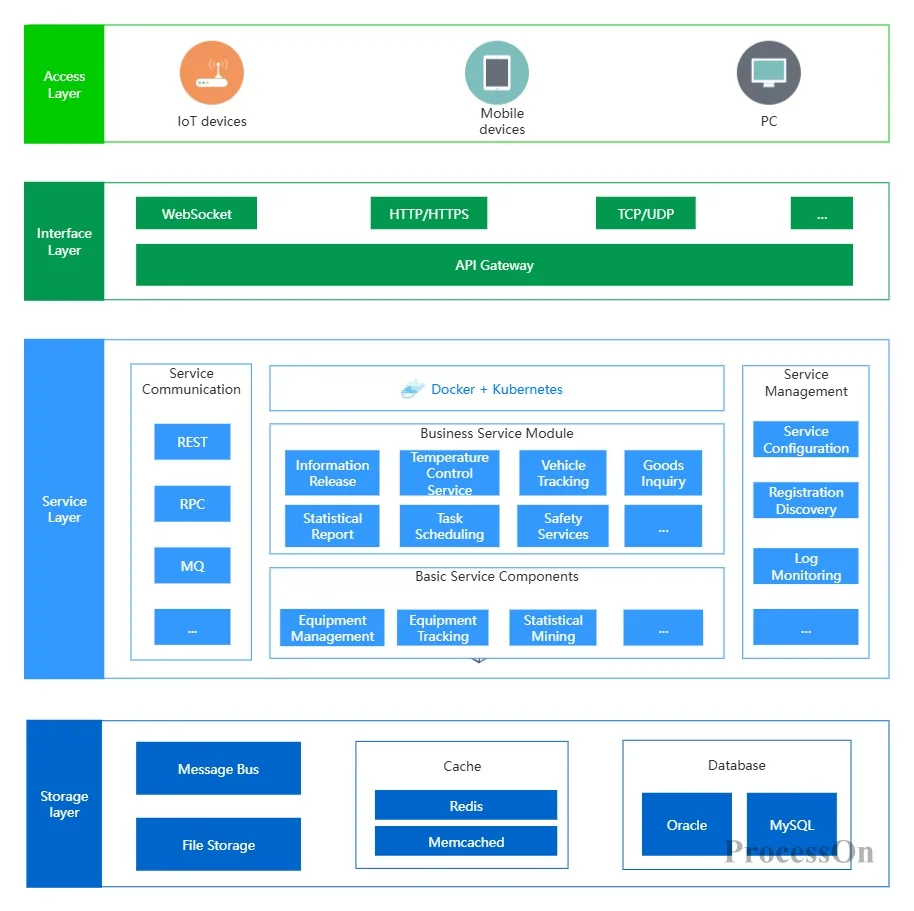
Microservice Architecture Diagram Design - Go to Edit
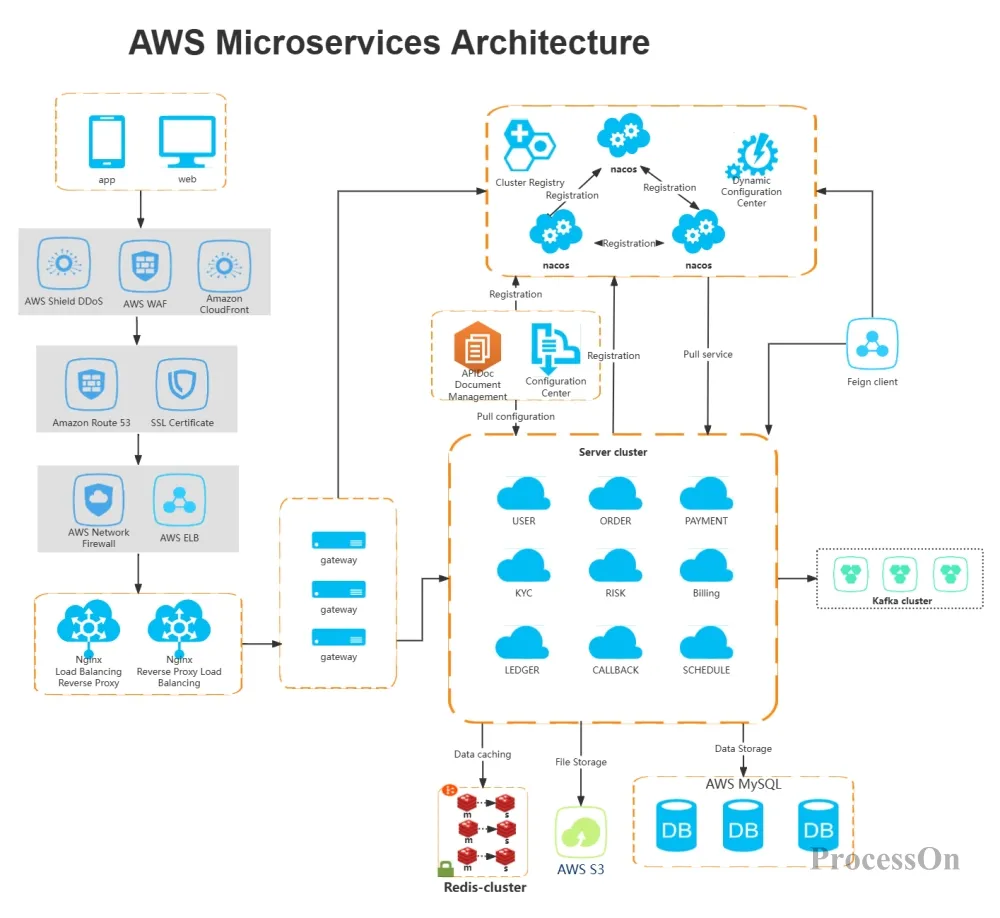
AWS Microservices Architecture Diagram - Go to Edit
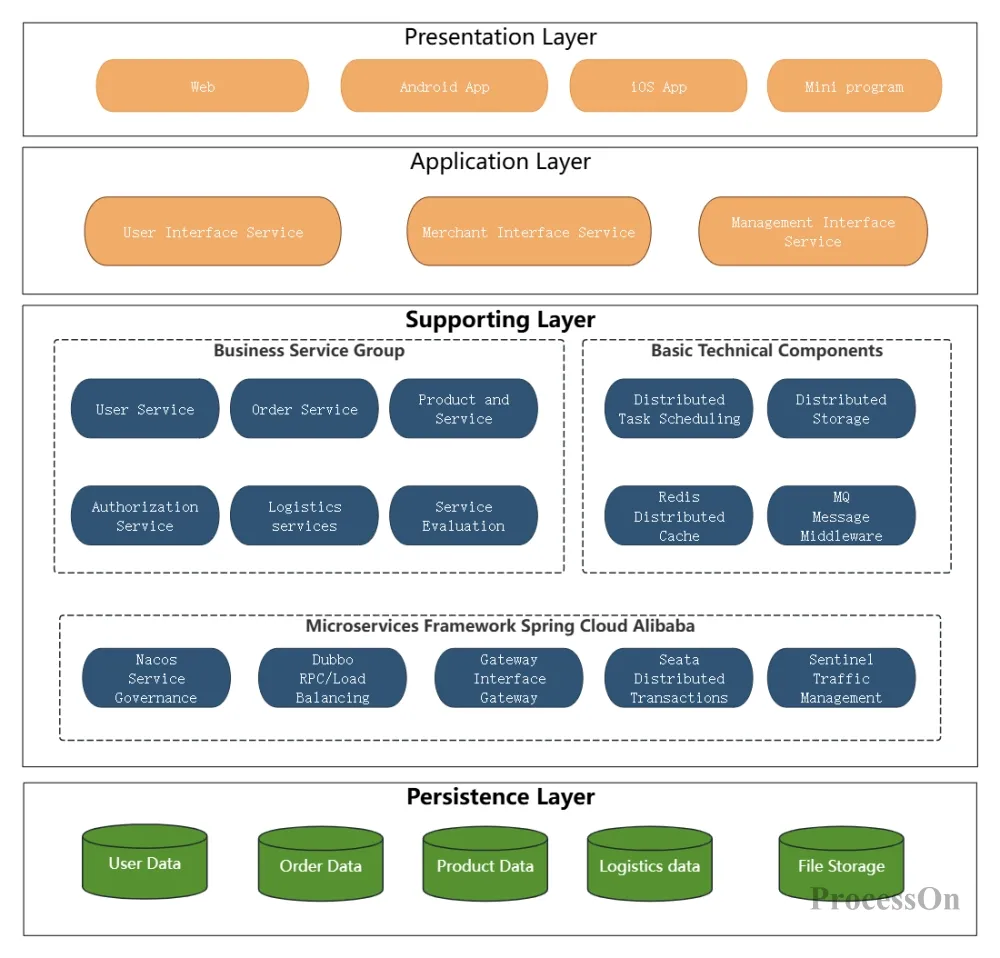
Microservice system logical architecture - go to edit
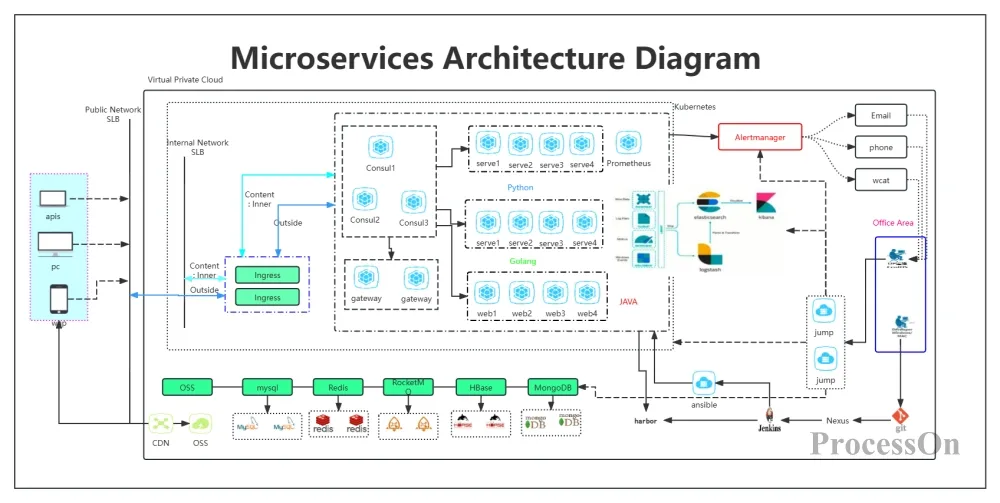
Microservice architecture diagram of a system - go to edit
The microservice architecture diagram visualizes the boundaries and interactions between services. During the design phase of the microservice architecture, the architecture diagram serves as a core design document to help developers clearly understand the scope of responsibilities of each service and provide a basis for decision-making . At the same time, a clear microservice architecture diagram helps new developers quickly understand the project structure and business logic, reducing project maintenance costs.