In today's highly competitive market environment, optimizing business processes and improving efficiency have become one of the key factors for corporate success. As an efficient process diagramming tool, the SIPOC diagram provides strong support for corporate process improvement and efficiency improvement. This article will introduce the meaning, basic composition, function, examples and drawing tutorials of the SIPOC diagram in detail, aiming to help you better understand and apply this tool .
The SIPOC diagram is a tool for defining and displaying business processes. It displays the structure and overview of a process in a concise and intuitive form through five links: suppliers, inputs, processes, outputs, and customers. SIPOC is the acronym for the five English words, representing the above five links, providing a basis for process improvement, efficiency improvement, and customer satisfaction.
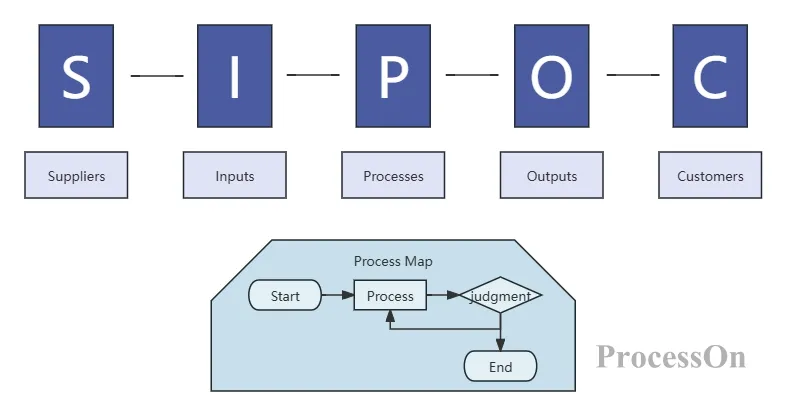
Use this template -Process Management SIPOC Model
Suppliers: Organizations and individuals that provide inputs, including all organizations or individuals that provide necessary resources or materials for the process.
Inputs: Individual elements required to execute a process, including resources, raw materials, information, or any other type of input.
Processes: A collection of activities or steps that transform inputs into outputs. It describes how work is performed and how inputs are transformed into valuable outputs through a series of steps.
Outputs: The results of the process, which can be products, services or other forms of results, should meet customer needs and expectations.
Customers: People or organizations that receive outputs, including end consumers, internal departments, or other processes.
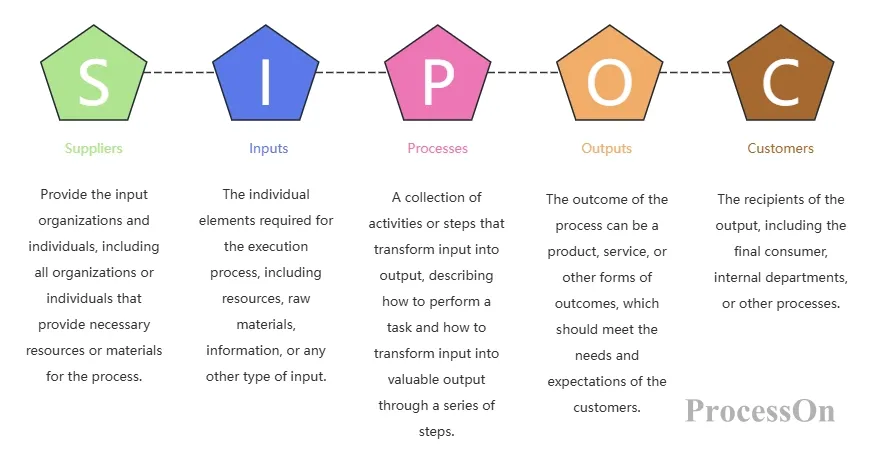
Use this template -Components of the SIPOC model
The SIPOC diagram is mainly used to improve business processes and is often used in lean management and Six Sigma process improvement methods. Its functions mainly include the following aspects:
Demonstrating cross-functional activities: The SIPOC model can help demonstrate a set of activities that cross functional boundaries and ensure collaborative work among departments.
Outline the business processes of the entire organization: It uses a framework to outline the business processes of the entire organization and help understand how the various parts are related and interact with each other.
Provide a global perspective: Show the complete process from supplier to customer, helping the team understand the scope and boundaries of the entire process.
Clarify roles and responsibilities: Identify who provides what inputs, who processes those inputs, and who receives the outputs.
Identify opportunities for improvement: By analyzing each step and its related elements, possible bottlenecks, waste, and opportunities for improvement are discovered.
Facilitate communication and collaboration: Provide a common basis of understanding for the team, helping different departments and roles to communicate and collaborate better.
There are many tools for drawing SIPOC diagrams, and it is very important to choose a tool that suits your needs. Common tools include Visio, Word, ProcessOn, etc. Users can choose a suitable flowchart maker according to their needs. Here we mainly explain how to use ProcessOn to make a SIPOC diagram.
1. the subject and process for drawing the SIPOC diagram .
2. Open the ProcessOn official website, enter the personal file page, and select New Flowchart.
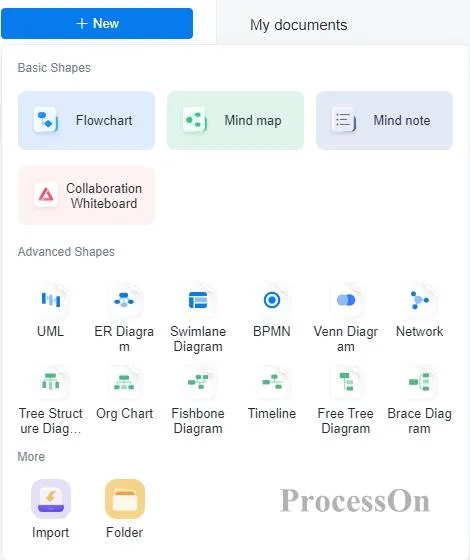
3. Drag a shape from the graphic library on the left to the canvas, create a blank table containing the (SIPOC) header , and start from the Process column to draw a SIPOC flowchart. The process steps should not be too detailed. Only 4-5 key macro steps are needed to express the core business process from input to output.
4. The team discusses the outputs of the process, lists the customers for the process outputs, lists the inputs to the process, identifies the suppliers who provide these inputs, and identifies the main customer requirements.
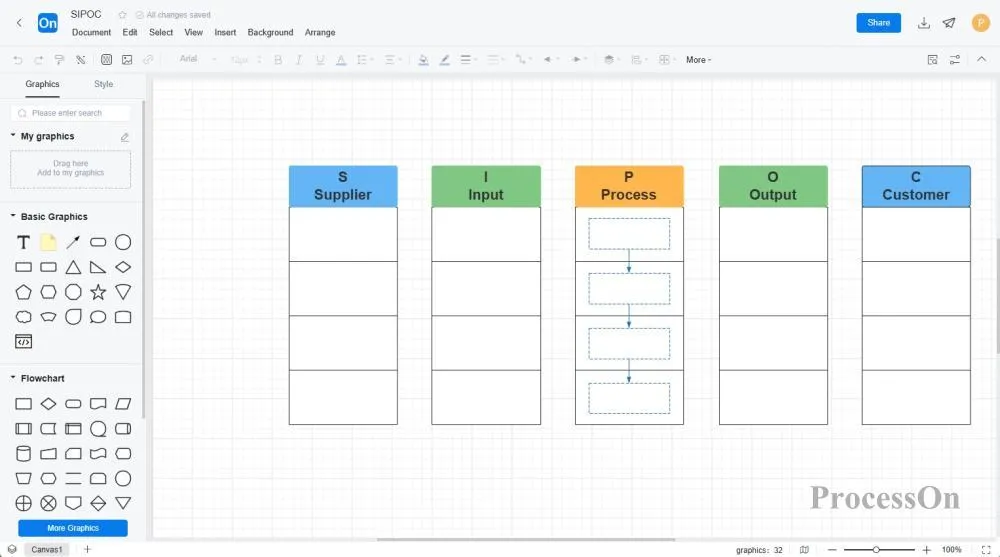
5. Confirm the SIPOC diagram: You can share the completed SIPOC diagram with other team members for collaboration, and confirm the project's SIPOC diagram with the team leader, process manager, champions, and other stakeholders.

When drawing a SIPOC diagram, please note the following points:
Avoid being too detailed: A flowchart that is too detailed may cause the team's perspective to become narrow and ignore cross-functional collaboration issues that should be considered in the project.
Stay flexible: If the SIPOC diagram shows that the steps, outputs, or inputs involved in the project need to be redefined, it means that the scope of the project needs to be adjusted.
Cross-departmental collaboration: When drawing the SIPOC diagram, departmental barriers are not considered, and only the process or business itself is focused on, reflecting the cross-departmental collaboration effect of Six Sigma.
Assuming that a software company mainly develops social software for students and young people, the development process SIPOC of this social software is:
Identify suppliers: The main suppliers for developing social software are hardware suppliers, software tool suppliers and outsourcing service providers.
Identify process inputs: the resources needed to develop social software, including customer requirements, design documents, source code, and test cases.
Determine the process: The main process of developing social software can be divided into the steps of demand analysis, design, development, testing, deployment and maintenance.
Clarify process output: The final output product is the social software product itself and the services provided to customers.
Identify customers: The customers of social software are young people and students.
The output SIPOC graph is:
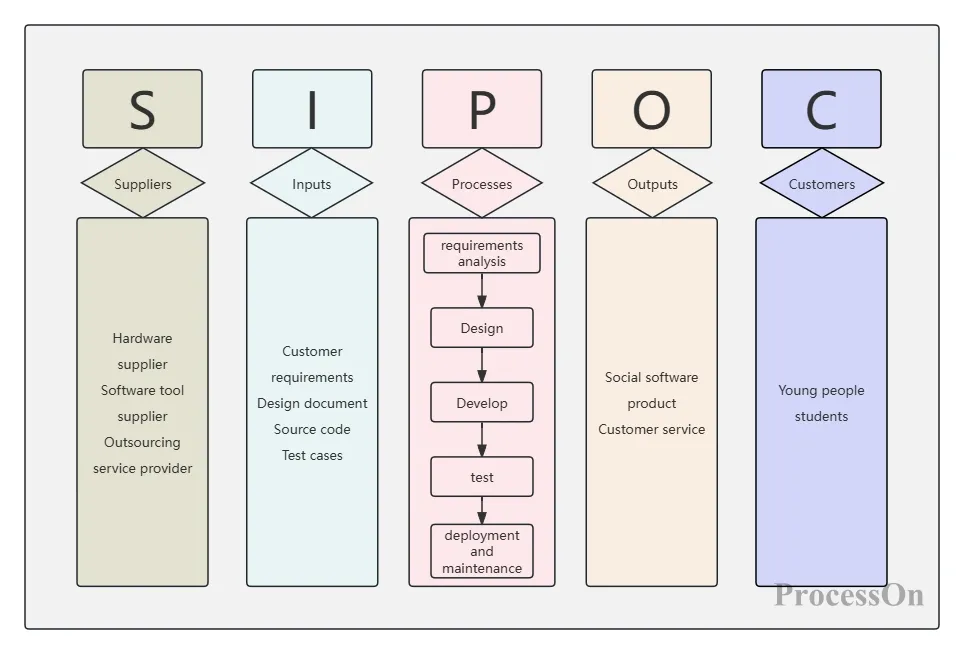
Use this template -Social software development SIPOC diagram
The following are some SIPOC templates shared in the ProcessOn template community.
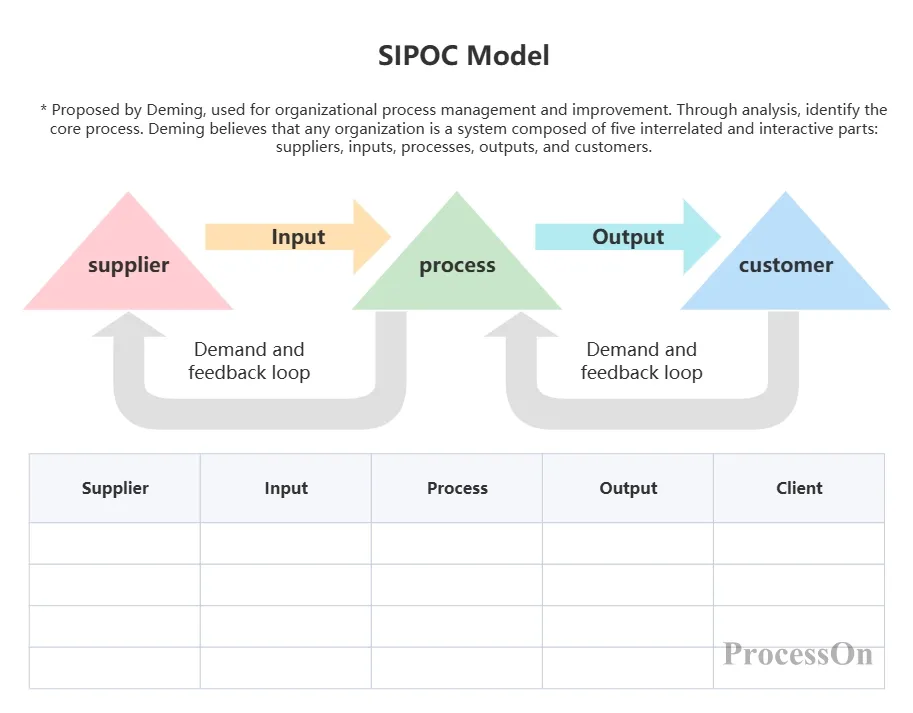
Use this template -SIPOC Model
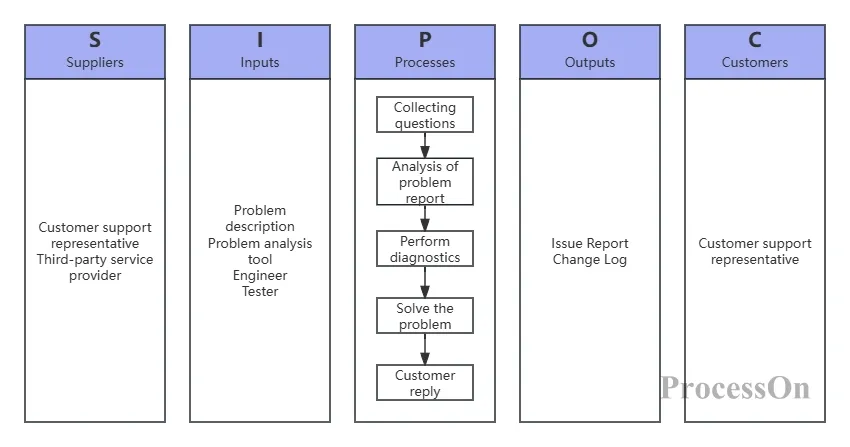
Use this template -SIPOC Diagram Example
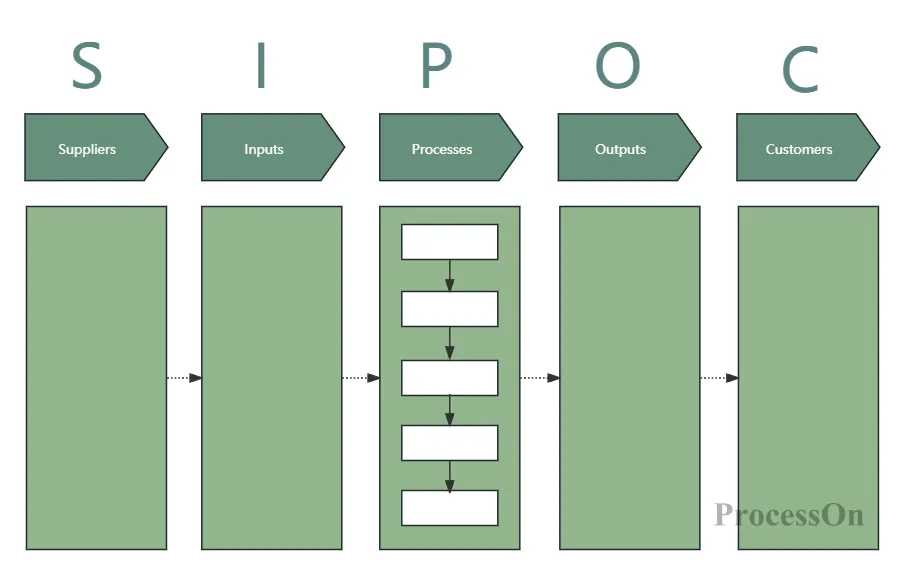
Use this template -SIPOC Template
As an efficient process diagramming tool, SIPOC diagram plays an important role in the process improvement and efficiency improvement of enterprises. By clarifying the key elements of the process, providing a global perspective, identifying improvement opportunities and promoting communication and collaboration, SIPOC diagram helps enterprises optimize business processes, reduce costs and improve customer satisfaction. At the same time, by following the drawing tutorials and precautions, you can easily create a SIPOC diagram that meets the requirements.