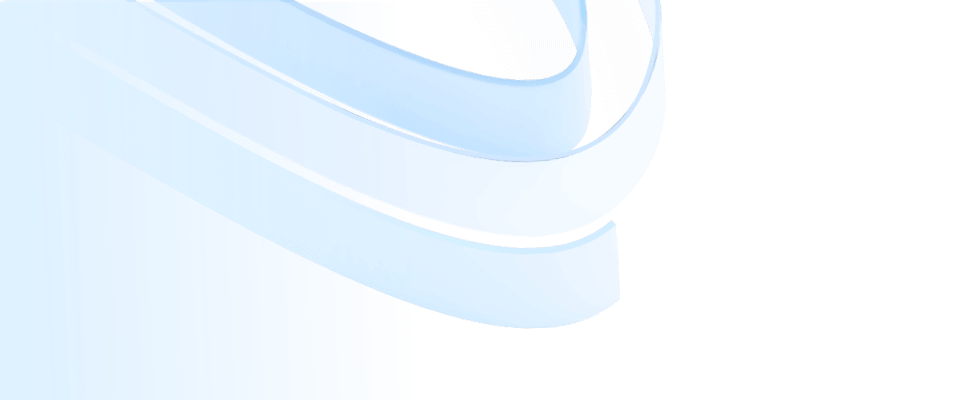
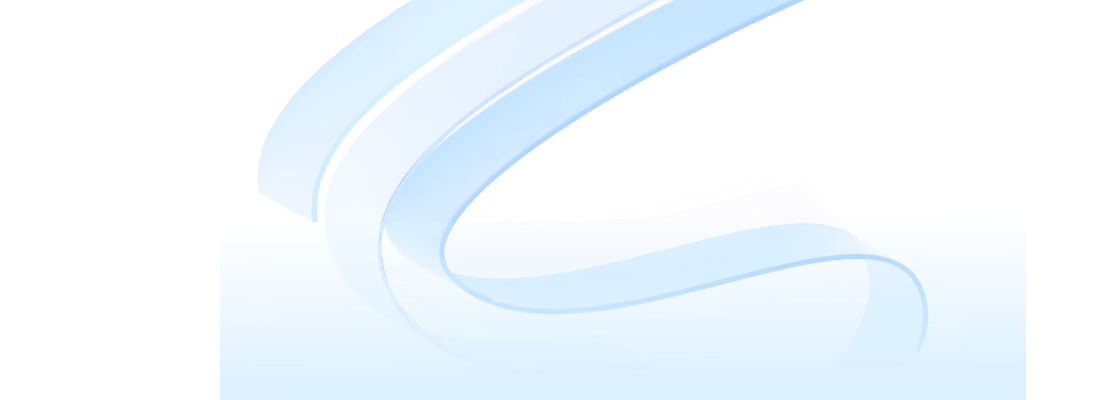
A flowchart is a diagram that uses specific graphic symbols and instructions to represent an algorithm. In short, it is a diagram that represents the behavior of a process. It is intuitive, easy to understand, and will not cause ambiguity. Flowcharts are efficient tools that help us sort out processes in various aspects such as work, life, and study.
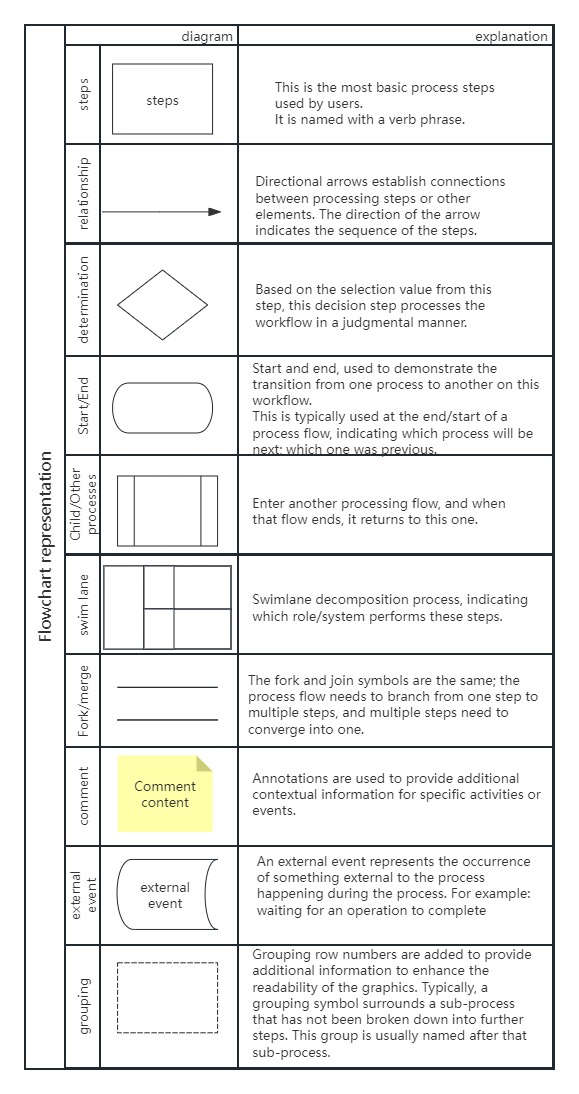
Flowchart elements and their meanings
Taking the ProcessOn flowchart as an example, I will explain to you the basic elements of the flowchart and their meanings.
Step (Process) --> This is the most basic process step used by the user and is named with a verb phrase.
Relationship -->Directional arrows establish connections between processing steps or other elements, and the direction of the arrow indicates the order of the steps.
Judgment --> The decision step processes the process in a judgment manner.
Start/End --> is used to show the previous process or turn to another process. Usually used at the end/start end of the process to indicate which process will be the next one and which one is the previous one.
Sub/other process -->enter another processing process, and return to this process when that process is completed.
Swimlanes --> Lanes break down the process, indicating which role/system performs the steps.
Fork/Join --> The symbols for fork and join are the same. A process needs to fork when going from one step to multiple steps, and it needs to join when going from multiple steps to one step.
Notes --> Annotations are used to provide additional contextual information for a specific activity or event.
External Events --> An external event represents a situation where something external to the process occurs during the process. For example: waiting for an operation to complete.
Grouping --> Grouping is to add extra information to improve the visibility of the diagram. Usually, a grouping symbol surrounds a sub-process that has not been split into processes, and the group is usually named after that sub-process.
The figure below is a website user registration flow chart, which contains some basic elements of the flow chart. The editor has marked each element to deepen your understanding.
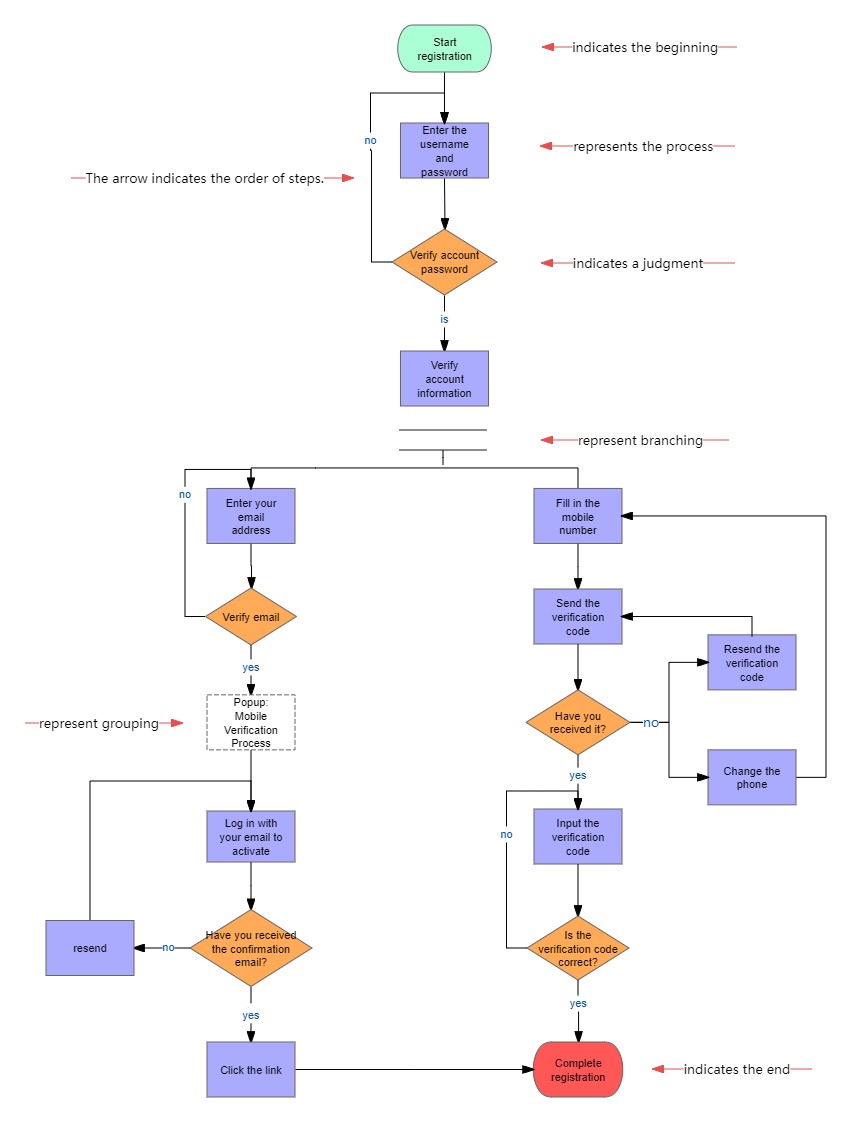
Website user registration flow chart
If you are not very familiar with the basic elements and definitions of flowcharts, you can visit the ProcessOn template community , find a few basic flowcharts, and practice according to the editor's examples. I believe you will be able to remember them after practicing 2-3 times.
The importance of using flowcharts is that they can help us clearly understand and display the steps and structure of a process, as well as the logical relationship between the steps. It can make complex processes intuitive, easy to understand and master, which is very useful for process improvement, problem solving, knowledge transfer and other activities. The advantages of flowcharts are mainly reflected in the following three aspects:
1. Help us effectively sort out the sequence of an activity process, quickly and efficiently solve practical problems in life and work, and make everything logical.
2. A flow chart is definitely the best helper to check for deficiencies and fill in the gaps. It is concise, direct and clear to let us know which problems in the process need to be changed, ensuring the implementation of the project and the smooth execution of the overall activity process.
3. Flowcharts are a treasure of communication in work and life. For example, at a wedding, we can use a flowchart to sort out the overall process of the wedding to ensure the smooth progress of the wedding. At work, a flowchart improves the communication efficiency between colleagues. For difficult communication between product managers and programmers, a picture is definitely "a picture is worth a thousand words".
Whether it is a complex problem at work or a troublesome scenario in life, a flowchart can help us solve it quickly.
Drawing a flowchart is actually not that complicated. As long as you have basic aesthetic sense and follow the following four basic specifications, it is relatively easy to draw a basic flowchart.
1. First, you need to understand the meaning of each element of the flowchart
In fact, you don’t need to memorize them specifically. When drawing a flowchart, just put the mouse on the “element” to see the meaning of each symbol.
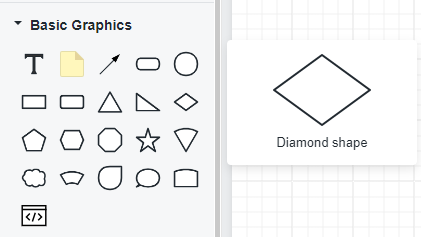
2. Pay attention to the order of expression of the flowchart: from left to right, from top to bottom
Below is a swimlane flowchart that only expresses the order from "left to right, from top to bottom".
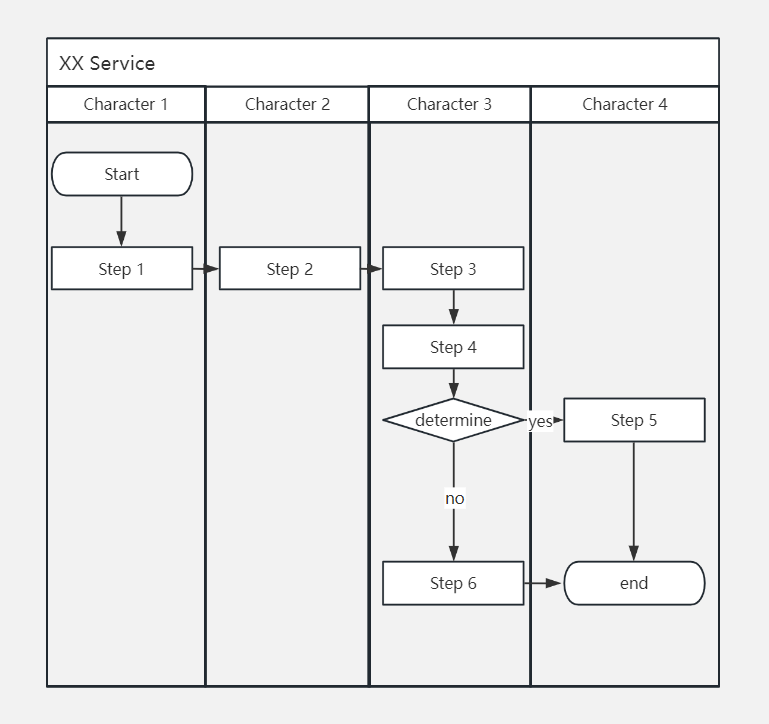

Process Swimlane Diagram (Vertical)
Of course, it does not mean that flowcharts can only be expressed in the order of "from left to right, from top to bottom". In actual creation, the expression order of "from right to left, from bottom to top" also often appears. The payment flowchart below has multiple expression orders.
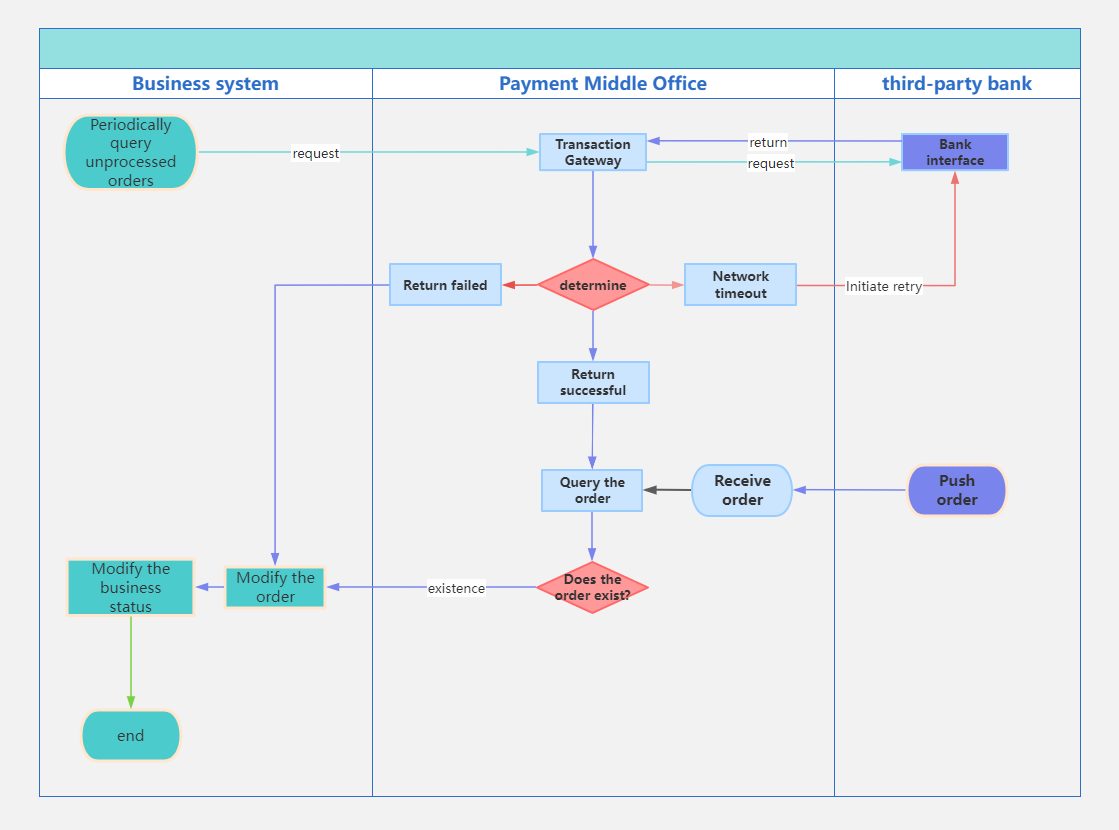
Payment process swimlane diagram
3. A flowchart has only one beginning, and can have multiple ends or none.
The following is a flow chart of employee conversion, which includes two stages: signing a formal labor contract and being persuaded to resign.
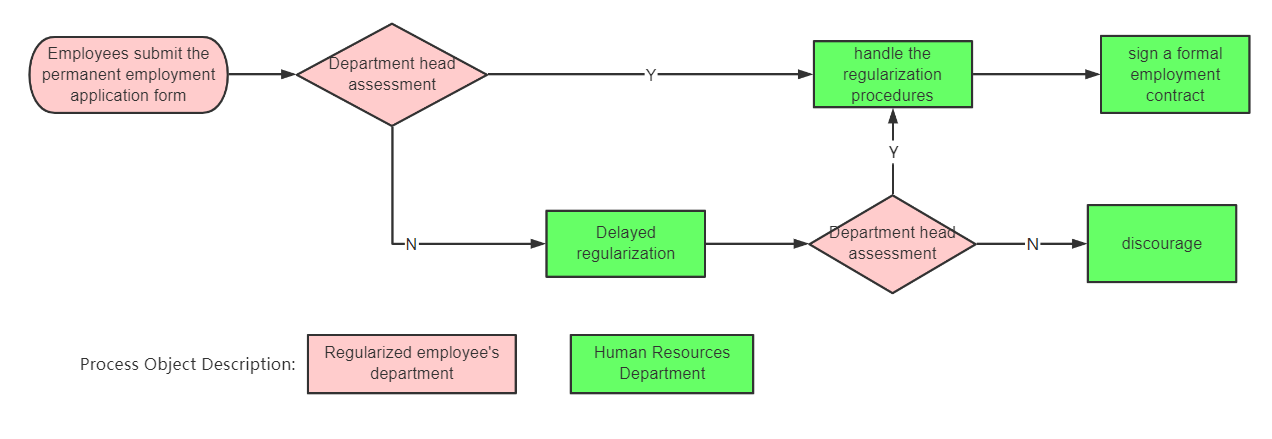
HR Department Employee Regularization Process
4. To avoid intersection, there is only one arrow for the same path, and the connecting line cannot be bent for no reason.

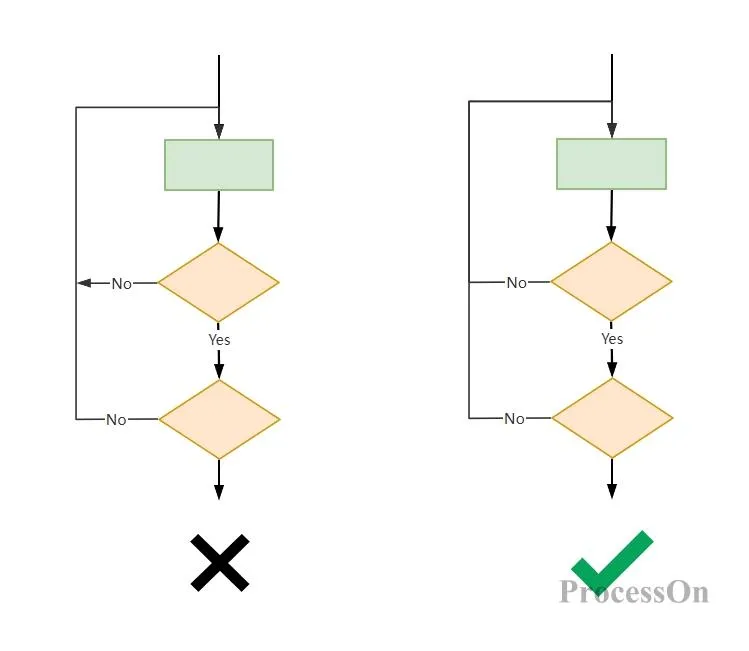
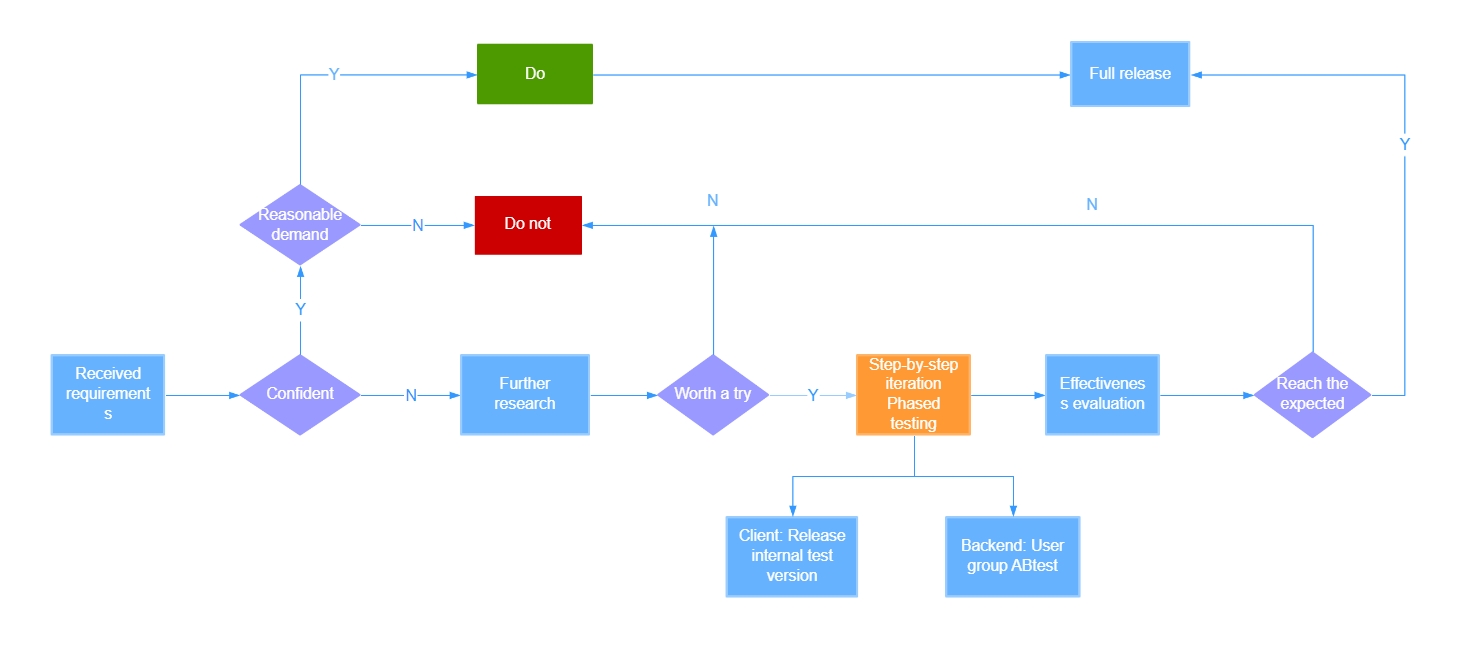
Needs Assessment Process Logic Diagram
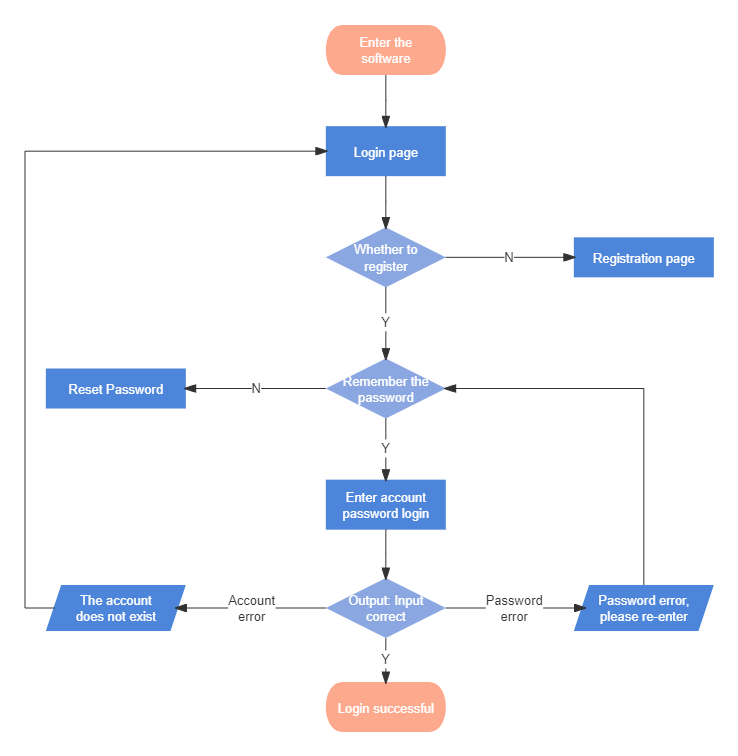

Product Login (Basic) Flowchart
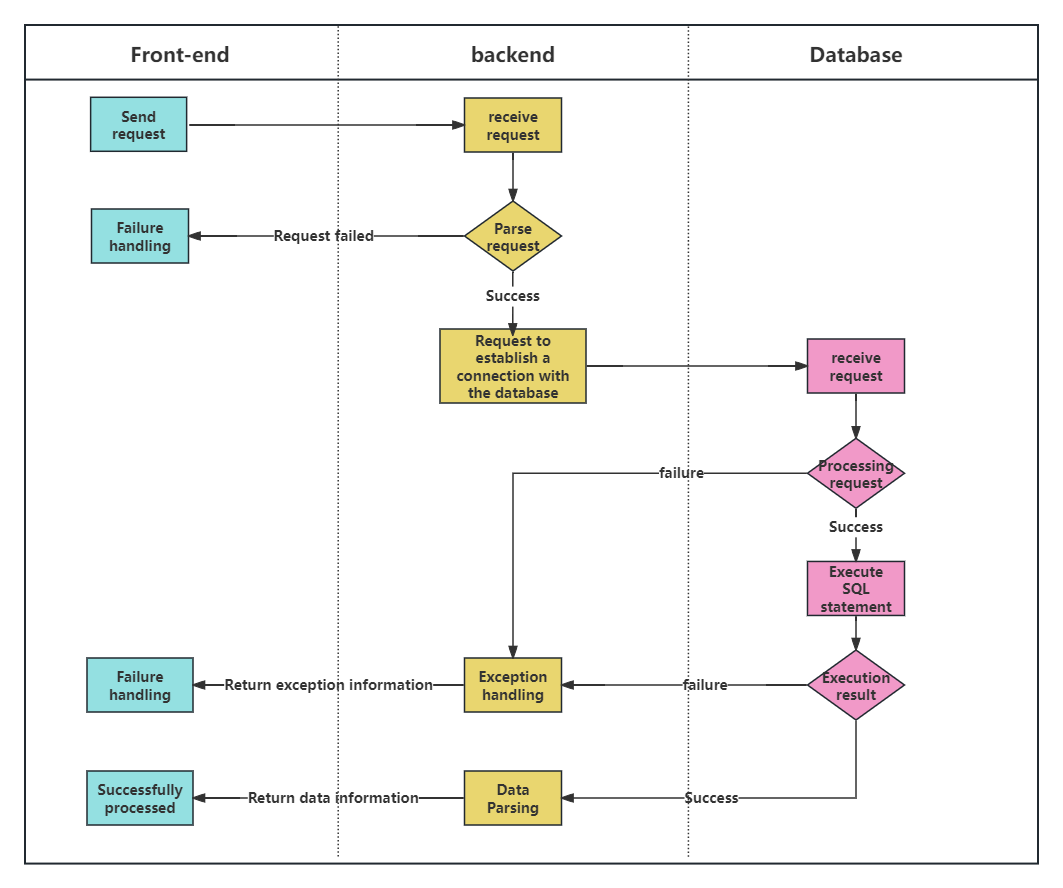
Interface interaction flow chart
ProcessOn is an online flowchart software with powerful functions, simple interface and quick start. It has a large number of free files and templates that can be applied with one click, which is very friendly to novice users. Even if you have never made a flowchart, you can quickly become an expert. Come to ProcessOn to register and experience it.